Hymer Exsis I (2025) handleiding
Handleiding
Je bekijkt pagina 149 van 240
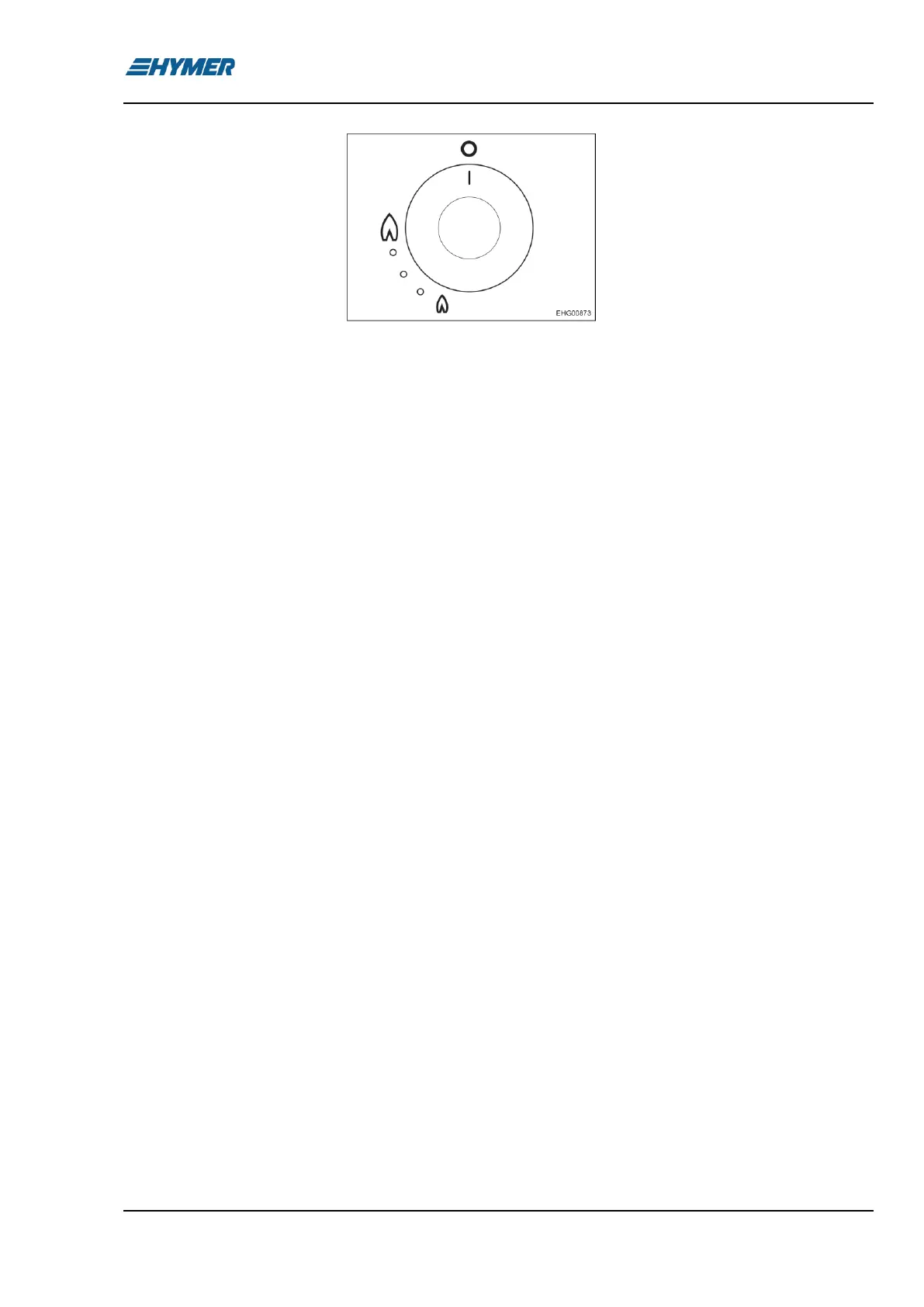
Appliances 9
Exsis I/T - 01/23-1 - EHG-0027-02EN 149
Fig. 127 Control knob for gas burn-
ers
The cooker is equipped with 3 gas burners.
◼ Open the regulator tap on the gas bottle and the gas isolator tap
"Cooker".
◼ Open the cooker cover.
◼ Press the control knob (Fig. 127) of the desired burner and turn it in an
anticlockwise direction to the ignition position (large flame). On models
with automatic ignition, ignition sparks are generated which ignite the
escaping gas.
◼ For models without automatic ignition: hold a burning match or gas
lighter to the burner.
◼ Once the flame is burning, keep the control knob pressed for another 10
to 15 seconds, until the thermocouple automatically keeps the gas sup-
ply open.
◼ Release the control knob and turn to the desired setting.
◼ If lighting is unsuccessful, turn the control knob to the 0 position, release
it, wait 1 minute and repeat the process from the beginning.
◼ Turn the control knob in a clockwise direction to the 0 position. The
flame fades.
◼ Close the gas isolator tap "Cooker" and the regulator tap on the gas bot-
tle.
Gas burners
Turning on a gas burner:
Turning off a gas burner:
Bekijk gratis de handleiding van Hymer Exsis I (2025), stel vragen en lees de antwoorden op veelvoorkomende problemen, of gebruik onze assistent om sneller informatie in de handleiding te vinden of uitleg te krijgen over specifieke functies.
Productinformatie
| Merk | Hymer |
| Model | Exsis I (2025) |
| Categorie | Niet gecategoriseerd |
| Taal | Nederlands |
| Grootte | 25423 MB |


