Hymer Exsis I (2025) handleiding
Handleiding
Je bekijkt pagina 134 van 240
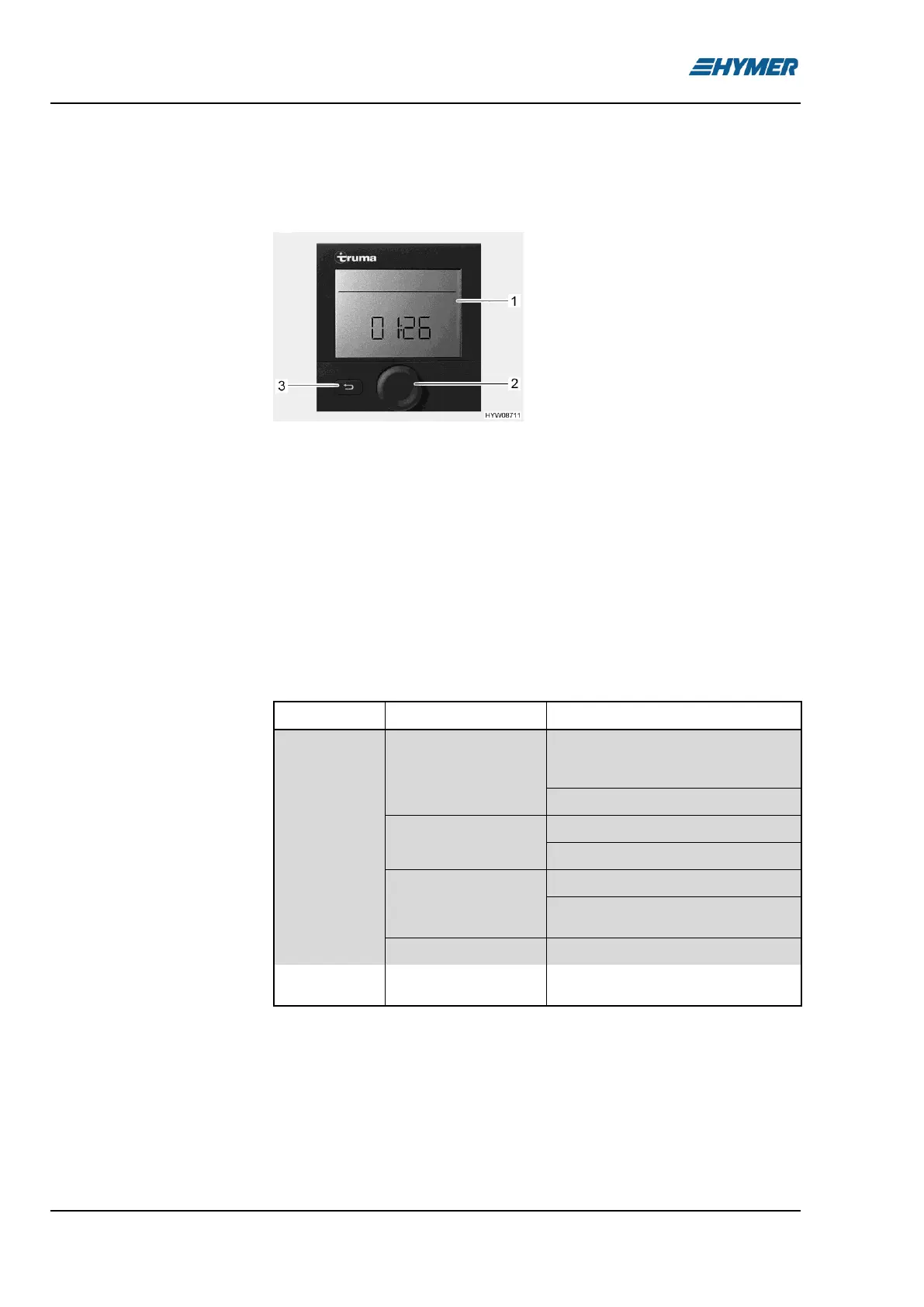
9 Appliances
134 Exsis I/T - 01/23-1 - EHG-0027-02EN
The operating unit is divided into two sections:
⚫ Display
⚫ Operating buttons
1 Display
2 Rotary push button
3 Back button
Fig. 114 Operating unit (hot-air
heater and boiler)
After being switched on, the most recently set values/operating parameters
are activated.
If no button is pressed, the operating unit switches to stand-by mode after a
few minutes.
If the time is set, the display in stand-by mode alternates between the time
and the room temperature set.
After being switched off, the display in the control unit may remain active for
several minutes since the heater is still running.
The operating buttons have the following functions:
Button
Button operation
Function
Rotary push
button
(Fig. 114,2)
Turn to the right
Menu is run through from left to right
Values are increased
Turn to the left
Menu is run through from right to left
Values are decreased
Press briefly
Selected value is saved
Menu item is selected for changing val-
ues (selected menu item flashes)
Press (3 seconds)
Switch on or switch off
Back button
(Fig. 114,3)
Press
Return from a menu item without sav-
ing values
Operating unit
Operating buttons
Bekijk gratis de handleiding van Hymer Exsis I (2025), stel vragen en lees de antwoorden op veelvoorkomende problemen, of gebruik onze assistent om sneller informatie in de handleiding te vinden of uitleg te krijgen over specifieke functies.
Productinformatie
| Merk | Hymer |
| Model | Exsis I (2025) |
| Categorie | Niet gecategoriseerd |
| Taal | Nederlands |
| Grootte | 25423 MB |


