Husqvarna-Viking Designer Topaz 25 handleiding
Handleiding
Je bekijkt pagina 80 van 88
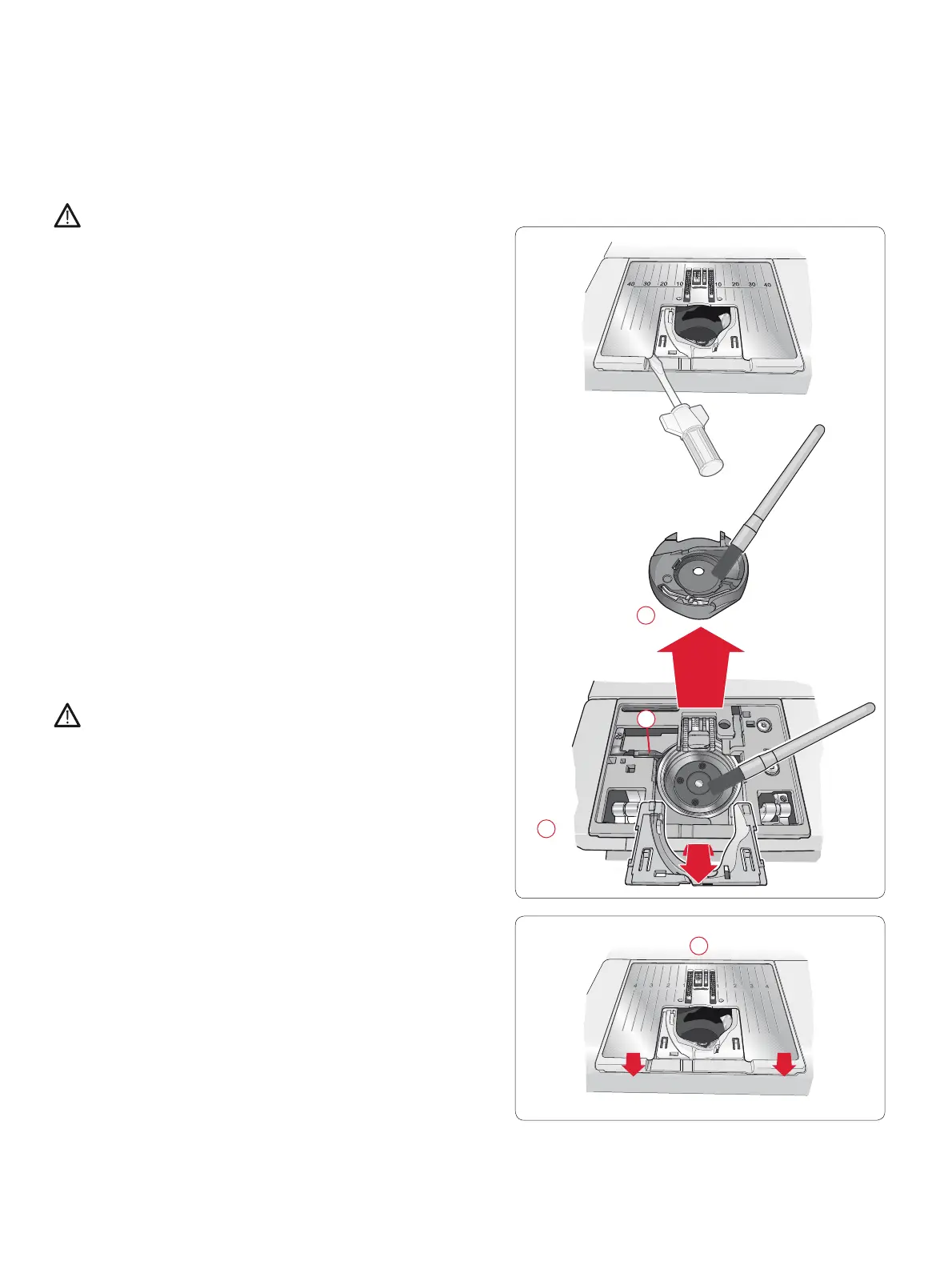
78
A
2
1
3
CLEANING THE MACHINE
To keep your sewing machine operating well, clean it often.
1ROXEULFDWLRQRLOLQJLVQHHGHG
Wipe the exterior surfaces of your sewing machine with a soft
cloth to remove any dust or lint built up.
Press the ON/OFF switch to “O”.
CLEAN THE BOBBIN AREA
Remove the presser foot and slide off the bobbin cover.
Lower the feed teeth. Place the screwdriver under the
stitchplate as shown on the picture and gently turn the
screwdriver to pop off the stitch plate. Clean the feed teeth
with the brush.
CLEANING UNDER THE BOBBIN AREA
After sewing several projects or any time you notice an
accumulation of lint in the bobbin case area, the area under
the bobbin case must be cleaned.
5HPRYHWKHEREELQFDVHKROGHUFRYHULQJWKHIURQWSDUWRI
WKHEREELQFDVH5HPRYHWKHEREELQFDVHE\OLIWLQJLWXS
Clean with the brush. A small vacuum attachment works well
to remove dust and lint built up.
Use caution when cleaning around the thread cut knife (A).
Put the bobbin case and the bobbin case holder back in place.
Note: Do not blow air into the bobbin case area. The dust and lint will
be blown into your machine.
Note: When using the optional accessory HUSQVARNA VIKING
®
Embroidery Cutwork Needles, it is neccessary to clean the bobbin area
after each embroidered design/project.
REPLACING THE STITCH PLATE
:LWKIHHGWHHWKORZHUHGSODFHWKHVWLWFKSODWHVRWKDWLWÀWV
LQWRWKHQRWFKDWWKHEDFN3UHVVWKHVWLWFKSODWHGRZQXQWLO
LWFOLFNVLQWRSODFH6OLGHRQEREELQFRYHU
Bekijk gratis de handleiding van Husqvarna-Viking Designer Topaz 25, stel vragen en lees de antwoorden op veelvoorkomende problemen, of gebruik onze assistent om sneller informatie in de handleiding te vinden of uitleg te krijgen over specifieke functies.
Productinformatie
| Merk | Husqvarna-Viking |
| Model | Designer Topaz 25 |
| Categorie | Naaimachine |
| Taal | Nederlands |
| Grootte | 26684 MB |







