Husqvarna-Viking Designer Topaz 25 handleiding
Handleiding
Je bekijkt pagina 74 van 88
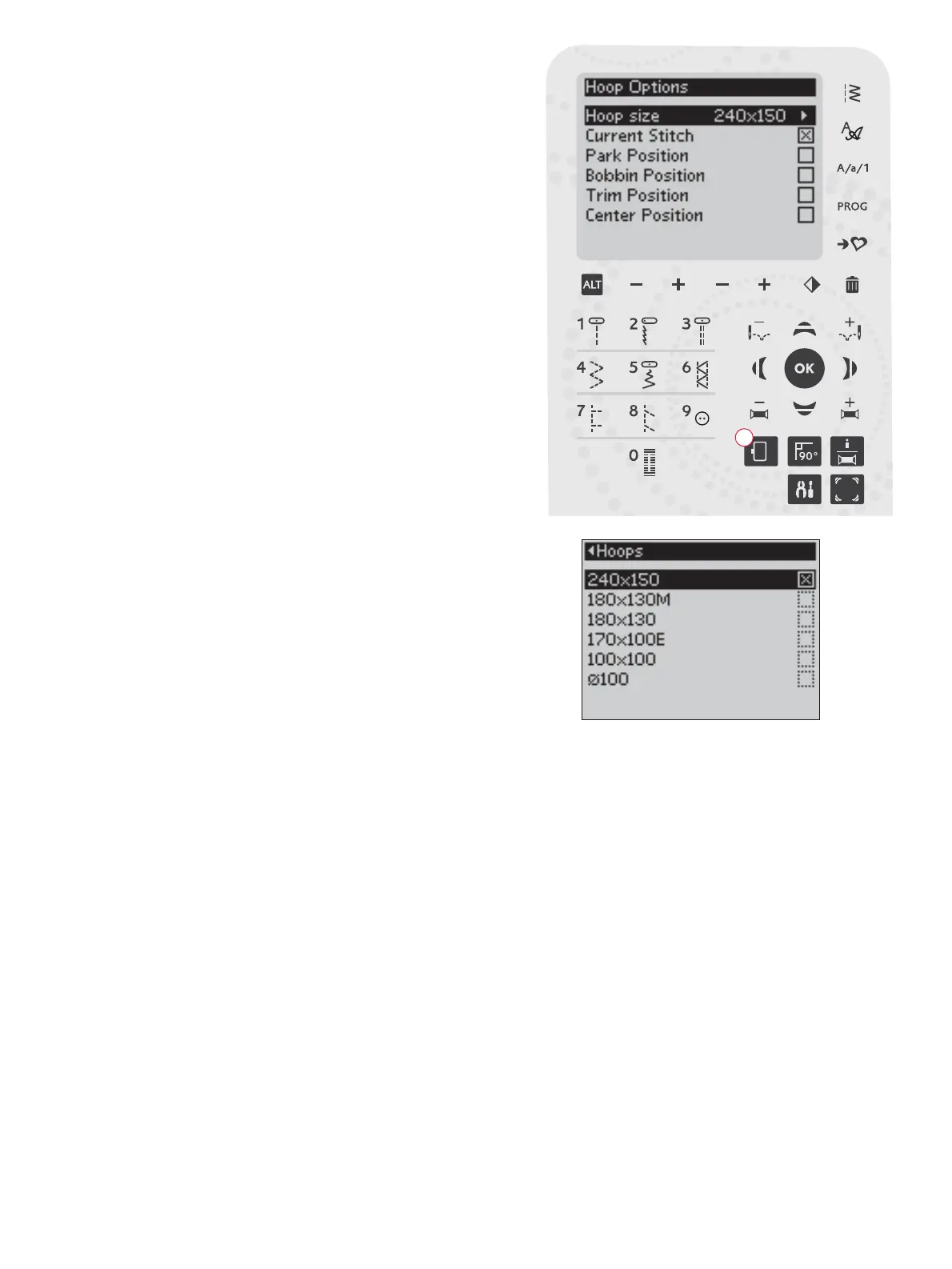
72
A
HOOP OPTIONS
3UHVVWKH+RRS2SWLRQVEXWWRQ$WRRSHQDOLVWRI +RRSRSWLRQV
8VHWKHXSGRZQDUURZEXWWRQVWRPDNHDVHOHFWLRQDQGFRQÀUPE\
pressing the OK button. Close the Hoop Options Menu by pressing
WKH+RRS2SWLRQVEXWWRQRQFHPRUHRUVHOHFWWKH&XUUHQW6WLWFK
position.
HOOP SIZE
:KHQDGHVLJQLVORDGHGWRWKHHPEURLGHU\ÀHOGWKHVPDOOHVWKRRSWKDW
ÀWVWKHGHVLJQLVDXWRPDWLFDOO\VHOHFWHG
Use the right arrow button to open a list of available hoop sizes,
including hoops that are available to purchase from your authorized
retailer. Depending on the size of the design, some hoops may not be
available for selection.
If you have set the hoops that you own in the My Hoops list in the
6(70HQX\RXUPDFKLQHZLOOVHOHFWWKHPRVWVXLWDEOHKRRSDPRQJ
the hoops that you have set. Only the hoops that you have set will be
available in the Hoop list, see page 32.
Use the up and down arrow buttons to select a different hoop and
FRQÀUP\RXUVHOHFWLRQE\SUHVVLQJWKH2.EXWWRQ
Note: If you start embroidering and the hoop you have selected is not the same as
the hoop attached to the embroidery unit, a pop-up message will appear to inform
you of this. Attach the correct hoop or select another hoop in the list.
CURRENT STITCH
If you have selected one of the hoop positions and want to return to
the current stitch and start embroidering where the embroidery was
LQWHUUXSWHGVHOHFW&XUUHQW6WLWFK<RXFDQDOVRSUHVVWKH6WDUW6WRS
button once to return to current stitch and start to embroider.
PARK POSITION
:KHQ\RXKDYHÀQLVKHG\RXUHPEURLGHU\UHPRYHWKHKRRSDQGVHOHFW
Park Position. The embroidery arm will be placed in a position that will
allow easy storage.
Note: It is very important that the hoop is removed, otherwise the hoop, needle or
presser foot may be damaged.
BOBBIN POSITION
To make it easier to change the bobbin, select Bobbin Position. The
hoop will move away from you, allowing you to open the bobbin cover
and replace the bobbin.
TRIM POSITION
Trim Position will move the hoop towards you, making it easier to cut
jump stitches and trim fabric.
CENTER POSITION
Use the Center Position if you want to check where the Center
Position of the hoop will be placed on the fabric.
Bekijk gratis de handleiding van Husqvarna-Viking Designer Topaz 25, stel vragen en lees de antwoorden op veelvoorkomende problemen, of gebruik onze assistent om sneller informatie in de handleiding te vinden of uitleg te krijgen over specifieke functies.
Productinformatie
| Merk | Husqvarna-Viking |
| Model | Designer Topaz 25 |
| Categorie | Naaimachine |
| Taal | Nederlands |
| Grootte | 26684 MB |







