Husqvarna-Viking Designer Topaz 25 handleiding
Handleiding
Je bekijkt pagina 71 van 88
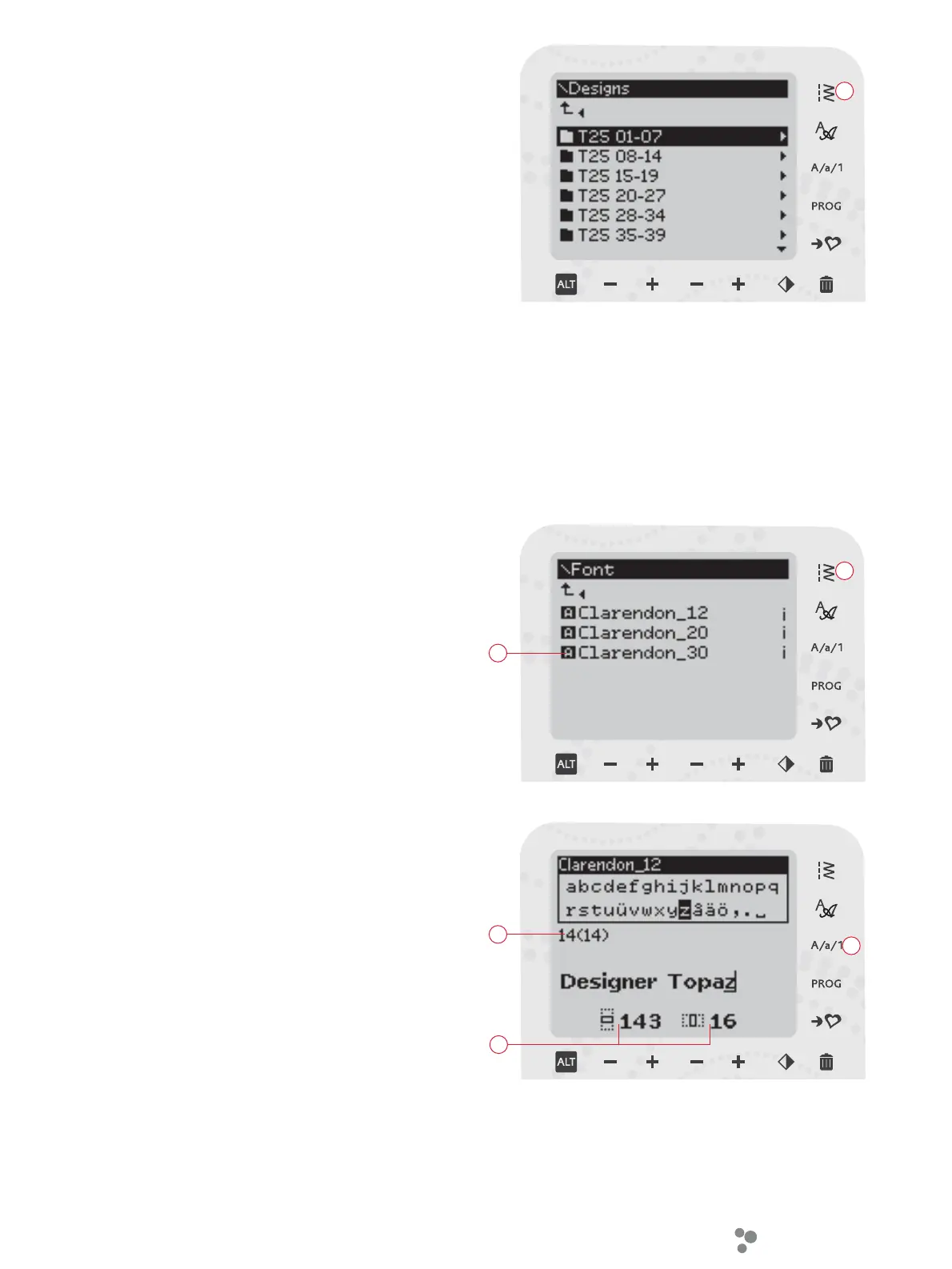
69
A
C
A
E
B
D
EMBROIDERY MODE
Tip: Convert your designs between different embroidery formats using the
downloadable software. See page 24.
LOAD A DESIGN
7RORDGDGHVLJQSUHVVWKH6WLWFK0HQXEXWWRQ$ZLWKWKH
86%HPEURLGHU\VWLFNFRQQHFWHG<RXUPDFKLQHFDQORDGYS
HPEURLGHU\ÀOHVDQGYIHPEURLGHU\IRQWÀOHV
6HOHFWDGHVLJQIURPWKHÀOHVDQGIROGHUVVKRZQLQWKHPHQX
Use the arrow up/down buttons to select a folder and then
press the OK button or the right arrow button to open it. To
go back to the previous folder, press the left arrow button.
6HOHFWWKHGHVLJQ\RXZDQWWRORDGDQGSUHVV2.WRFRQÀUP
,WZLOOEHORDGHGRQWRWKHHPEURLGHU\ÀHOG
1RWH,I \RXKDYHDOUHDG\ORDGHGDGHVLJQRQWRWKHHPEURLGHU\ÀHOGWKH
QH[WGHVLJQ\RXORDGZLOODXWRPDWLFDOO\UHSODFHWKHÀUVWRQH
When saving designs on the USB embroidery stick, make sure not to
FUHDWHWRRPDQ\OHYHOVRI VXEIROGHUVDVWKLVPD\FUHDWHDÀOHSDWKWKDW
LVWRRORQJ$OVRPDNHVXUHWRNHHSWKHÀOHQDPHVKRUW:KHQWU\LQJWR
RSHQVXFKDÀOHRUIROGHUDQDODUPVRXQGZLOOEHKHDUGDQGWKHÀOHRU
folder will not open.
LOAD A FONT
2QHIRQWLVVWRUHGRQWKH86%HPEURLGHU\VWLFNXSRQGHOLYHU\
7RORDGDIRQWSUHVVWKH6WLWFK0HQXEXWWRQ$ZLWKWKH86%
HPEURLGHU\VWLFNFRQQHFWHG)RQWÀOHVDUHPDUNHGZLWKDQ
LFRQ%LQWKHOLVW<RXFDQVHOHFWEHWZHHQWKUHHGLIIHUHQWÀOHV
with different sizes of the included font, 12 mm, 20 mm and
PP6HOHFWWKHIRQWÀOH\RXZDQWWRORDGDQGSUHVV2.WR
FRQÀUP$WH[WHGLWRURSHQV
Create additional embroidery fonts from fonts available
RQ\RXU3&FRPSXWHUZLWKWKH+8649$51$9,.,1*
®
4XLFN)RQWVRIWZDUHZKLFKLVDYDLODEOHIRUGRZQORDGDW
ZZZKXVTYDUQDYLNLQJFRPVHHSDJH
ADD A LETTER
When loading a font the upper case alphabet is shown in the
text editor. Use the arrow buttons to select a letter and press
OK to add the letter to the program. To switch to lower case
DOSKDEHWRUQXPEHUVSUHVVWKH6KLIWEXWWRQ&
If you wish to add a letter at another position move the cursor
in the program by pressing the left/right arrow buttons. The
letter will be inserted to the right of the cursor.
Note: Press the arrow down button to activate the cursor in the program
instead of in the alphabet.
Two numbers are displayed above the program on the left side
RI WKH*UDSKLF'LVSOD\'7KHÀUVWQXPEHULVWKHSRVLWLRQ
of the selected letter in the program. The second number,
put in brackets, is the total number of letters in the program.
The height and width of the program are also shown on the
*UDSKLF'LVSOD\(
Bekijk gratis de handleiding van Husqvarna-Viking Designer Topaz 25, stel vragen en lees de antwoorden op veelvoorkomende problemen, of gebruik onze assistent om sneller informatie in de handleiding te vinden of uitleg te krijgen over specifieke functies.
Productinformatie
| Merk | Husqvarna-Viking |
| Model | Designer Topaz 25 |
| Categorie | Naaimachine |
| Taal | Nederlands |
| Grootte | 26684 MB |







