Husqvarna-Viking Designer Topaz 25 handleiding
Handleiding
Je bekijkt pagina 67 van 88
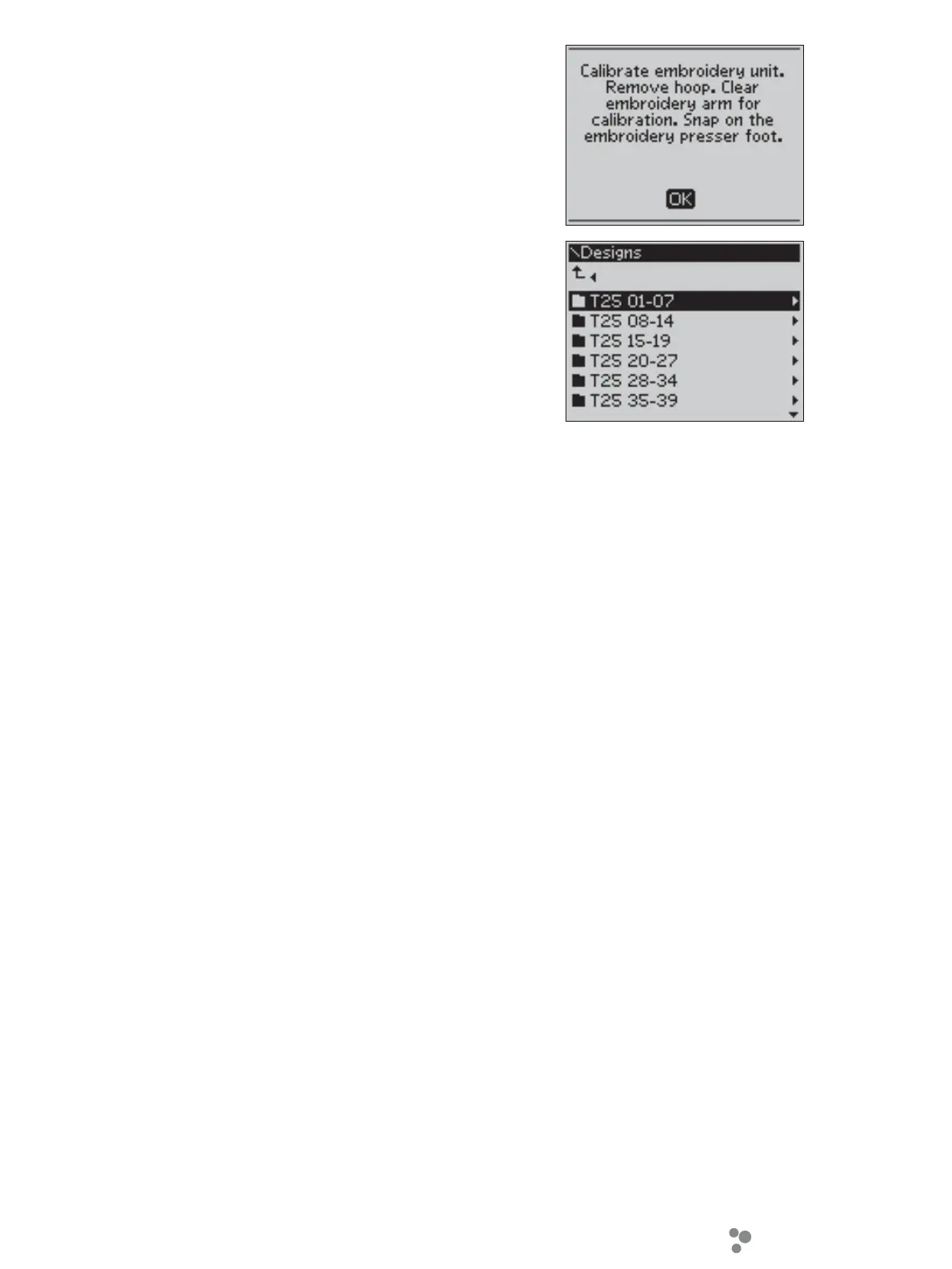
65EMBROIDERY SET UP
GETTING STARTED EMBROIDERING
1. Attach the embroidery unit. The machine starts up in
Embroidery Mode. A pop-up message prompts you to
clear the embroidery area for calibration. Press OK to
calibrate and move the embroidery arm to ready position.
2. The load menu automatically opens. Make sure that the
86%HPEURLGHU\VWLFNLVFRQQHFWHG6HOHFW\RXUGHVLJQ
XVLQJWKHDUURZEXWWRQVDQGFRQÀUPZLWK2.7KHGHVLJQ
is placed in the center of the hoop.
3. Attach the embroidery foot and insert a bobbin with
lightweight bobbin thread.
4. Hoop a piece of fabric and stabilizer and slide the hoop
onto the embroidery arm.
5. Your machine automatically selects the smallest hoop
VL]HWKDWÀWVWKHGHVLJQ0DNHVXUHWKDWWKHKRRSDWWDFKHG
matches the hoop size shown on the GraphicDisplay or
change hoop size by pressing the Hoop Options button
DQGVHOHFWFRUUHFWVL]HIURPWKHOLVWVHHSDJH
7KUHDGWKHPDFKLQHZLWKWKHÀUVWFRORULQWKHFRORU
block list. To show the complete color block list on the
GraphicDisplay press the Embroidery Info button.
&OHDUVXIÀFHQWVSDFHWRDFFRPPRGDWHPRYHPHQWRI WKH
embroidery arm and the hoop. Hold the needle thread
DQGSUHVVWKH6WDUW6WRSEXWWRQRUWKHIRRWFRQWURO7KH
machine starts embroidering.
Bekijk gratis de handleiding van Husqvarna-Viking Designer Topaz 25, stel vragen en lees de antwoorden op veelvoorkomende problemen, of gebruik onze assistent om sneller informatie in de handleiding te vinden of uitleg te krijgen over specifieke functies.
Productinformatie
| Merk | Husqvarna-Viking |
| Model | Designer Topaz 25 |
| Categorie | Naaimachine |
| Taal | Nederlands |
| Grootte | 26684 MB |







