Husqvarna-Viking Designer Topaz 25 handleiding
Handleiding
Je bekijkt pagina 32 van 88
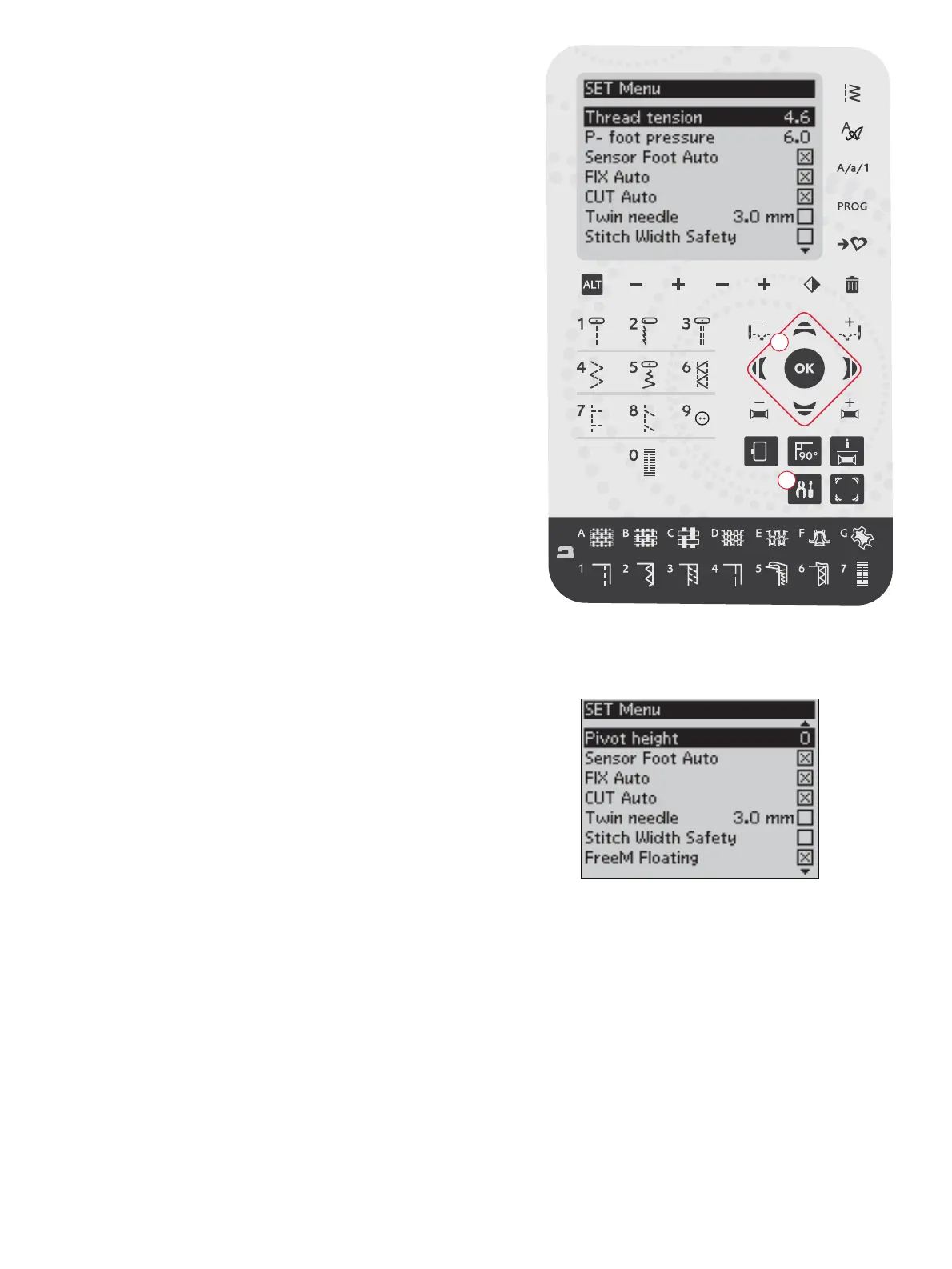
30
A
B
SET MENU
You can change the pre-set machine settings and make manual
DGMXVWPHQWVWRWKHDXWRPDWLFIXQFWLRQVLQWKH6(70HQX2SHQWKH
PHQXE\SUHVVLQJWKH6(70HQXEXWWRQ$DQGVHOHFWWKHVHWWLQJ\RX
ZLVKWRDGMXVWE\SUHVVLQJWKHXSGRZQDUURZEXWWRQV%7RDFWLYDWH
WKHIXQFWLRQXVHWKH2.EXWWRQWRSODFHDQ;LQWKHER[7RFDQFHOWKH
function, press the OK button again to leave the box empty. To change
WKHQXPEHUVHWWLQJVXVHWKHULJKWOHIWDUURZEXWWRQV%3UHVVWKH6(7
0HQXEXWWRQDJDLQWROHDYHWKH6(70HQX
1RWH:KHQDQXPEHULVVHWWRGHIDXOWWKHÀJXUHVZLOOEHEODFN,I \RXFKDQJHWKH
QXPEHUWKHÀJXUHVZLOOEHLQYHUWHGRQDEODFNEDFNJURXQG
THREAD TENSION
Your machine will automatically set the best thread tension for the
selected stitch and fabric. Use the left/right arrow buttons if you need
to adjust the thread tension.
,Q6HZLQJ0RGHWKHFKDQJHVRQO\DIIHFWWKHVHOHFWHGVWLWFK,IDQRWKHU
stitch is selected or the same stitch is selected again, the value is reset to
the default value. In Embroidery Mode the value is reset to the default
value when a new design is loaded. The setting will go back to default
when the machine is turned off.
PRESSER FOOT PRESSURE (ONLY IN SEWING MODE)
Use the left/right arrow buttons if you want to adjust the presser foot
pressure for the selected stitch. The value can be adjusted between 0
and 8.5 in steps of 0.5. Your manual setting will be cancelled when you
select another stitch or turn off the machine.
Note: When you save a stitch or program in My Stitches the setting of the presser
foot pressure is also saved.
PIVOT HEIGHT
,I )UHH0RWLRQLVDFWLYDWHGRULIWKHPDFKLQHLVLQ(PEURLGHU\0RGH
you will be able to set the height of the presser foot pivot position. The
ÁRDWSLYRWSRVLWLRQFDQEHUDLVHGRUORZHUHGLQVWHSVE\SUHVVLQJWKH
left/right arrow buttons. Your setting for the actual mode will be saved
even when the machine is turned off.
FREE MOTION: 6NLSSHGVWLWFKHVFDQRFFXULI\RXUIDEULFPRYHVXSDQG
down with the needle as you are stitching. Lowering the pivot height will
reduce the space between the presser foot and the fabric and eliminate
the skipped stitches.
Note: Be careful not to reduce the pivot height too much. The fabric must still move
freely under the presser foot.
EMBROIDERY MODE: 6RPHHPEURLGHULHVPD\EXLOGXSXQGHUWKH
presser foot. If there is not enough space between the presser foot
and the embroidery, the top thread will form loops on the underside
of the embroidery. Increase the pivot height in small steps until the
embroidery moves freely under the presser foot.
SENSOR FOOT AUTO (ONLY IN SEWING MODE)
Use the OK button to turn on or off the automatic pivot function
for lifting the presser foot for example when stopping with the needle
GRZQ7KHVHWWLQJZLOOJREDFNWRGHIDXOWRQZKHQWKHPDFKLQHLV
turned off.
SET Menu, Sewing Mode
SET Menu, Sewing Mode
Bekijk gratis de handleiding van Husqvarna-Viking Designer Topaz 25, stel vragen en lees de antwoorden op veelvoorkomende problemen, of gebruik onze assistent om sneller informatie in de handleiding te vinden of uitleg te krijgen over specifieke functies.
Productinformatie
| Merk | Husqvarna-Viking |
| Model | Designer Topaz 25 |
| Categorie | Naaimachine |
| Taal | Nederlands |
| Grootte | 26684 MB |







