Husqvarna-Viking Designer Ruby Royale handleiding
Handleiding
Je bekijkt pagina 55 van 134
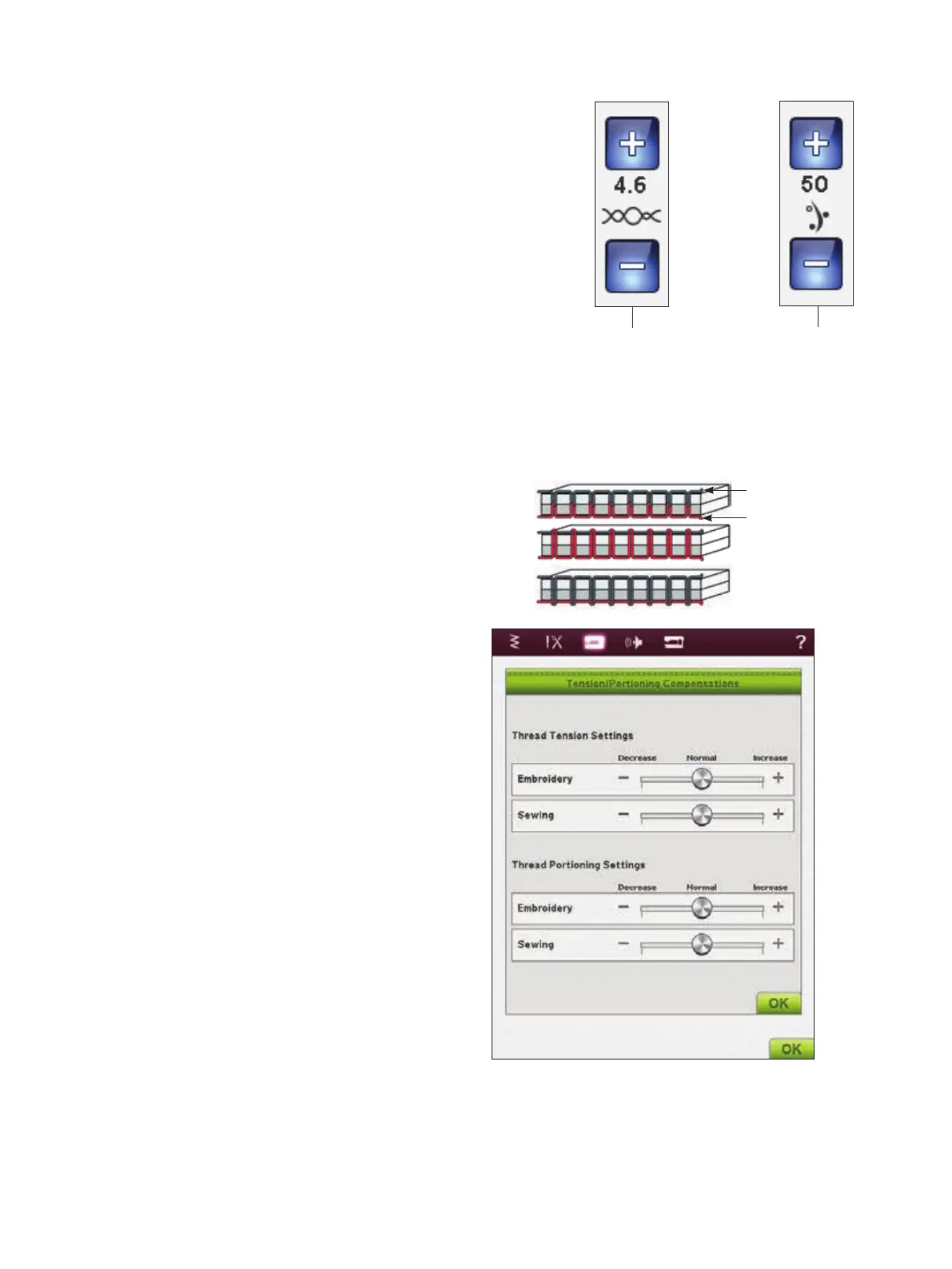
4:9Sewing
deLuxe
™
STITCH SYSTEM
The deLuxe
™
Stitch System has two ways to control the
needle thread: Thread Tension and Thread Portioning.
The deLuxe
™
Stitch System improves the correct balance
between needle thread and bobbin thread. It will
automatically use Thread Portioning when possible, to get
the best result.
Thread Portioning automatically and continuously measures
the fabric thickness to portion the correct amount of
thread for the selected stitch. When using Thread Tension,
the tension discs will keep the correct amount of tension
on the needle thread.
Certain optional accessories or special techniques may
require the use of Thread Tension for best results. Deselect
deLuxe
™
Stitch System icon in the Machine Settings menu
to switch to Thread Tension.
Depending on which function is active in the Machine
Settings, the control visible in sewing/embroidery mode
will change. Use the controls to adjust the balance between
needle thread and bobbin thread, e.g. when using specialty
thread.
Adjust Thread Tension/Thread Portioning
For the best stitch appearance and durability make sure the
threads meet evenly between the two fabric layers.
If the bobbin thread is visible on the top side of the fabric,
the Thread Tension/Thread Portioning is too tight. Reduce
the Thread Tension/Thread Portioning.
If the needle thread is visible on the underside of the
fabric, the Thread Tension/Thread Portioning is too loose.
Increase the Thread Tension/Thread Portioning.
For decorative stitches and buttonholes the top thread
should be visible on the underside of the fabric.
Tension/Portioning Compensations
If you nd that the needle thread in general is too tight or
too loose, touch the Tension/Portioning Compensations
icon in the Machine Settings menu and adjust the settings
with the slider bars. See page 3:9.
Note: If the general Thread Tension/Thread Portioning for all
stitches has been changed in Tension/Portioning Compensations in the
SET Menu, the symbol in the Thread Tension/Thread Portioning
control will be red instead of black. Read more about Tension/
Portioning Compensations on page 3:9.
Needle thread
Bobbin thread
Thread Tension
control
Thread Portioning
control
Bekijk gratis de handleiding van Husqvarna-Viking Designer Ruby Royale, stel vragen en lees de antwoorden op veelvoorkomende problemen, of gebruik onze assistent om sneller informatie in de handleiding te vinden of uitleg te krijgen over specifieke functies.
Productinformatie
| Merk | Husqvarna-Viking |
| Model | Designer Ruby Royale |
| Categorie | Naaimachine |
| Taal | Nederlands |
| Grootte | 61053 MB |







