Husqvarna-Viking Designer Ruby Royale handleiding
Handleiding
Je bekijkt pagina 27 van 134
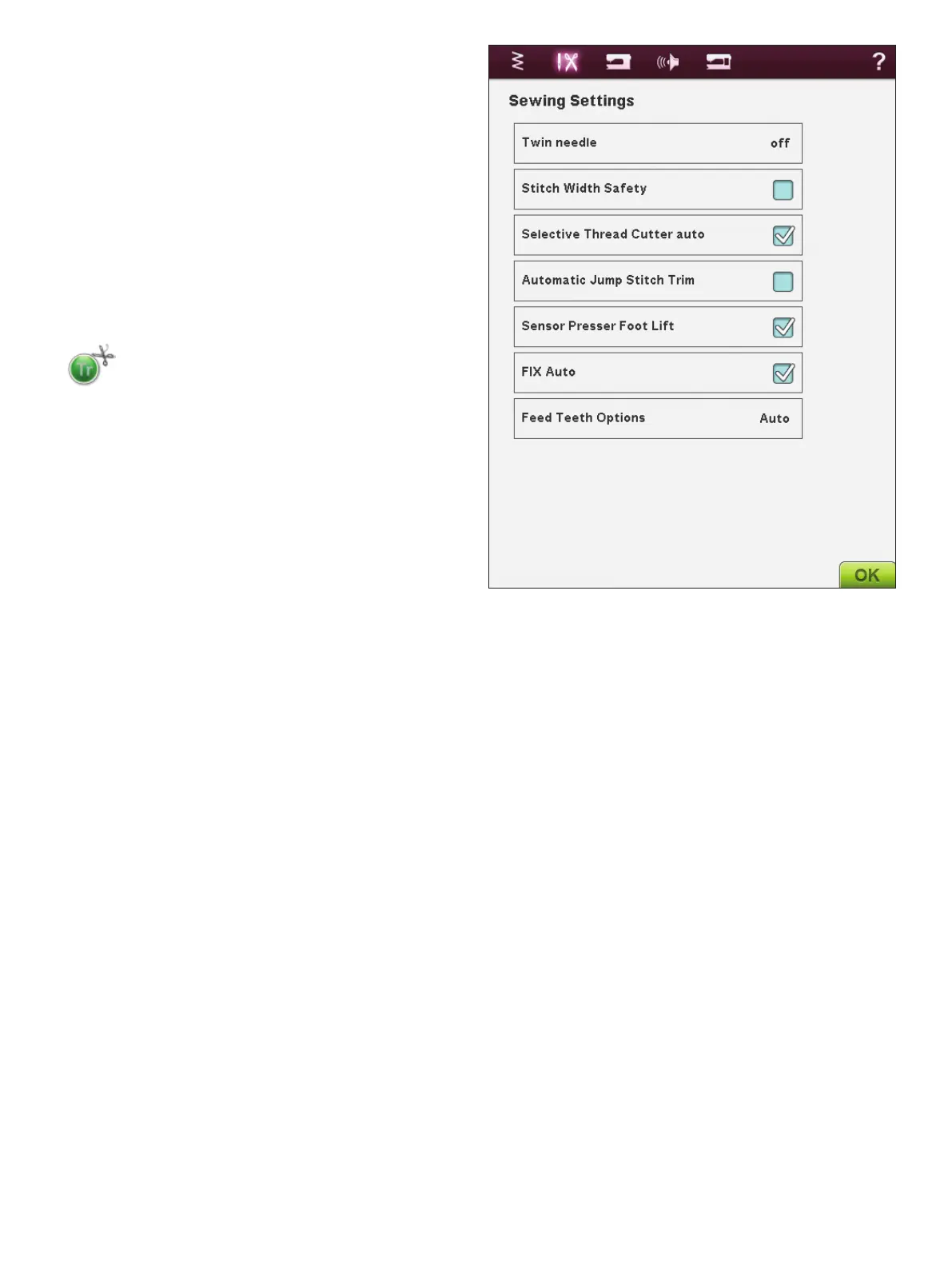
3:7SettingS & functionS
Automatic Jump Stitch Trim
This machine features Automatic Jump Stitch Trim. This
function saves you time trimming after the embroidery is
completed. The default setting is on. As you embroider,
the machine will trim the top jump stitch thread and pull
the thread end to the underside of the fabric.
Note: The machine will also cut the thread after you have changed to
a new color. Hold the thread end when you start embroidering again,
so that you can easily remove the thread end when cut.
Not all designs are programmed for Automatic Jump Stitch
Trim. Jump stitch trim commands can be added to any
design using the complimentary software (PC). See page
2:12.
Designs marked with this symbol are
programmed for Automatic Jump Stitch Trim.
Note: If the front and back of your embroidery will be visible, turn
off the Automatic Jump Stitch Trim and cut the threads manually.
Sensor Presser Foot Lift
When selected, the Sensor Presser Foot Lift is activated.
The presser foot will raise to pivot height for example
when stopping to sew with the needle in the down position.
When deselected, the presser foot will stay lowered even if
the machine stops with the needle in down position or after
a thread cut.
FIX Auto
When the FIX Auto is activated, the machine will begin a
stitch with FIX stitches. If it is not activated use the FIX
button on the front of your machine to x your stitch or to
cancel the FIX at the beginning of a stitch.
Feed Teeth Options
Touch to open a pop-up with three options.
The default setting is Auto (recommended). Auto is always
selected when turning on your machine. Your machine
automatically raises or lowers the feed teeth, depending on
the stitch selected. For example, the feed teeth are lowered
when sewing on buttons, or when doing free-motion
sewing and embroidery. The feed teeth are also lowered
automatically when using the Sensor Foot Extra Lift. When
a new stitch is selected, the feed teeth are automatically
raised again when you start sewing.
Select Up to set the feed teeth raised for all sewing.
Select Down to set the feed teeth lowered for all sewing.
Bekijk gratis de handleiding van Husqvarna-Viking Designer Ruby Royale, stel vragen en lees de antwoorden op veelvoorkomende problemen, of gebruik onze assistent om sneller informatie in de handleiding te vinden of uitleg te krijgen over specifieke functies.
Productinformatie
| Merk | Husqvarna-Viking |
| Model | Designer Ruby Royale |
| Categorie | Naaimachine |
| Taal | Nederlands |
| Grootte | 61053 MB |







