Humminbird NMEA 2000 handleiding
Handleiding
Je bekijkt pagina 35 van 36
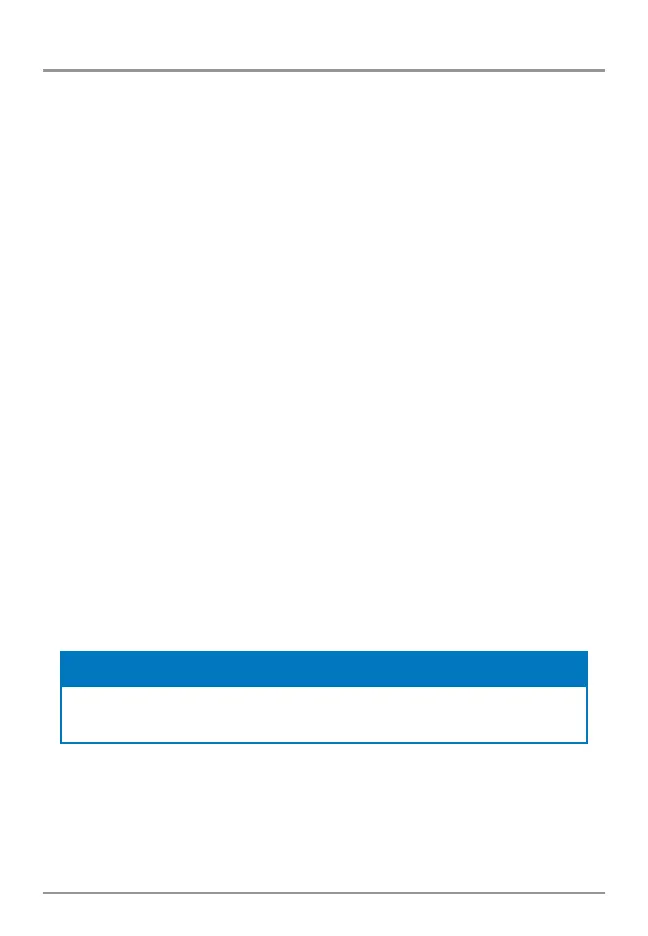
35
Update Software
You will need an SD or microSD card (depending on your Humminbird model).
1. Install a formatted SD or microSD card into the computer card slot.
2. Go to humminbird.johnsonoutdoors.com, and click Support > Software
Updates.
3. Scroll down to Accessories and Mapping. The available software updates
are listed as downloads under each accessory product.
• Confirm your Humminbird model is listed in the software description.
• Read the notices and instructions, and select Download.
• Follow the on-screen prompts to save the software file to the SD or
microSD card.
4. Insert the SD or microSD card (with the software file) into the fish finder
card slot.
5. Power on your Humminbird fish finder.
6. XPLORE/APEX/SOLIX: Press the HOME key and select Tools. Select the
Software Updates tool. Any available software updates will be listed.
Scroll to AS GPS HS N2K, and select Install Now.
HELIX: The software will be automatically detected. The fish finder will
display a dialog box to indicate that it has detected the software.
NOTE
It may take several minutes for the fish finder to update, and you will briefly lose
GPS output as the update completes.
7. When the software update is complete, remove the SD or microSD card
from the fish finder card slot.
Bekijk gratis de handleiding van Humminbird NMEA 2000, stel vragen en lees de antwoorden op veelvoorkomende problemen, of gebruik onze assistent om sneller informatie in de handleiding te vinden of uitleg te krijgen over specifieke functies.
Productinformatie
| Merk | Humminbird |
| Model | NMEA 2000 |
| Categorie | Niet gecategoriseerd |
| Taal | Nederlands |
| Grootte | 3843 MB |





