Humminbird NMEA 2000 handleiding
Handleiding
Je bekijkt pagina 33 van 36
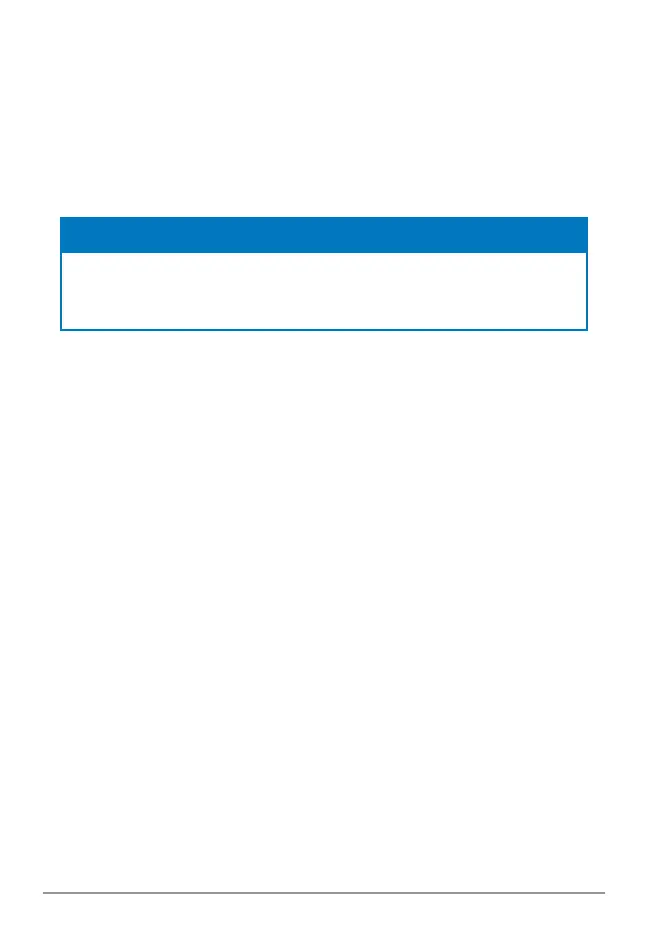
33
Installation
HELIX G4N Series
1. Press the MENU key twice to open the Main Menu.
2. Select Navigation tab > North Reference > Magnetic.
3. Press the EXIT key.
4. Select Setup tab > Select Readouts.
NOTE
If the Select Readouts menu option does not appear under the Setup tab, change
the User Mode to Advanced. Select Main Menu > Setup tab > User Mode
> Advanced.
5. Select a Readout position and use the RIGHT or LEFT Cursor keys to
select Heading. Select another Readout position and select Course.
6. Press the EXIT key until the Main Menu is closed.
7. Press the VIEW key until the Sonar View is displayed on the screen.
8. Navigate the boat in a straight line, in calm, open water at 4.5 mph.
Compare the Heading digital readout on the screen with the Course
(COG) digital readout. The readouts should be within approximately 5° of
each other.
Adjust: To adjust the zero point of the Heading Sensor, select Main Menu
> Navigation tab > Heading Oset. Press the RIGHT or LEFT Cursor keys
to adjust the setting.
If the procedure failed: If the Heading digital readout is significantly
dierent than the COG, the Heading Sensor might be installed in a
location with too much magnetic interference. Check the installation
location and possible magnetic disturbances in the area.
Bekijk gratis de handleiding van Humminbird NMEA 2000, stel vragen en lees de antwoorden op veelvoorkomende problemen, of gebruik onze assistent om sneller informatie in de handleiding te vinden of uitleg te krijgen over specifieke functies.
Productinformatie
| Merk | Humminbird |
| Model | NMEA 2000 |
| Categorie | Niet gecategoriseerd |
| Taal | Nederlands |
| Grootte | 3843 MB |





