Humminbird LakeMaster Premium France V2 handleiding
Handleiding
Je bekijkt pagina 14 van 27
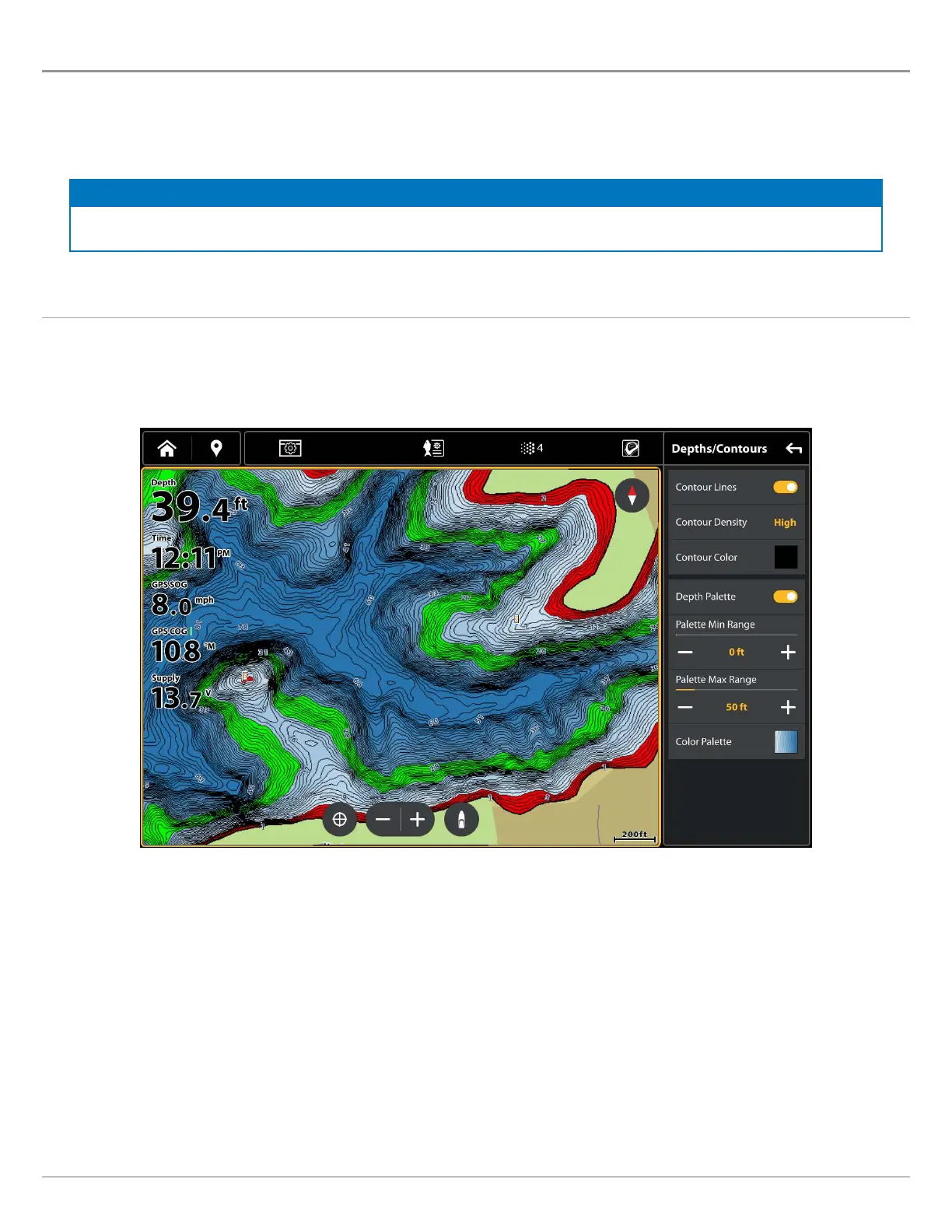
14
Adjust the Map Display Settings
Adjust the Map Display Settings
When you install a LakeMaster Chart Card or LakeMaster Premium Chart Card, menu options are added to your fish finder. You can
show or hide contour lines, highlight a depth range on the map, highlight shallow water, set safe depth levels and more.
Some of the menu options in this section may be displayed in other parts of the menu system so that you can access them quickly.
No matter where you make the change, the fish finder will update the setting across the system.
NOTE
With a few exceptions that are noted in this guide, changing a setting in the active preset will not affect that setting in the
other presets.
Open the Depths/Contours Menu
1. From the Chart X-Press Menu, select Settings.
2. Select Depths/Contours.
Depths/Contours Menu
Bekijk gratis de handleiding van Humminbird LakeMaster Premium France V2, stel vragen en lees de antwoorden op veelvoorkomende problemen, of gebruik onze assistent om sneller informatie in de handleiding te vinden of uitleg te krijgen over specifieke functies.
Productinformatie
| Merk | Humminbird |
| Model | LakeMaster Premium France V2 |
| Categorie | Niet gecategoriseerd |
| Taal | Nederlands |
| Grootte | 14440 MB |





