Humminbird LakeMaster Premium France V2 handleiding
Handleiding
Je bekijkt pagina 10 van 27
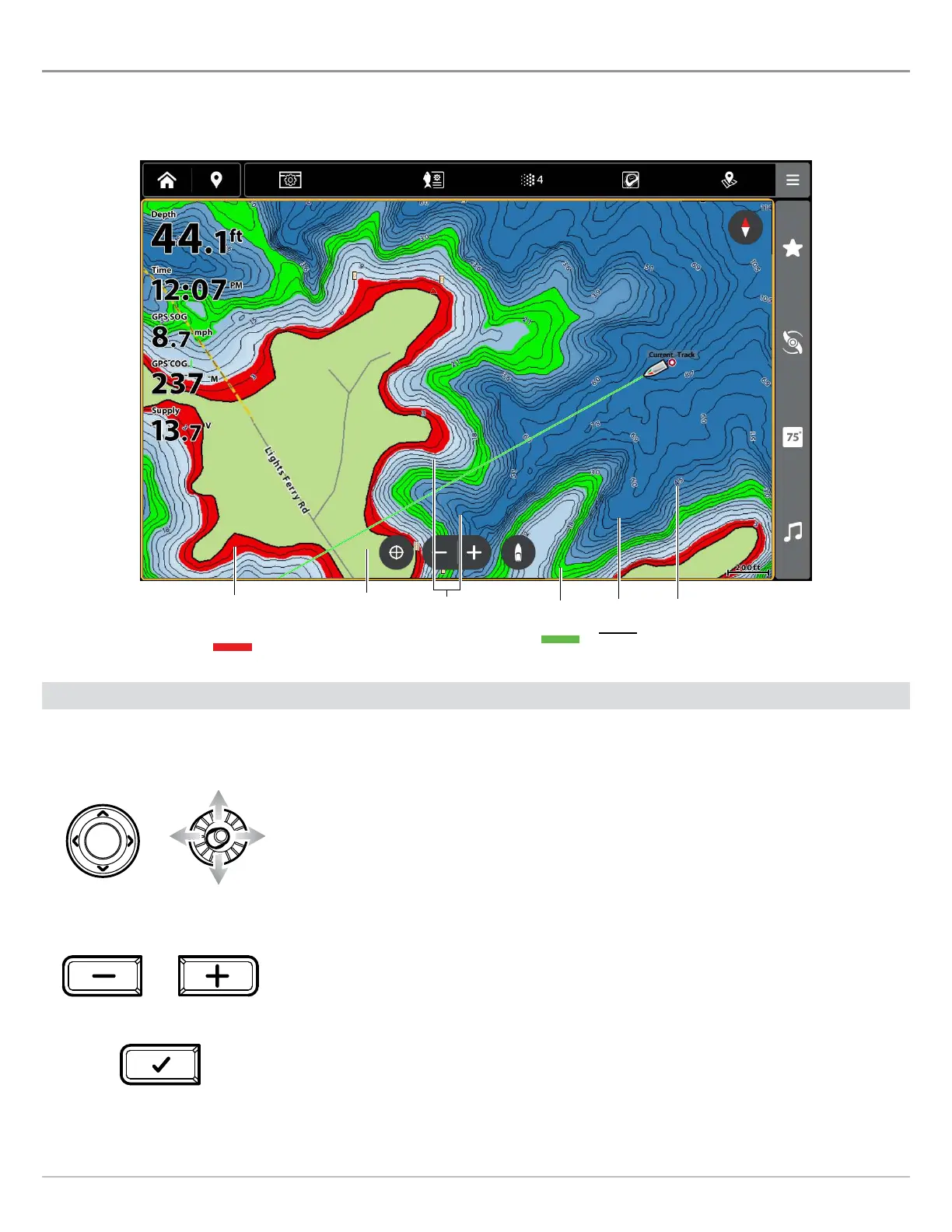
10
What’s on the Map
W’ M
The installed LakeMaster Chart Card provides multiple colors and icons to help you identify depth, contours, and fish attractions
on the map.
What’s on the LakeMaster Map
contour
lines
land
depth
highlight 1
depth label
(depth of
contour)
depth
palette
colors
shallow
water
highlight
Tips for Using the Map
In addition to the chart and navigation features available with your Humminbird fish finder, use the following tips with your
LakeMaster Chart Card.
XPLORE
Press any arrow on
the CURSOR pad.
APEX/SOLIX
Move the
Joystick.
Move Across the Chart
Press any arrow on the Cursor Pad (XPLORE) or move the Joystick (APEX/SOLIX) or to move
the cursor across the chart.
Optional: Press the -ZOOM key repeatedly to zoom out.
See More on the Chart
Zoom in (+) and Zoom out (-) to see more of the chart display (contour lines, depth
colors, etc.).
View Map Information
Move the cursor to an icon (buoy, marker, etc.), contour line, or position on the chart, and
press the CHECK/INFO key.
Bekijk gratis de handleiding van Humminbird LakeMaster Premium France V2, stel vragen en lees de antwoorden op veelvoorkomende problemen, of gebruik onze assistent om sneller informatie in de handleiding te vinden of uitleg te krijgen over specifieke functies.
Productinformatie
| Merk | Humminbird |
| Model | LakeMaster Premium France V2 |
| Categorie | Niet gecategoriseerd |
| Taal | Nederlands |
| Grootte | 14440 MB |





