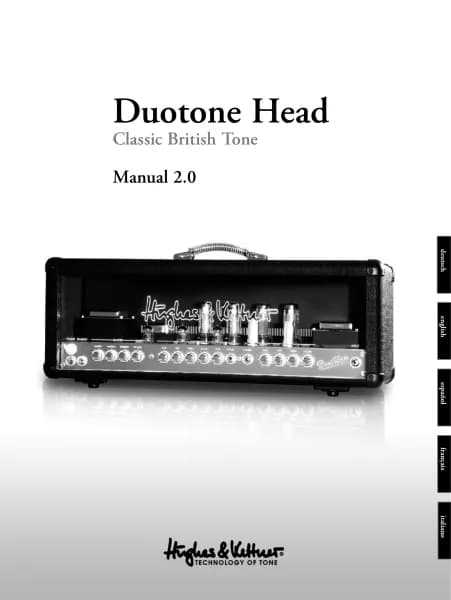Hughes & Kettner Switchblade 50 Combo handleiding
Handleiding
Je bekijkt pagina 16 van 68

Switchblade
16
1 The Fundamentals of Handling
SWITCHBLADE is a tube amp and, as such, works like as a tube amp.
Nevertheless, the handling concept is rather advanced, so time spent
familiarizing yourself with it is time well spent.
At first glance, the knobs look and feel like standard-issue gear:
Control range 300 degrees; 0-10 clockwise; left and right stops.
At second glance, though, you’ll discover that there is just a single set
of knobs to serve all four Channels. One GAIN, one Channel MASTER,
one three-band EQ – that’s it. The selected Channel determines if the
GAIN knob addresses the CLEAN, CRUNCH or LEAD Channel.
The great advantage of this concept is that Channels are independent
and do not share the Gain, Master or voicing knobs; even Presence
is separately adjustable for every Channel and every setting can be
programmed individually to each of the 128 Presets!
Apart from the VOLUME MASTER knob (and of course MAINS and
STANDBY), this applies to all of SWITCHBLADE’s control features, that is:
• the Channels: CLEAN, CRUNCH, LEAD, ULTRA
• the Channel settings: GAIN+BOOST, BASS, MID, TREBLE,
PRESENCE, MASTER
• the effect parameters: MOD FX, TIME, FEEDBACK, VOLUME, REVERB
• the effect routing options for external devices: FX ON/OFF, SERIAL/PARALLEL
You won’t find any control features for managing the 128 Presets
on Switchblade. The included FSM 432 MIDI board or another MIDI-
enabled controller serves to select Presets and assign memory slots.
More on this in chapter 6.
Note: A knob setting programmed in a Preset and the knob’s actual
setting are not necessarily the same. They are independent: When you
switch from one Preset to another, the knob’s actual position may not
reflect the setting programmed in the Preset. This means you may
well hear something other than what you’re seeing would suggest. As
soon as you touch the knob, it will respond like any other conventional
knob. The ORIGINAL VALUE LED in the MASTER section tells you
the Preset setting. It lights up as soon as the position of the knob
corresponds to the Preset setting. More on this in chapter 4.3.
Note: You may hear a soft background sound when you twist the
knobs. This is a switching noise made the programmable resistor
matrix located behind each knob.
2 The SWITCHBLADE’s Channels
SWITCHBLADE offers four Channels with markedly different sonic
characters. Courtesy of SWITCHBLADE’s programmability, you enjoy
more and more powerful sound-shaping options: The knobs are not
hardwired to the internal circuits, so we were able to tweak their
control ranges and performance to make the most of each Channel’s
characteristic sound.
A chickenhead knob is sited at the far right of the CHANNEL section–
that’s the Channel Selector. Use it to switch among the four Channels
along with their GAIN, BASS, MID, TREBLE, PRESENCE and MASTER
settings.
Note: When you first power up your amp and change Channels, you will
dial up factory settings (see chapter 6.3.2 to learn more). As soon as you
begin dialing in sounds to your taste, it will adopt your Channels settings.
And it recalls your most recently configured sound for each Channel. You’ll
find this to be a tremendous help when programming. More on this in
chapter 6.
2.1 Clean Channel
Tuned to rival classic Californian tone, Switchblade’s Clean Channel
delivers a spectrum of sweet sounds ranging from crystal-clear to
remarkably responsive Crunch tones. The programmable Presence control
adds silken warmth as well as sparkling shimmer to the sonic equation.
Bekijk gratis de handleiding van Hughes & Kettner Switchblade 50 Combo, stel vragen en lees de antwoorden op veelvoorkomende problemen, of gebruik onze assistent om sneller informatie in de handleiding te vinden of uitleg te krijgen over specifieke functies.
Productinformatie
| Merk | Hughes & Kettner |
| Model | Switchblade 50 Combo |
| Categorie | Niet gecategoriseerd |
| Taal | Nederlands |
| Grootte | 20471 MB |