Huawei SUN2000-15KTL-M5 handleiding
Handleiding
Je bekijkt pagina 44 van 97
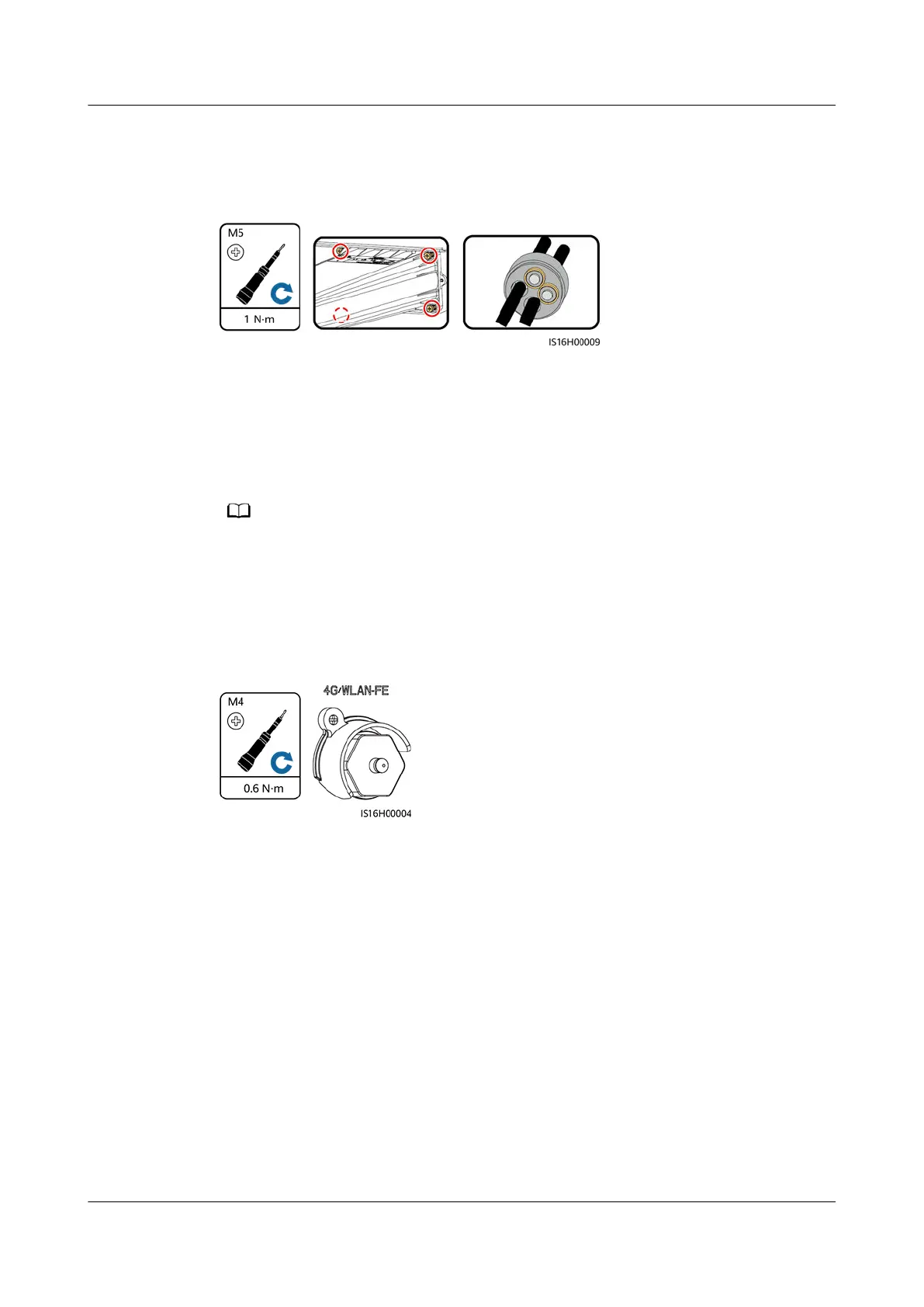
Step 3 Install the junction box, seal the unused cable holes in the rubber plugs with
waterproof plugs, and tighten the locking caps.
Figure 5-10 Installing a junction box
----End
5.6 (Optional) Installing the Smart Dongle and Anti-
theft Components
NO TE
If the Smart Dongle is used, you need to install anti-theft components after installing the
Smart Dongle.
Step 1 Install the Smart Dongle. For details, see the
Smart Dongle Quick Guide
.
Step 2 Install the anti-theft components.
Figure 5-11 Installing the Smart Dongle anti-theft components
----End
SUN2000-(12KTL-25KTL)-M5 Series
User Manual 5 Electrical Connections
Issue 01 (2022-06-15) Copyright © Huawei Digital Power Technologies Co., Ltd. 38
Bekijk gratis de handleiding van Huawei SUN2000-15KTL-M5, stel vragen en lees de antwoorden op veelvoorkomende problemen, of gebruik onze assistent om sneller informatie in de handleiding te vinden of uitleg te krijgen over specifieke functies.
Productinformatie
| Merk | Huawei |
| Model | SUN2000-15KTL-M5 |
| Categorie | Niet gecategoriseerd |
| Taal | Nederlands |
| Grootte | 9842 MB |



