Handleiding
Je bekijkt pagina 4 van 27
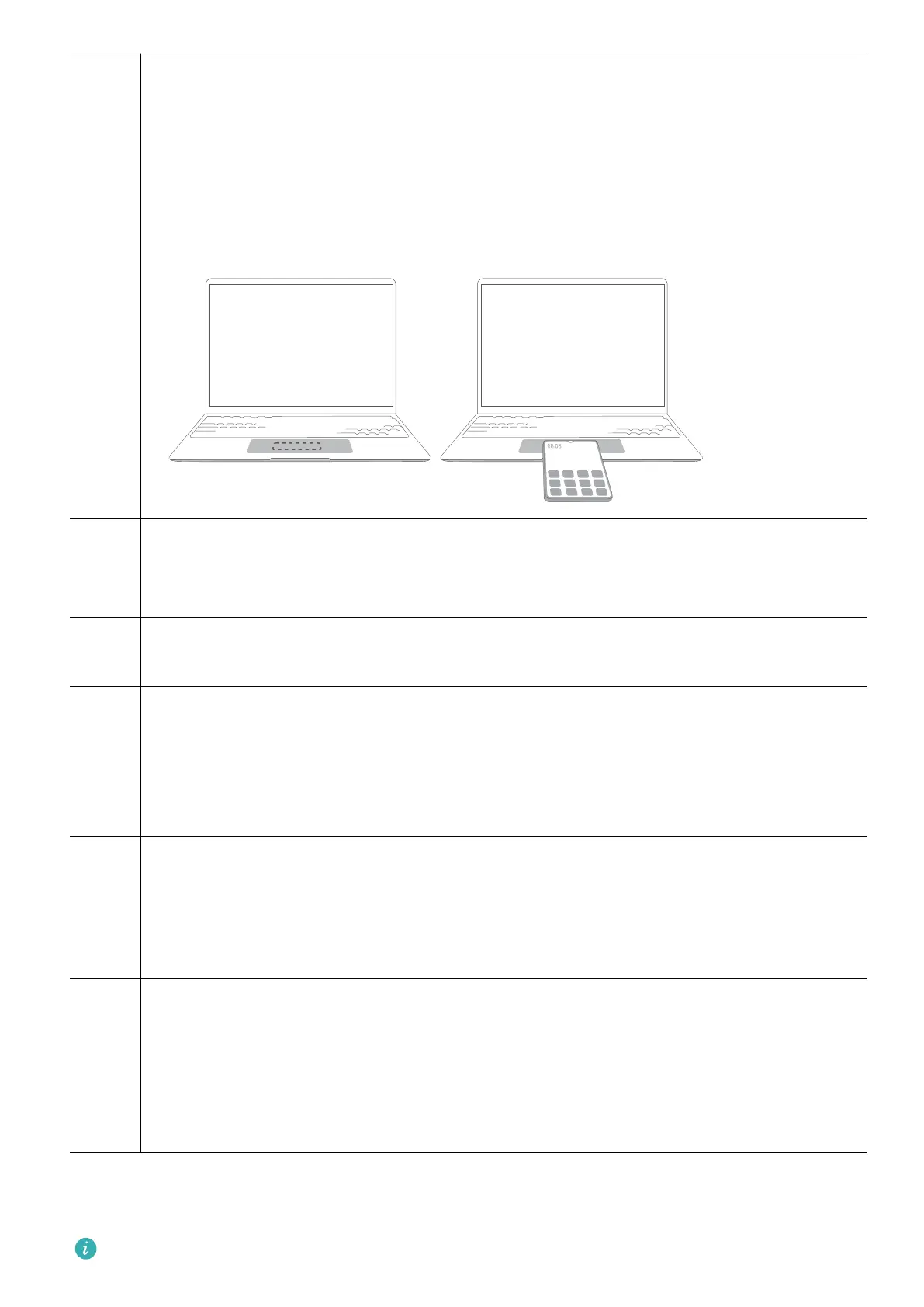
7 Touchpad
• Supports HUAWEI Free Touch which lets you control the computer more easily. To
learn more, read the Touchpad section.
• Tap the NFC detection area on some Huawei phones against the Huawei Share
sensor to use Huawei Share.
Huawei Share sensor is located approximately in the center of the touchpad. It is
not externally visible.
8 Microphone x 4
Use the microphone to conduct video meetings, voice calls, or make audio
recordings.
9 Headset jack
Connects to a headset.
10
Thunderbolt
TM
4 port x 2
• Connects to Thunderbolt external storage devices for faster data transfers.
• Connects the power adapter to charge the computer.
• Connects external displays such as monitors and projectors via a docking station.
11 Charging indicator
Indicates the battery's charge status when charging:
• Blinks white when charging.
• Steady white when the computer is fully charged and stops charging.
12 USB-C port x 2
• Connects the power adapter to charge the computer.
• Connects external displays such as monitors and projectors via a docking station.
• Connects to mobile phones, USB drives, and other external devices to transfer
data.
Keyboard
Keyboard keys may vary depending on your device model.
Get to know your computer
2
Bekijk gratis de handleiding van Huawei MateBook X Pro 2023, stel vragen en lees de antwoorden op veelvoorkomende problemen, of gebruik onze assistent om sneller informatie in de handleiding te vinden of uitleg te krijgen over specifieke functies.
Productinformatie
| Merk | Huawei |
| Model | MateBook X Pro 2023 |
| Categorie | Laptop |
| Taal | Nederlands |
| Grootte | 1957 MB |
Caratteristiche Prodotto
| Kleur van het product | Blauw |
| Gewicht | 1260 g |
| Breedte | 310 mm |
| Diepte | 221 mm |
| Hoogte | 15.5 mm |
