Handleiding
Je bekijkt pagina 49 van 140
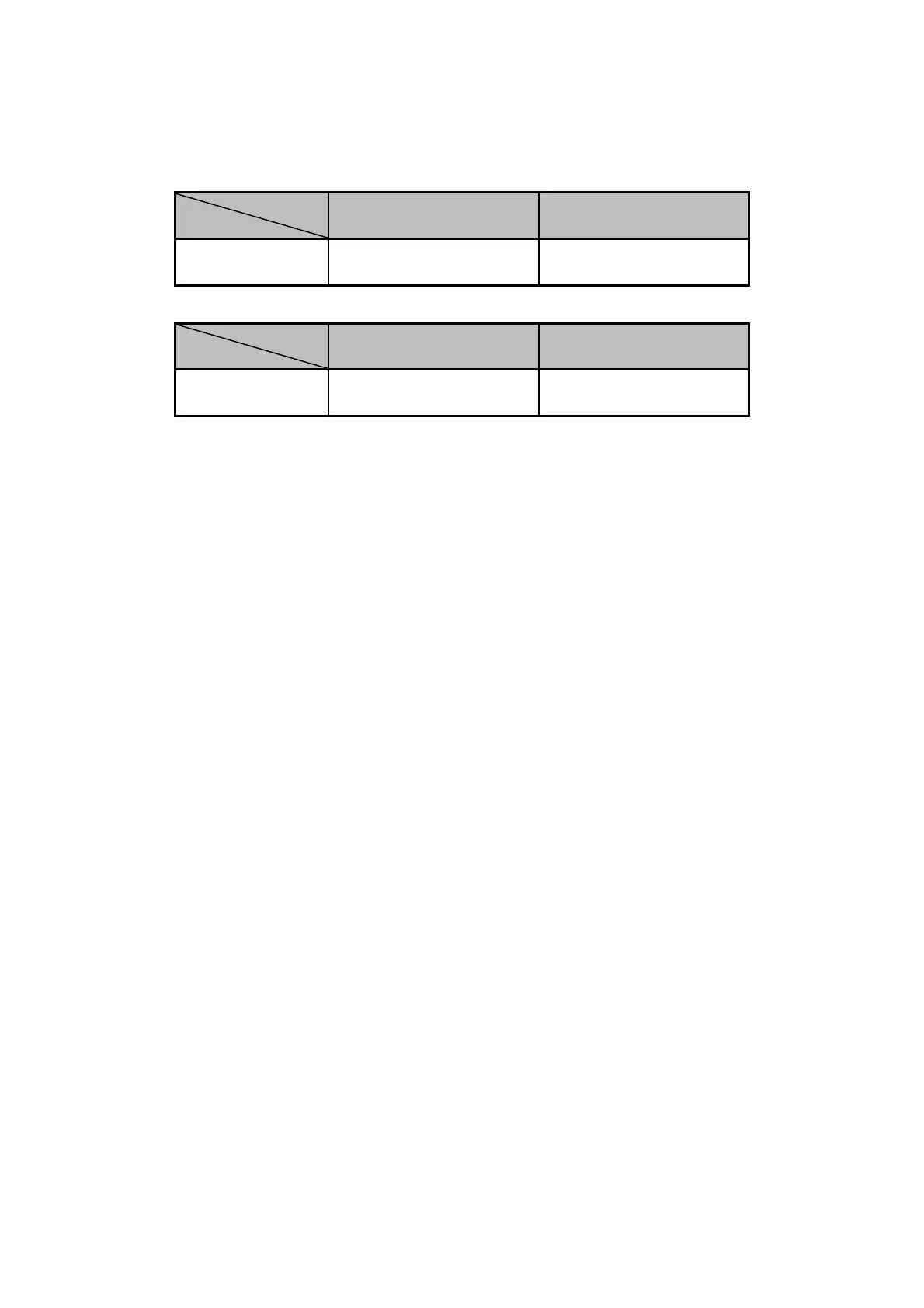
1.Before using
Notice:
- Operation temperature range:
Checkup whether the exhaust hose has been mounted properly.
Cautions for cooling and dehumidifying operations:
- When using functions on cooling and dehumidifying, keep an interval of at least 3 minutes
between each POWER.
Maximum cooling Minimum cooling
DB/WB(℃)
35/24 18/12
Maximum heating Minimum heating
DB/WB(℃)
27/--- 7/---
- Power supply meets the requirements.
- The socket is for AC use.
- Do not share one socket with other appliances.
- Power supply is AC220-240V,50Hz
2. Cooling operation
- Press the “Mode” button till the “Cool” icon appears.
- Press the “▲” or “▼” button to select a desired room temperature. (16℃-31℃)
- Press the “Fan Speed” button to select wind speed.
3. Dehumidifying operation
Press the “Mode” button till the “Dehumidify” icon appears.
- Automatically set the selected temperature to current room temperature minus 2℃.
- Automatically set the fan motor to LOW wind speed.
4. Fan operation
- Press the “Mode” button till the “Fan” icon appears.
- Press the “Fan Speed” button to select wind speed.
5. Heati
ng operation (this function is not available for a cold-single unit)
- Press the “Mode” button till the “Heat” icon appears.
- Press the “▲” or“ ▼” button to select a desired room temperature. (16℃-31℃)
- Press the “Fan Speed” button to select wind speed.
44
Bekijk gratis de handleiding van HTW -PB-035P39, stel vragen en lees de antwoorden op veelvoorkomende problemen, of gebruik onze assistent om sneller informatie in de handleiding te vinden of uitleg te krijgen over specifieke functies.
Productinformatie
| Merk | HTW |
| Model | -PB-035P39 |
| Categorie | Airco |
| Taal | Nederlands |
| Grootte | 12619 MB |





