HP ZBook Ultra G1a handleiding
Handleiding
Je bekijkt pagina 24 van 97
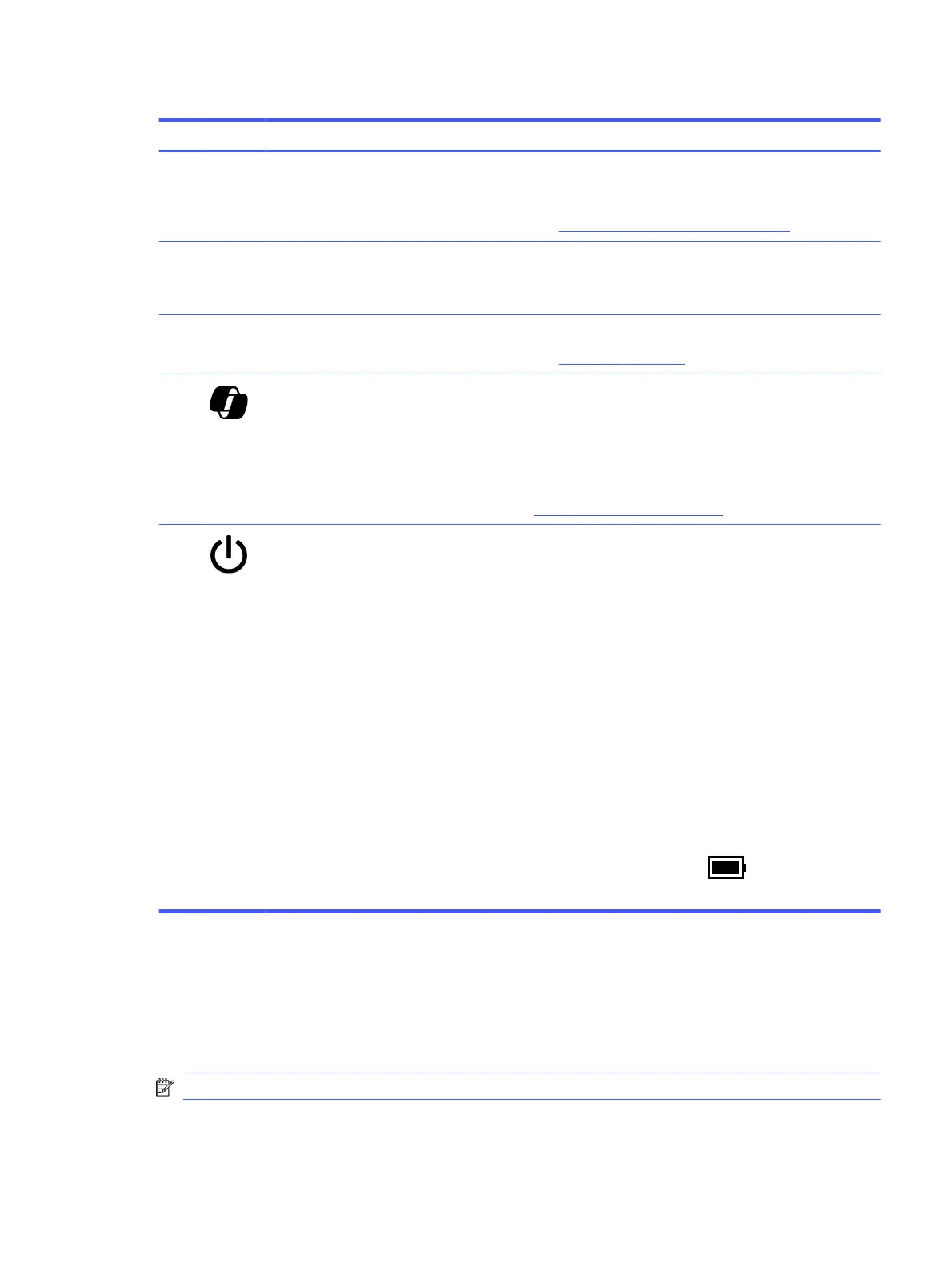
Table 3-7 Special keys and their descriptions (continued)
Component Description
(2) fn key Executes frequently used system functions when pressed in
combination with another key. Such key combinations are
called
hot keys
.
See Hot keys (select products only) on page 17.
(3) Windows key Opens the Start menu.
NOTE: Pressing the Windows key again will close the Start
menu.
(4) Action keys Execute frequently used system functions.
See Action keys on page 15.
(5) Windows Copilot key Opens Windows Copilot (select products only).
NOTE: Copilot in Windows requires Windows 11. Some
features require a neural processing unit. The timing of
feature delivery and availability varies by market and device.
You must have a Microsoft account to use the Copilot
feature. Where the Copilot feature is not available, pressing
the Copilot key opens the Bing search engine. See
http://aka.ms/WindowsAIFeatures.
(6) Power button ● When the computer is off, press the button briefly to
turn on the computer.
● When the computer is on, press the button briefly to
initiate Sleep.
● When the computer is in the Sleep state, press the
button briefly to exit Sleep (select products only).
● When the computer is in Hibernation, press the button
briefly to exit Hibernation.
IMPORTANT: Pressing and holding down the power button
results in the loss of unsaved information.
If the computer has stopped responding and shut down
procedures are ineffective, press and hold the power button
for at least 4 seconds to turn off the computer.
To learn more about your power settings, use the Power icon.
● Right-click the Power icon , and then select Power
and sleep settings.
Action keys
Action keys perform specific functions and vary by computer. To determine which keys are on your
computer, look at the icons on your keyboard and match them to the descriptions in this table.
■
To use an action key, press and hold the key.
NOTE: On some products, you must press the fn key in combination with the action key.
Action keys
15
Bekijk gratis de handleiding van HP ZBook Ultra G1a, stel vragen en lees de antwoorden op veelvoorkomende problemen, of gebruik onze assistent om sneller informatie in de handleiding te vinden of uitleg te krijgen over specifieke functies.
Productinformatie
| Merk | HP |
| Model | ZBook Ultra G1a |
| Categorie | Niet gecategoriseerd |
| Taal | Nederlands |
| Grootte | 8634 MB |







