Handleiding
Je bekijkt pagina 86 van 104
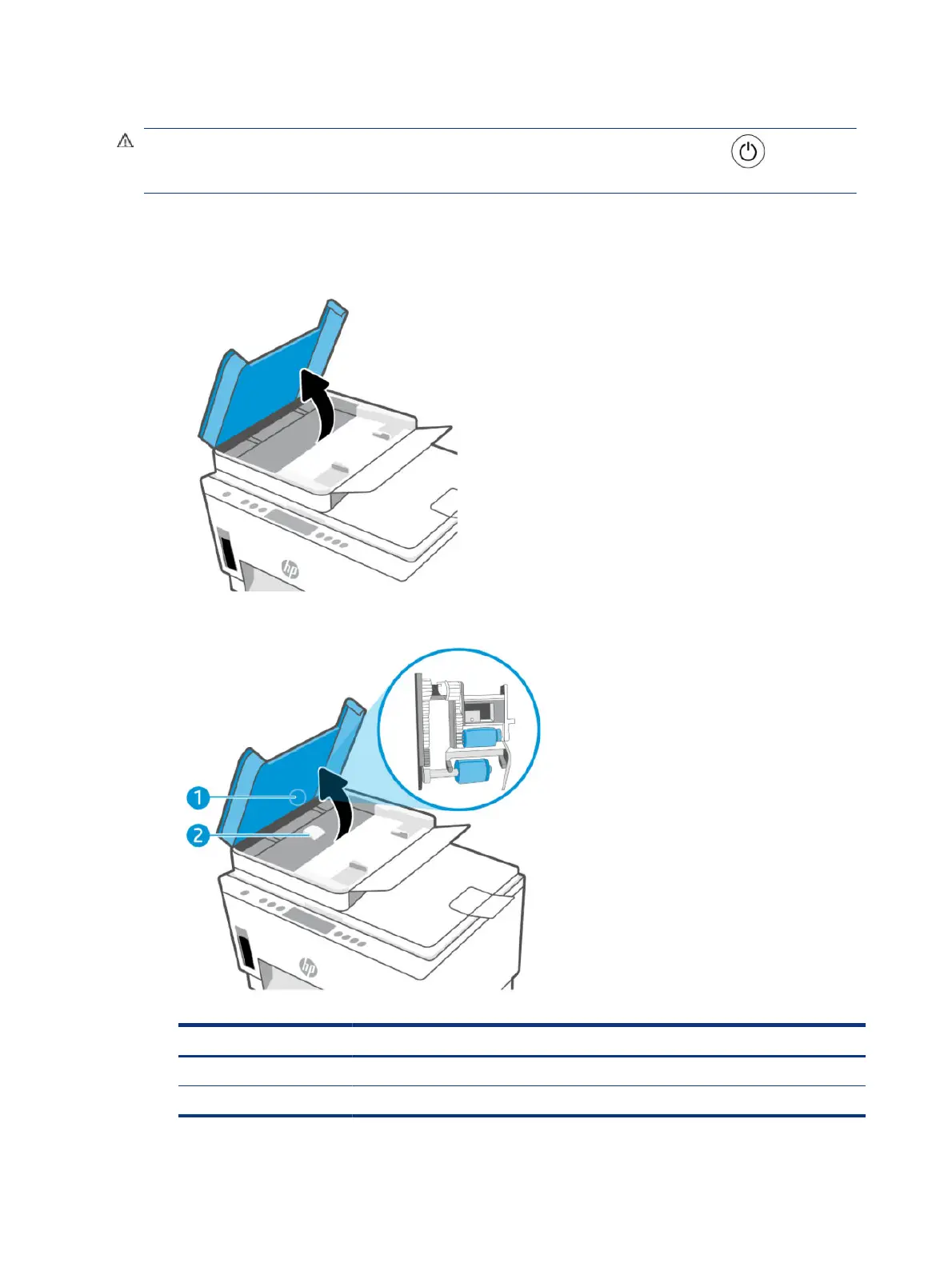
To clean the rollers or separator pad
WARNING! Before cleaning the printer, turn the printer o by pressing the Power button , and unplug
the power cord from the electrical socket.
1. Remove all originals from the document feeder input tray.
2. Open the document feeder cover.
This provides easy access to the rollers (1) and separator pad (2).
Table 8-1
Rollers and separators
Feature Description
1 Rollers
2 Separator pad
76 Chapter 8 Solve a problem
Bekijk gratis de handleiding van HP Smart Tank 7001, stel vragen en lees de antwoorden op veelvoorkomende problemen, of gebruik onze assistent om sneller informatie in de handleiding te vinden of uitleg te krijgen over specifieke functies.
Productinformatie
| Merk | HP |
| Model | Smart Tank 7001 |
| Categorie | Printer |
| Taal | Nederlands |
| Grootte | 15822 MB |







