Handleiding
Je bekijkt pagina 64 van 104
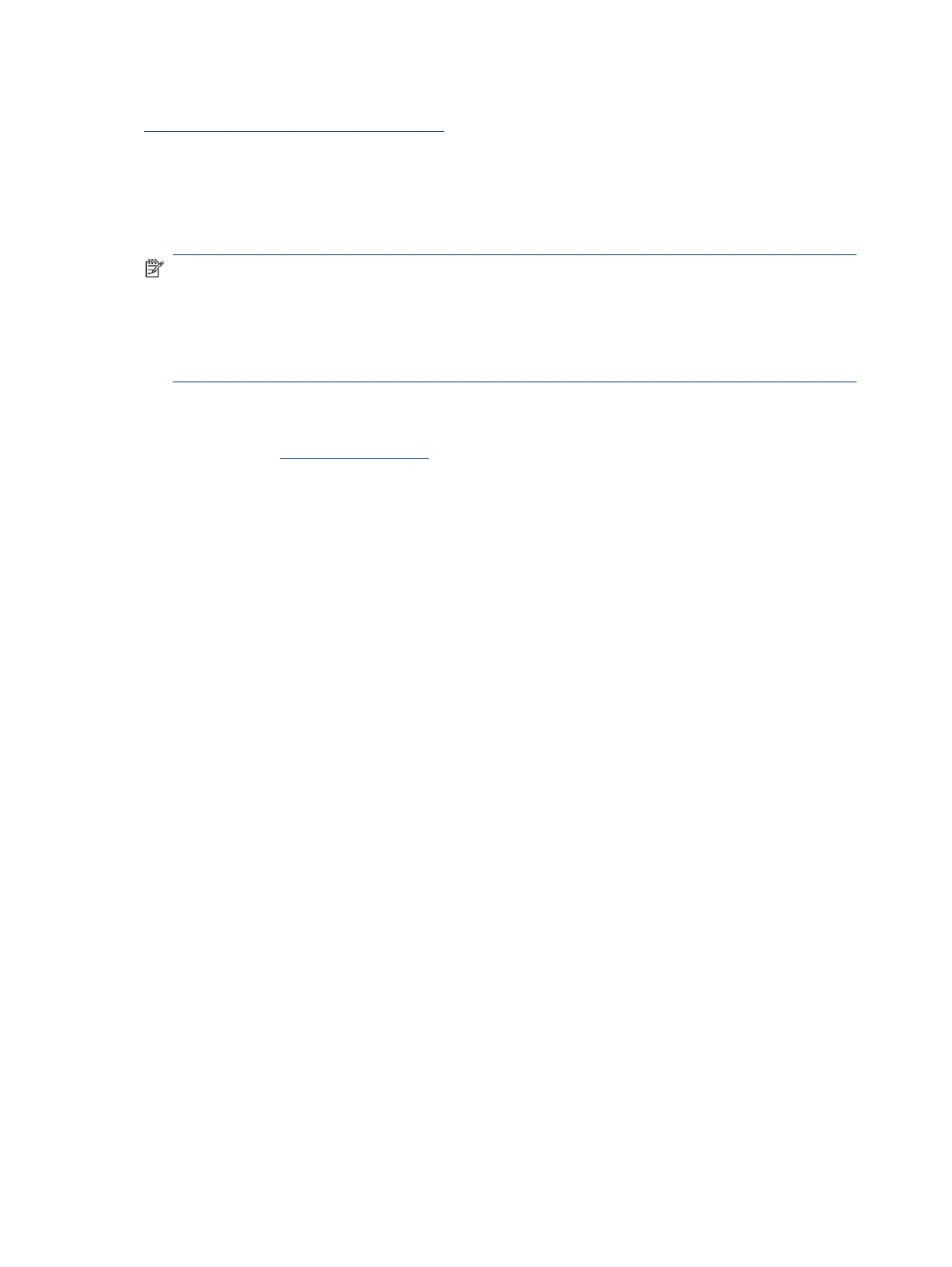
You can check the print quality diagnostics page to determine if aligning or cleaning is recommended. See
Understand the print quality diagnostics page.
● Align printheads: Aligning the printheads can improve print quality. If you notice misaligned colors or
lines in your printouts or on the print quality diagnostics page, you should perform an alignment.
● Clean printheads: If your prints are streaked or have incorrect or missing colors, the printheads might
need to be cleaned.
NOTE:
– The cleaning process prints one page to attempt to clean the printheads.
– Clean the printheads only when necessary. Unnecessary cleaning wastes ink and shortens the life of
the printheads.
To align or clean the printheads from the embedded web server (EWS)
1. Open EWS. See To access and use EWS.
2. Click the Tools tab.
3. From the left menu, click Utilities, and select Print Quality Toolbox.
4. Click the button next to the option to align or clean printheads.
To align or clean the printheads (Windows)
1. Load Letter or A4 unused plain white paper into the input tray.
2. In the HP printer software (available from the Start menu), click Print & Scan at the top of the window.
3. In the Print section, click Maintain Your Printer to access the Toolbox.
4. In the Toolbox, click the Device Services tab, click the desired option, and then follow the on-screen
instructions.
Clean printer
You can run a cleaning routine from the printer software to prevent back of page smearing.
To clean the printer from the printer software (Windows)
1. Load Letter or A4 unused plain white paper into the input tray.
2. In the HP printer software (available from the Start menu), click Print & Scan at the top of the window.
3. In the Print section, click Maintain Your Printer to access the Toolbox.
4. In the Toolbox, click the Device Services tab, click the desired option, and then follow the on-screen
instructions.
54
Chapter 7 Manage ink and printheads
Bekijk gratis de handleiding van HP Smart Tank 7001, stel vragen en lees de antwoorden op veelvoorkomende problemen, of gebruik onze assistent om sneller informatie in de handleiding te vinden of uitleg te krijgen over specifieke functies.
Productinformatie
| Merk | HP |
| Model | Smart Tank 7001 |
| Categorie | Printer |
| Taal | Nederlands |
| Grootte | 15822 MB |







