Handleiding
Je bekijkt pagina 57 van 104
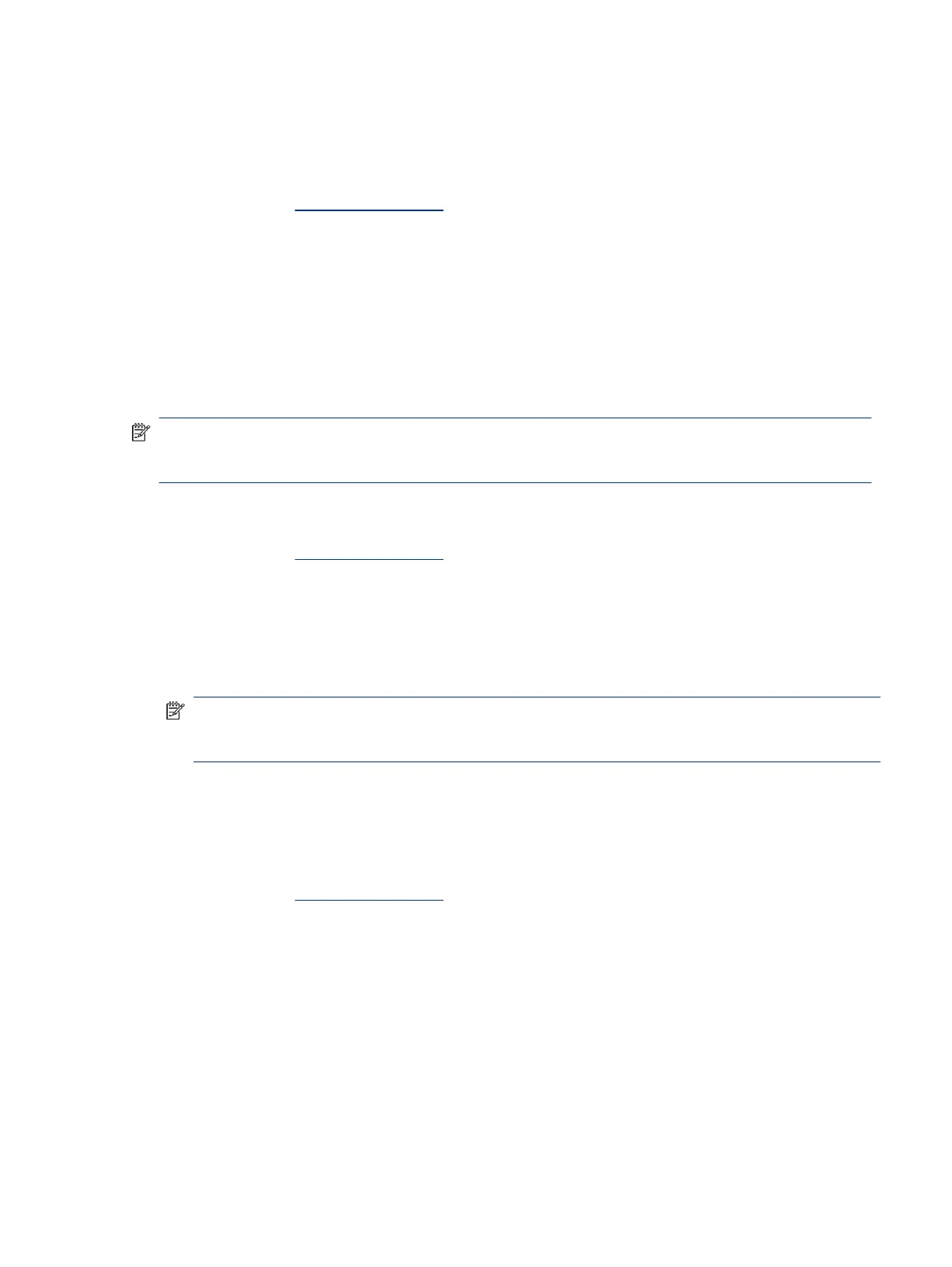
HP periodically releases rmware updates to enhance product functionality and x issues. By default, if the
printer is connected to the Internet, the printer automatically checks for updates at regular intervals.
To update the printer or change the settings from the embedded web server (EWS)
1. Open EWS. See To access and use EWS.
2. Click the Tools tab.
3. From the left menu, click Printer Updates, and then select Firmware Updates.
4. Select the desired options, and then click Apply.
Use Web Services
This topic describes how to use Web services.
NOTE: For your security, some settings in the embedded web server (EWS) are password-protected. Enter
the password if prompted. This is the password you have set in the EWS or the default PIN on a label in the
ink access area.
To set up Web Services using the embedded web server (EWS)
1. Open EWS. See To access and use EWS.
2. Click the Web Services tab.
3. From the left menu, click Web Services Settings.
4. Click Setup, select the relevant option or button to continue, and follow the on-screen instructions to
accept the terms of use.
NOTE: If prompted for proxy settings and if your network uses proxy settings, follow the on-screen
instructions to set up a proxy server. If you do not have the proxy details, contact your network
administrator or the person who set up the network.
5. When the printer is connected to the server, the printer prints an information page. Follow the
instructions on the information page to nish the setup.
To remove Web Services using the embedded web server (EWS)
1. Open EWS. See To access and use EWS.
2. Click the Web Services tab.
3. From the left menu, click Web Services Settings, click Remove Web Services, and then follow the
on-screen instructions.
To update the printer or change the settings from the embedded web server (EWS)
47
Bekijk gratis de handleiding van HP Smart Tank 7001, stel vragen en lees de antwoorden op veelvoorkomende problemen, of gebruik onze assistent om sneller informatie in de handleiding te vinden of uitleg te krijgen over specifieke functies.
Productinformatie
| Merk | HP |
| Model | Smart Tank 7001 |
| Categorie | Printer |
| Taal | Nederlands |
| Grootte | 15822 MB |







