Handleiding
Je bekijkt pagina 31 van 104
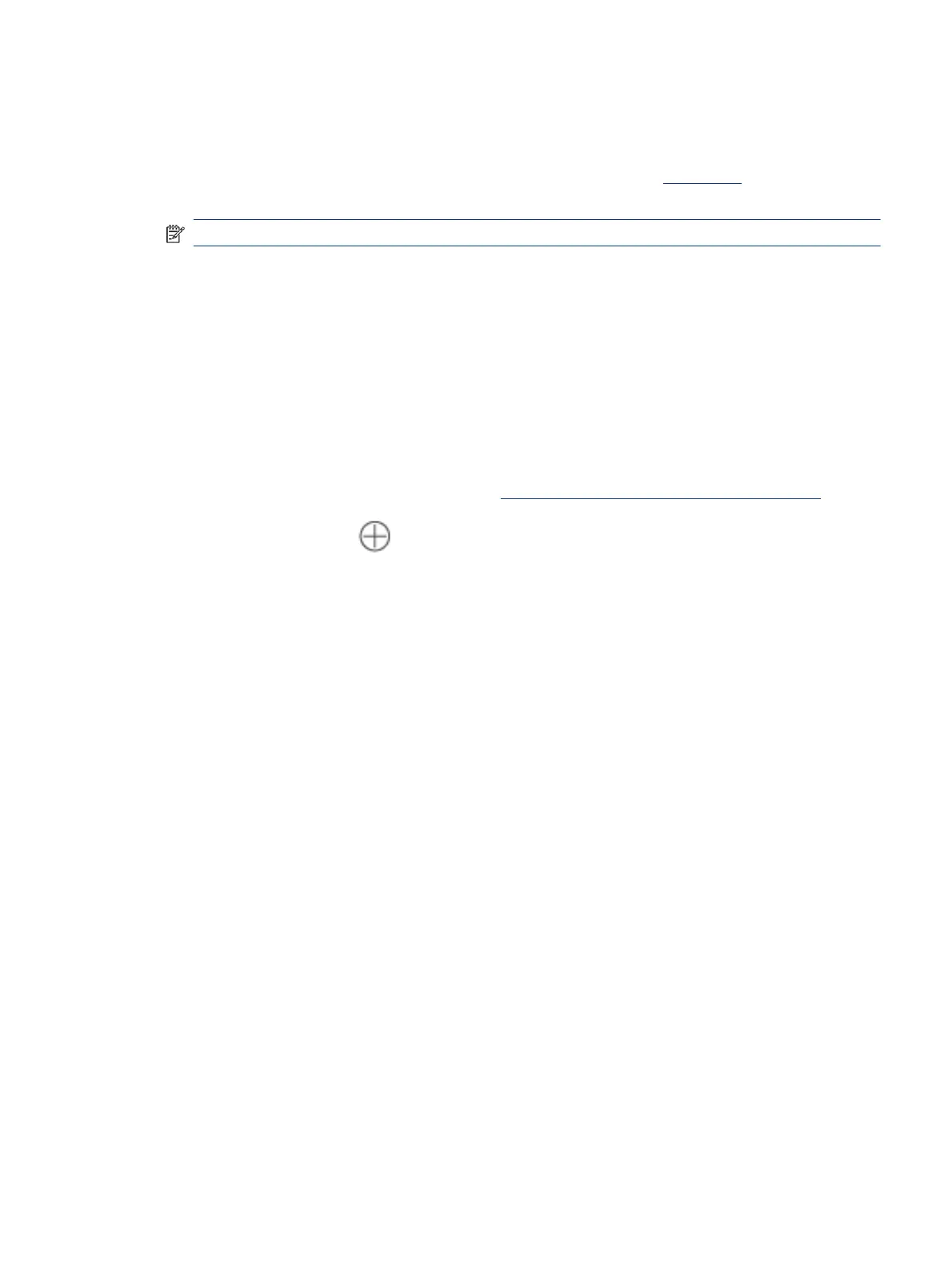
Windows 7
1. Open the HP printer software.
If you have not installed the HP printer software on your computer, visit 123.hp.com to download and
install the printer software.
NOTE: Windows 7 Service Pack 1 (SP1) is required to install HP printer software.
2. In the printer software, click Tools, and then click Device Setup & Software.
3. Select Convert a USB connected device to wireless. Follow the on-screen instructions.
Wireless to a USB connection
Windows/macOS
1. If necessary, remove the label covering the USB port at the back of the printer.
2. Connect the printer and computer using a USB cable.
3. Open the HP Smart app on your computer. See Use the HP Smart app to print, scan, and manage.
4. Click or tap the Plus icon or Add Printer, and then choose the option to select or add a printer.
Follow the instructions to add the printer.
5. When prompted, create an HP account and register the printer.
If prompted for a password during the process, enter the PIN which is available from a label in the ink
access area or cartridge access area.
Windows 7 21
Bekijk gratis de handleiding van HP Smart Tank 7001, stel vragen en lees de antwoorden op veelvoorkomende problemen, of gebruik onze assistent om sneller informatie in de handleiding te vinden of uitleg te krijgen over specifieke functies.
Productinformatie
| Merk | HP |
| Model | Smart Tank 7001 |
| Categorie | Printer |
| Taal | Nederlands |
| Grootte | 15822 MB |







