Handleiding
Je bekijkt pagina 16 van 104
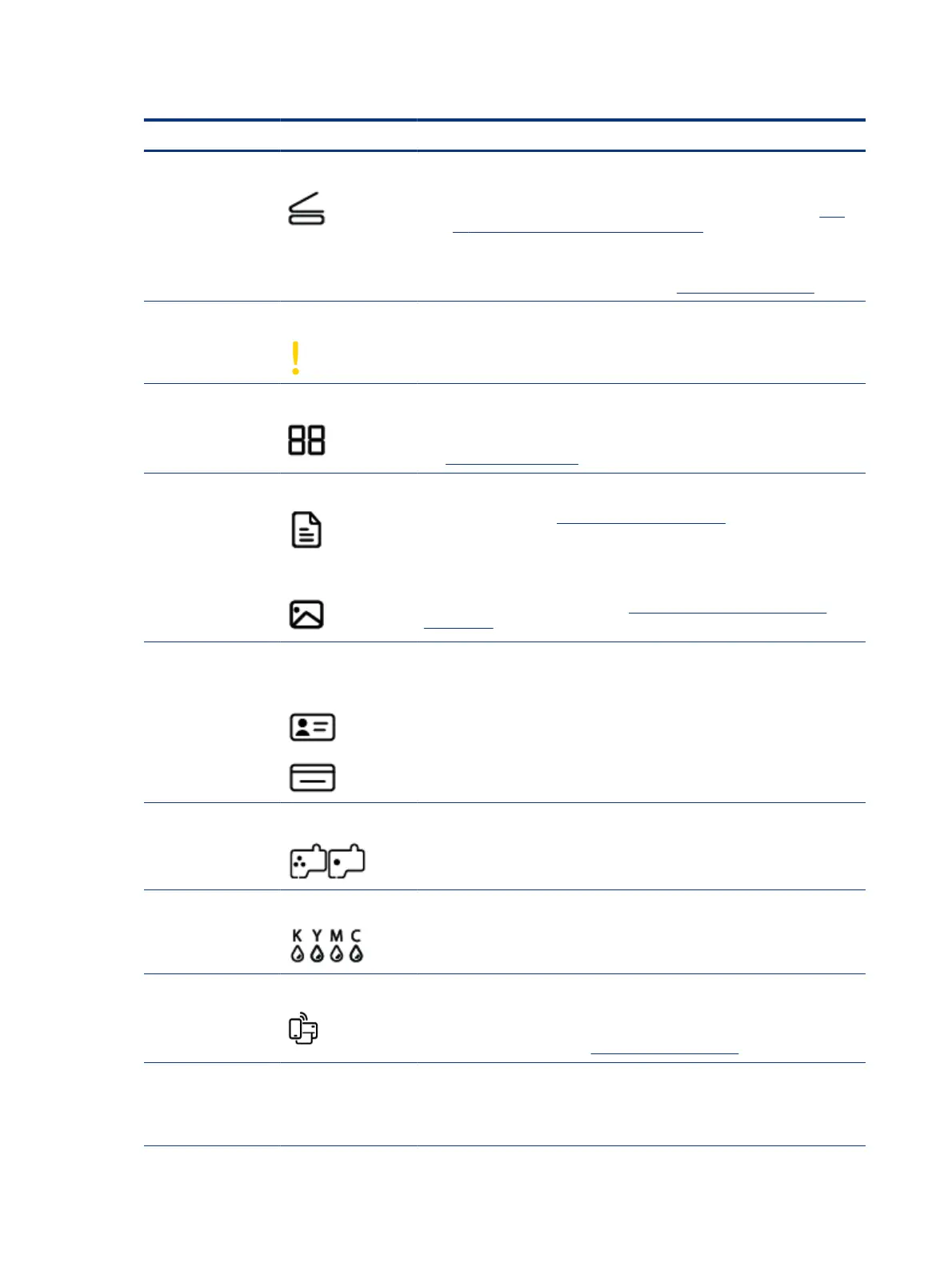
Table 1-6 Control panel display icons
Feature Icon Description
1 Open Lid light This light turns on in one of the following situations:
● ID Copy mode (some printer models): Open the scanner lid, ip the card, and
then press the copy button that is blinking or lit to copy and print. See Copy
an identication (ID) card (some printer models).
● During printheads alignment: Open the scanner lid, place the printed
alignment page print-side down on the scanner glass, and then press the
blinking copy button to scan the page. See Printheads alignment icon.
2 Attention light Indicates an error or warning state.
3 Number Counter icon Shows the number counter when you are copying documents, changes to the letter
A when the printer is doing printheads alignment, and shows the letter E and a
number when the printer is in an error state.
See Control panel error codes.
4 Document icon
Photo icon
The Document icon appears when the printer is in Document Copy mode, for
copying on plain paper. If the Attention light is on or blinking, it also indicates
paper related errors. See Document icon and paper errors.
The Photo icon appears when the printer is in Photo Copy mode, for copying on
photo paper.
To switch between the two modes, see Perform common tasks on the printer
control panel.
5 ID Copy Front and ID
Copy Back icons (some
printer models)
Indicates the side of the card to place on the scanner glass.
6 Printhead icons A ashing left icon indicates an error related to the color printhead.
A ashing right icon indicates an error related to the black printhead.
7 KYMC and Ink icons The KYMC letters and Ink drops are used to indicate status of the four ink tanks in
the printer.
Each set of icons corresponds to an ink tank: black, yellow, magenta, and cyan.
8 Wi-Fi Direct icon Indicates the current Wi-Fi Direct status.
● On: Wi-Fi Direct is turned on and ready to use.
● O: Wi-Fi Direct is o. See To turn Wi-Fi Direct on or o.
9 Ethernet icon
(Ethernet model only)
● On: Indicates that the printer is connected to the network through a wired
(Ethernet) connection.
● O: No Ethernet cable is connected to the Ethernet port on the printer, or the
printer cannot detect the cable.
6 Chapter 1 Get started
Bekijk gratis de handleiding van HP Smart Tank 7001, stel vragen en lees de antwoorden op veelvoorkomende problemen, of gebruik onze assistent om sneller informatie in de handleiding te vinden of uitleg te krijgen over specifieke functies.
Productinformatie
| Merk | HP |
| Model | Smart Tank 7001 |
| Categorie | Printer |
| Taal | Nederlands |
| Grootte | 15822 MB |







