HP Smart Tank 589 handleiding
Handleiding
Je bekijkt pagina 40 van 106
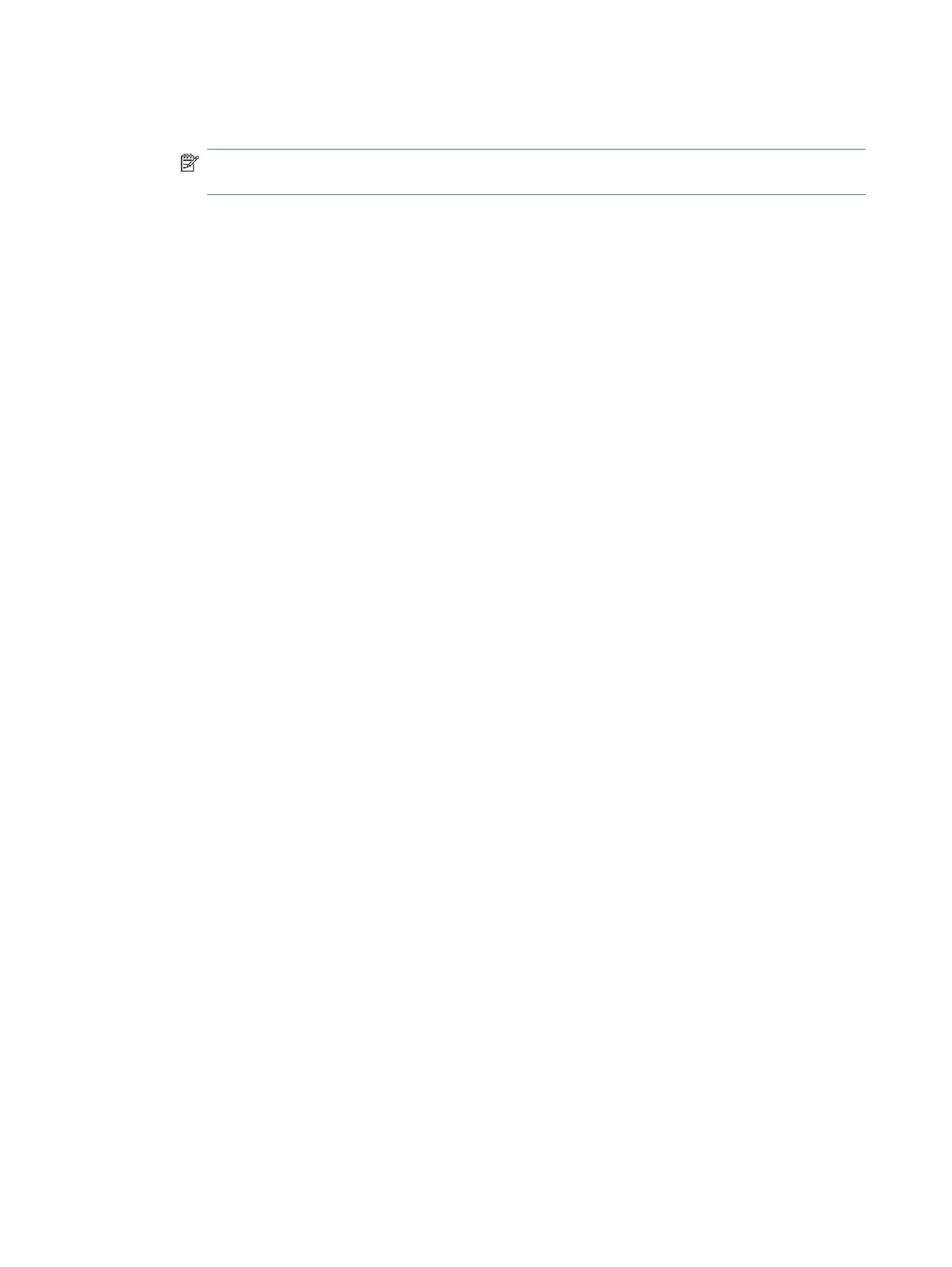
● On a Mac device: From the menu bar, select HP Smart >Personalize Tiles. Set the Mobile Fax option
to On.
NOTE: Mobile Fax is available in specic countries/regions. If you do not see a Mobile Fax option in
the Personalize Menu, Mobile Fax might not be available in your country/region.
3. Fill out the necessary mobile fax information.
4. To add a cover page, tap the Add a cover page toggle, and then type a subject and message.
5. Scan the item you want to fax using your printer or mobile device camera, or attach a supported le type.
Send the fax when ready.
Your fax will be securely delivered and you can track the status in the HP Smart app.
34 Chapter 5Copy, Scan, and Mobile Fax
Bekijk gratis de handleiding van HP Smart Tank 589, stel vragen en lees de antwoorden op veelvoorkomende problemen, of gebruik onze assistent om sneller informatie in de handleiding te vinden of uitleg te krijgen over specifieke functies.
Productinformatie
| Merk | HP |
| Model | Smart Tank 589 |
| Categorie | Niet gecategoriseerd |
| Taal | Nederlands |
| Grootte | 16951 MB |







