HP Smart Tank 589 handleiding
Handleiding
Je bekijkt pagina 35 van 106
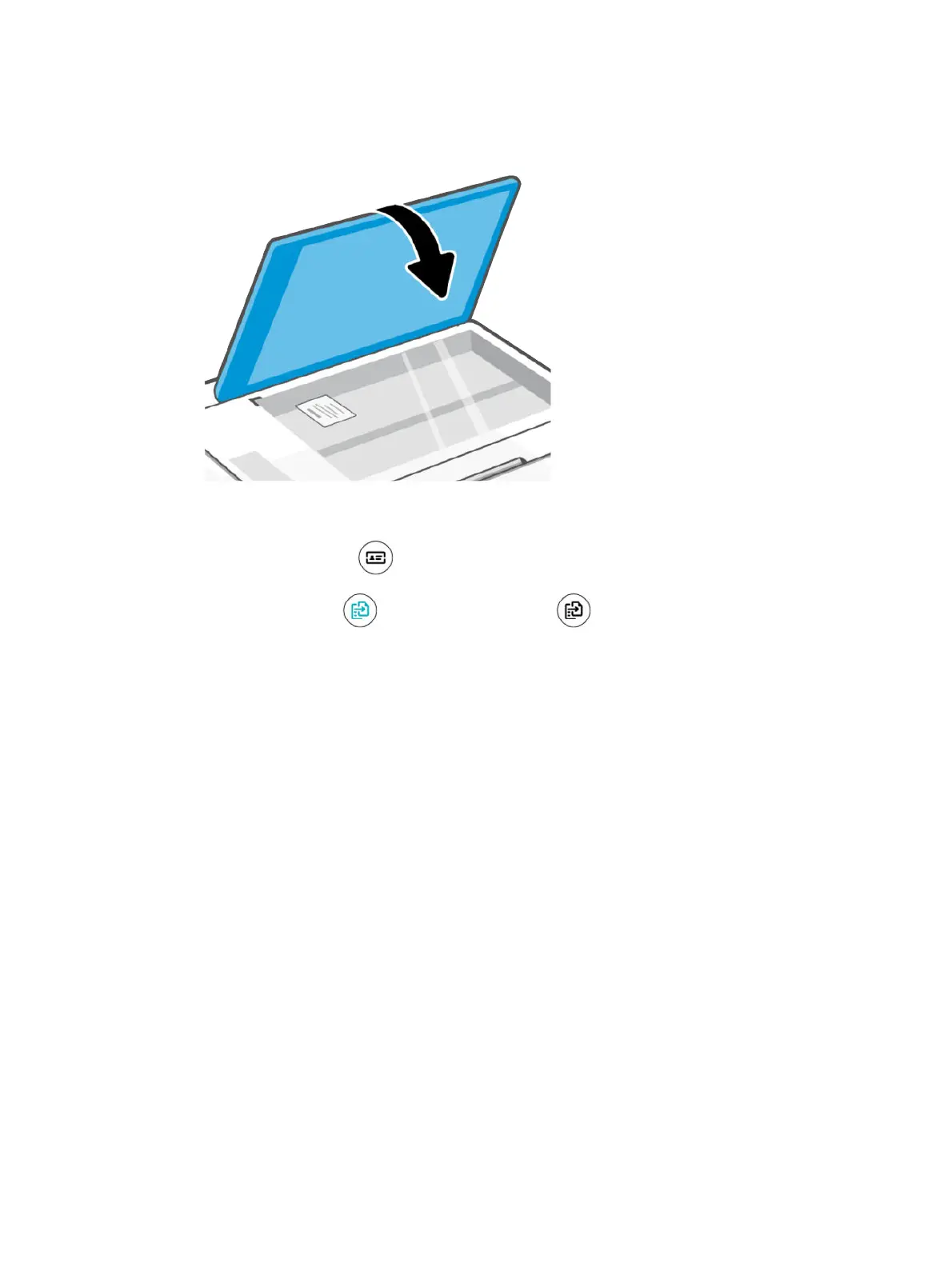
3. Close the scanner lid.
4. Press the ID Copy button to enter the ID Copy mode.
The Color Copy button and the Black Copy button will blink or light up.
5. Press the desired Copy button to copy one side of the card.
To increase the number of copies, press and hold the button or press it multiple times.
Copy an identication (ID) card 29
Bekijk gratis de handleiding van HP Smart Tank 589, stel vragen en lees de antwoorden op veelvoorkomende problemen, of gebruik onze assistent om sneller informatie in de handleiding te vinden of uitleg te krijgen over specifieke functies.
Productinformatie
| Merk | HP |
| Model | Smart Tank 589 |
| Categorie | Niet gecategoriseerd |
| Taal | Nederlands |
| Grootte | 16951 MB |







