HP Smart Tank 589 handleiding
Handleiding
Je bekijkt pagina 33 van 106
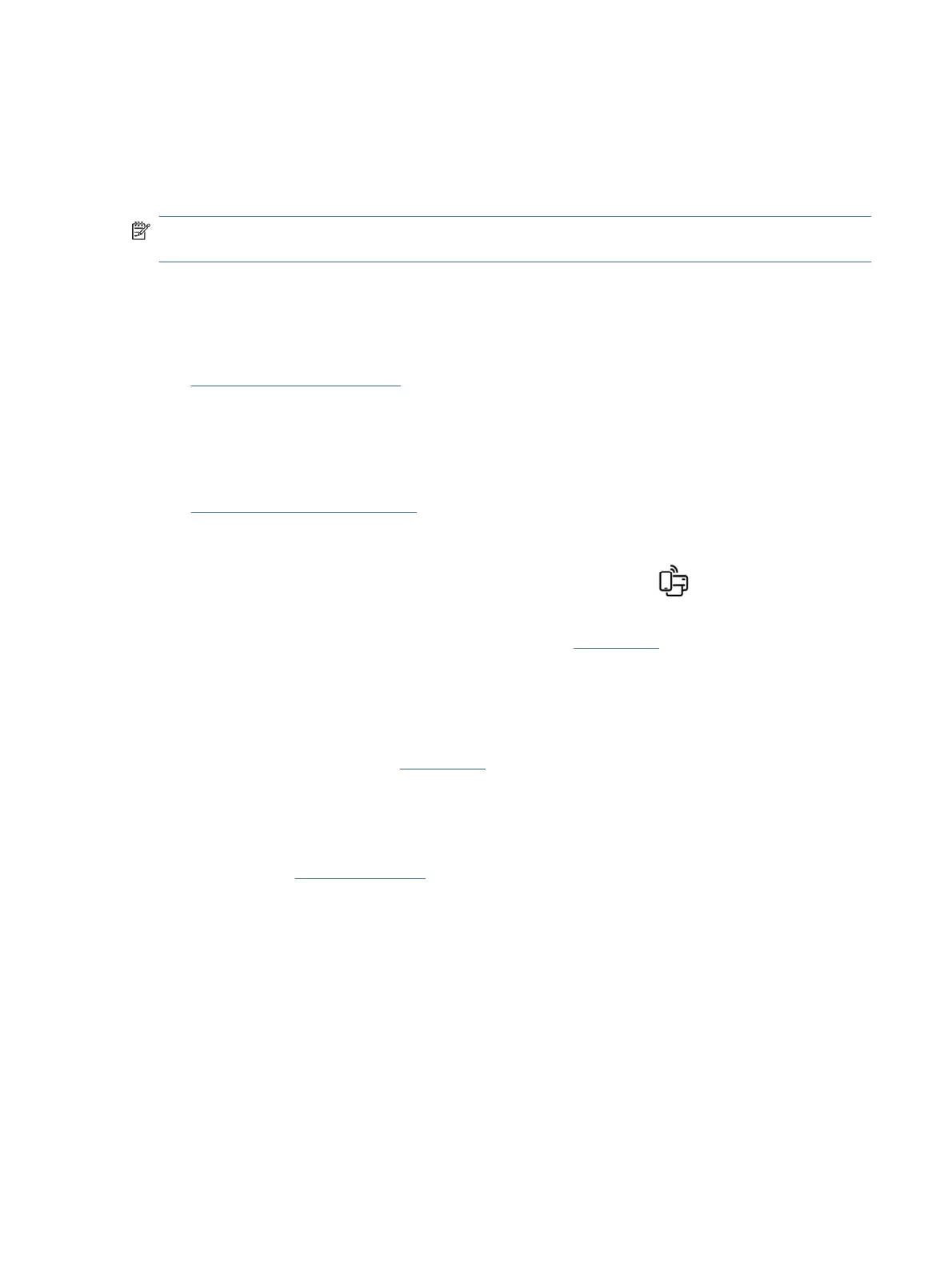
You can also print directly from your mobile devices using AirPrint (iOS) or HP Print Service Plugin (Android):
● iOS: Devices running iOS 4.2 or later have AirPrint pre-installed.
● Android: Download the HP Print Service Plugin from the Google Play Store or your favorite app store, and
then enable it on your device.
NOTE: You can print using HP Smart or AirPrint/HP Print Service Plugin when the mobile device is on the
same network as the printer or a dierent network (using Wi-Fi Direct).
Print while connected to same Wi-Fi network
You can print documents and photos from your mobile device when the device and the printer are on the same
Wi-Fi network.
Visit www.hp.com/go/mobileprinting for more information on mobile printing.
Print without connecting to same Wi-Fi network (Wi-Fi Direct)
With Wi-Fi Direct, you can directly connect your computer or mobile device to the printer and print wirelessly
—without connecting your computer or mobile device to an existing wireless network.
Visit www.hp.com/go/widirectprinting for more information on Wi-Fi Direct.
Take note of the following before you begin.
● Make sure Wi-Fi Direct on your printer is turned on, the Wi-Fi Direct icon should appear on the printer
display.
● To turn on Wi-Fi Direct, see the relevant instructions under Wi-Fi models .
● When you turn on Wi-Fi Direct for the rst time, the printer automatically prints a Wi-Fi Direct guide. The
guide provides instructions about how to use Wi-Fi Direct.
● You can also nd the Wi-Fi Direct name and password on the Wi-Fi Direct guide.
● To print the guide manually, see Wi-Fi models.
● Up to 5 computers and mobile devices can connect to the printer using Wi-Fi Direct connection.
Change Wi-Fi Direct security settings
1. Open EWS. See Access and use EWS.
2. Click the Network tab.
3. From the left menu, click Wi-Fi Direct, and then click the Edit Settings button.
4. Make the necessary changes.
5. Click Apply.
Print while connected to same Wi-Fi network
27
Bekijk gratis de handleiding van HP Smart Tank 589, stel vragen en lees de antwoorden op veelvoorkomende problemen, of gebruik onze assistent om sneller informatie in de handleiding te vinden of uitleg te krijgen over specifieke functies.
Productinformatie
| Merk | HP |
| Model | Smart Tank 589 |
| Categorie | Niet gecategoriseerd |
| Taal | Nederlands |
| Grootte | 16951 MB |







