HP Smart Tank 582 handleiding
Handleiding
Je bekijkt pagina 86 van 106
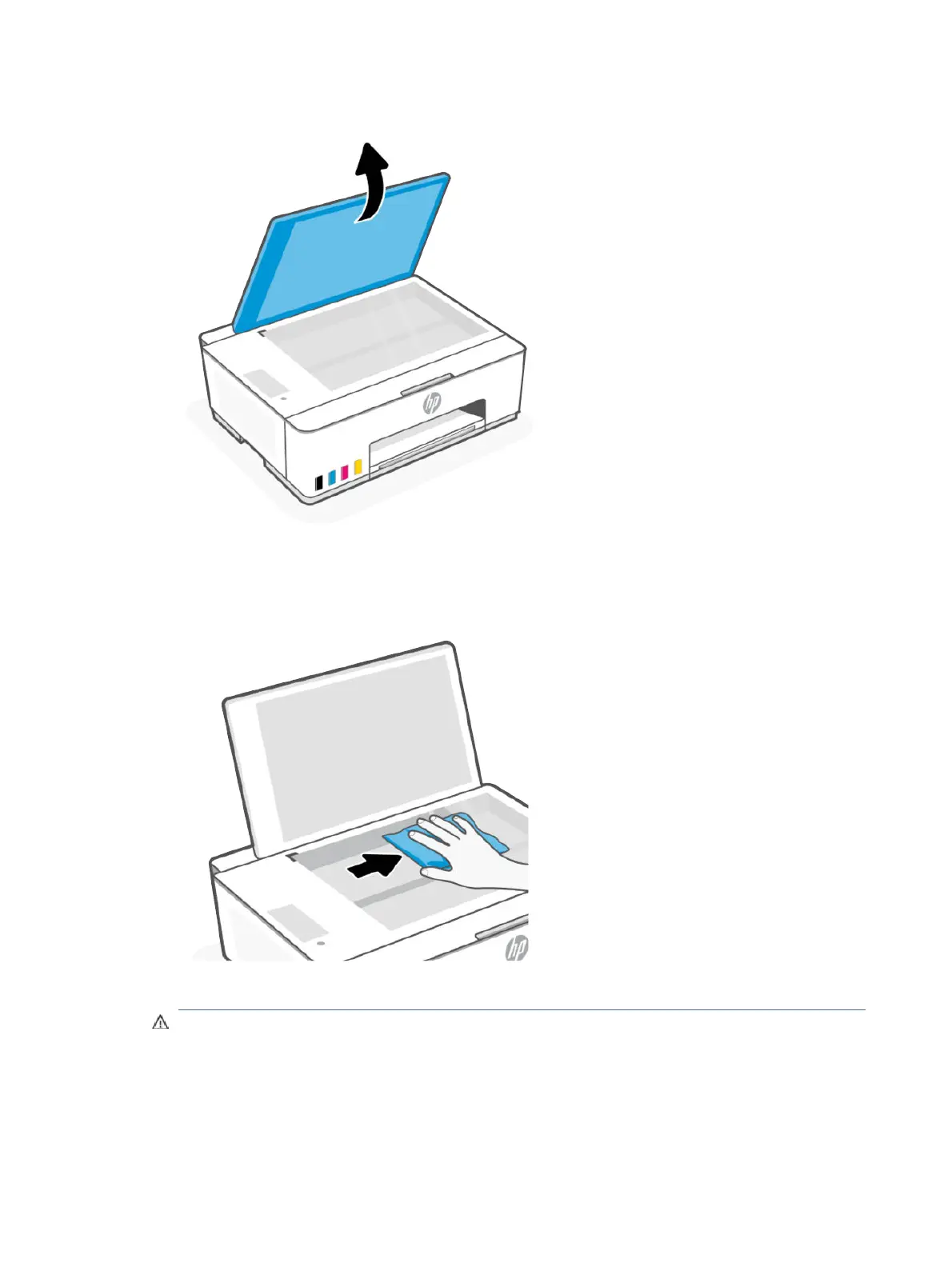
1. Lift the scanner lid.
2. Clean the scanner glass and lid backing by using a dry and soft, lint-free cloth.
Spray the cloth with a mild glass cleaner and clean only the glass.
CAUTION:
● Do not clean the scanner lid backing with anything wet to avoid damaging the protection layer.
● Use only glass cleaner to clean the scanner glass. Avoid cleaners that contain abrasives, acetone,
benzene, and carbon tetrachloride, all of which can damage the scanner glass. Avoid isopropyl
alcohol because it can leave streaks on the scanner glass.
80
Chapter 8Solve a problem
Bekijk gratis de handleiding van HP Smart Tank 582, stel vragen en lees de antwoorden op veelvoorkomende problemen, of gebruik onze assistent om sneller informatie in de handleiding te vinden of uitleg te krijgen over specifieke functies.
Productinformatie
| Merk | HP |
| Model | Smart Tank 582 |
| Categorie | Niet gecategoriseerd |
| Taal | Nederlands |
| Grootte | 16951 MB |







