HP Smart Tank 582 handleiding
Handleiding
Je bekijkt pagina 80 van 106
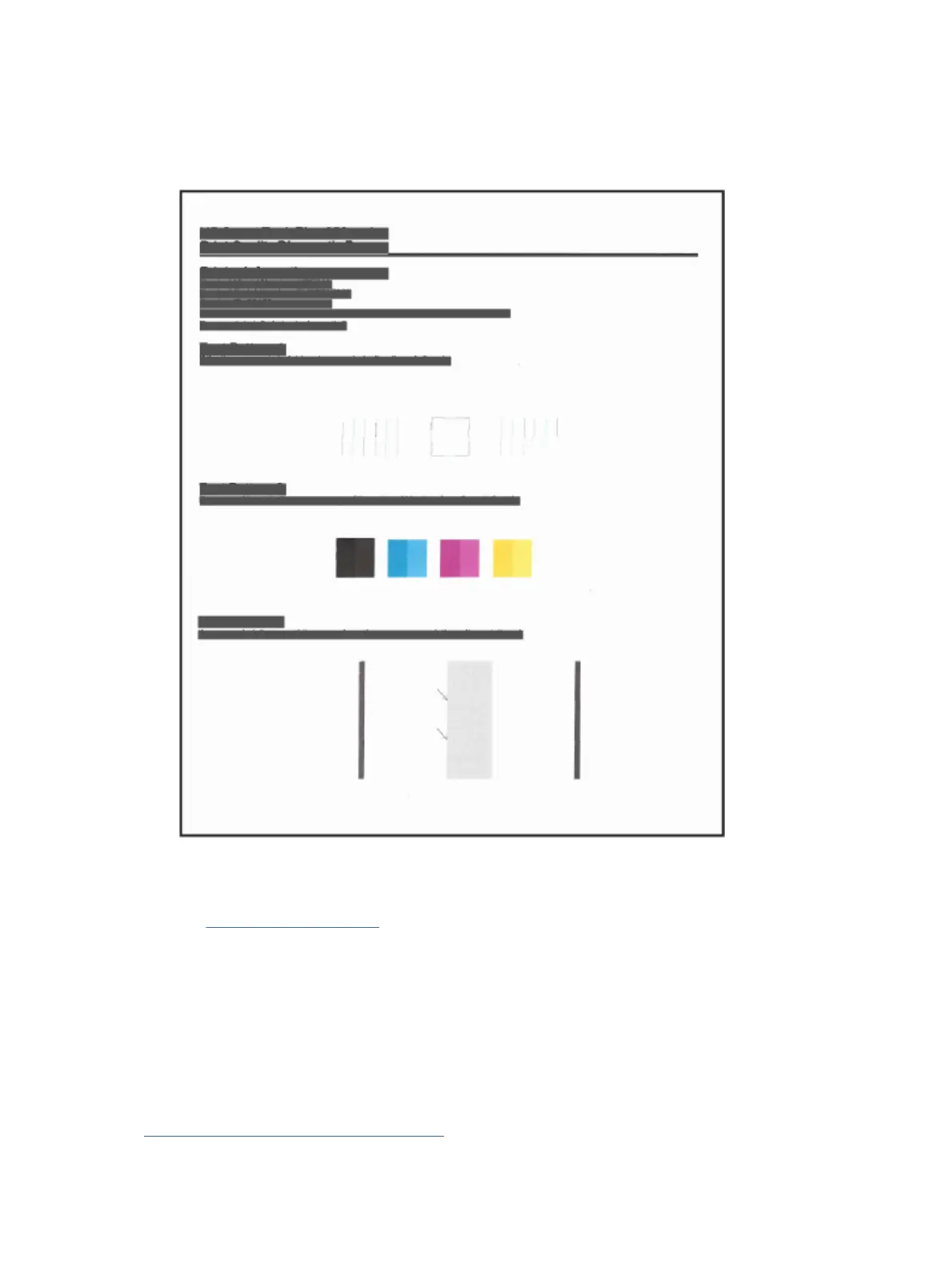
Understand the print quality diagnostics page
1. Review the black, cyan, magenta, and yellow boxes along with the other content on the diagnostics
page.
2. If the diagnostic page shows steaks or missing portions of the color and black boxes, then automatically
clean the printheads.
See Align and clean printheads.
3. If straight lines appear jagged on printouts, or the diagnostic page indicates to align the printheads, then
automatically align the printheads.
4. If print quality problems persist after cleaning and aligning printheads, contact HP.
Align and clean printheads
The printer has a feature to automatically align or clean the printheads.
You can check the print quality diagnostics page to determine if aligning or cleaning is recommended. See
Understand the print quality diagnostics page.
74
Chapter 8Solve a problem
Bekijk gratis de handleiding van HP Smart Tank 582, stel vragen en lees de antwoorden op veelvoorkomende problemen, of gebruik onze assistent om sneller informatie in de handleiding te vinden of uitleg te krijgen over specifieke functies.
Productinformatie
| Merk | HP |
| Model | Smart Tank 582 |
| Categorie | Niet gecategoriseerd |
| Taal | Nederlands |
| Grootte | 16951 MB |







