HP Smart Tank 582 handleiding
Handleiding
Je bekijkt pagina 60 van 106
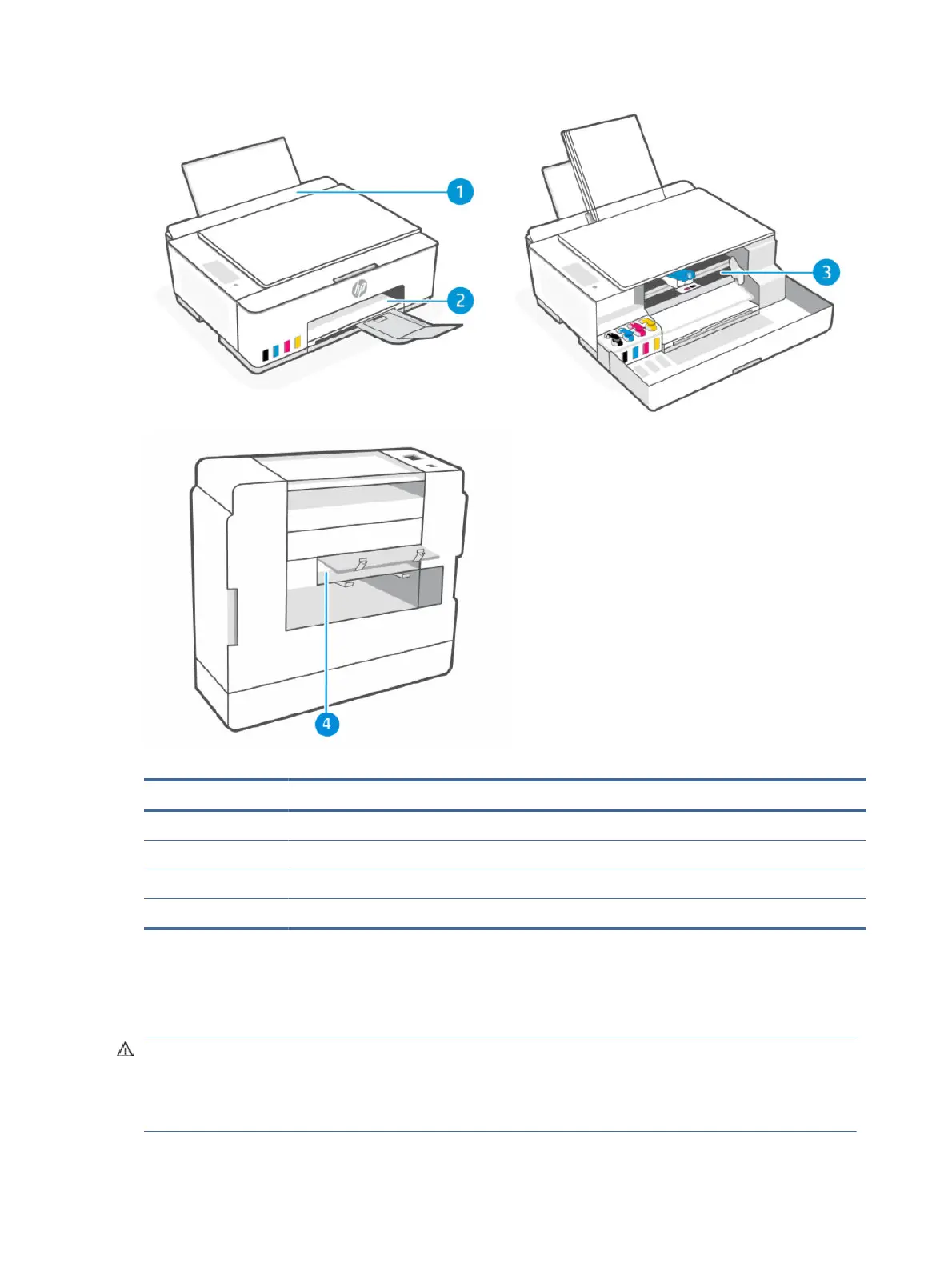
Table 8-2 Jam locations
Feature Description
1 Input tray
2 Output tray
3 Printhead access area
4 Bottom of the printer
Remove jammed paper
Look in all areas where jams can occur and remove any jammed paper or foreign objects found.
CAUTION:
● Do not use sharp objects, such as tweezers or needle-nose pliers, to remove jammed objects.
● When removing jammed paper, use both hands to pull the paper straight out from the printer.
54
Chapter 8Solve a problem
Bekijk gratis de handleiding van HP Smart Tank 582, stel vragen en lees de antwoorden op veelvoorkomende problemen, of gebruik onze assistent om sneller informatie in de handleiding te vinden of uitleg te krijgen over specifieke functies.
Productinformatie
| Merk | HP |
| Model | Smart Tank 582 |
| Categorie | Niet gecategoriseerd |
| Taal | Nederlands |
| Grootte | 16951 MB |







