HP Smart Tank 582 handleiding
Handleiding
Je bekijkt pagina 57 van 106
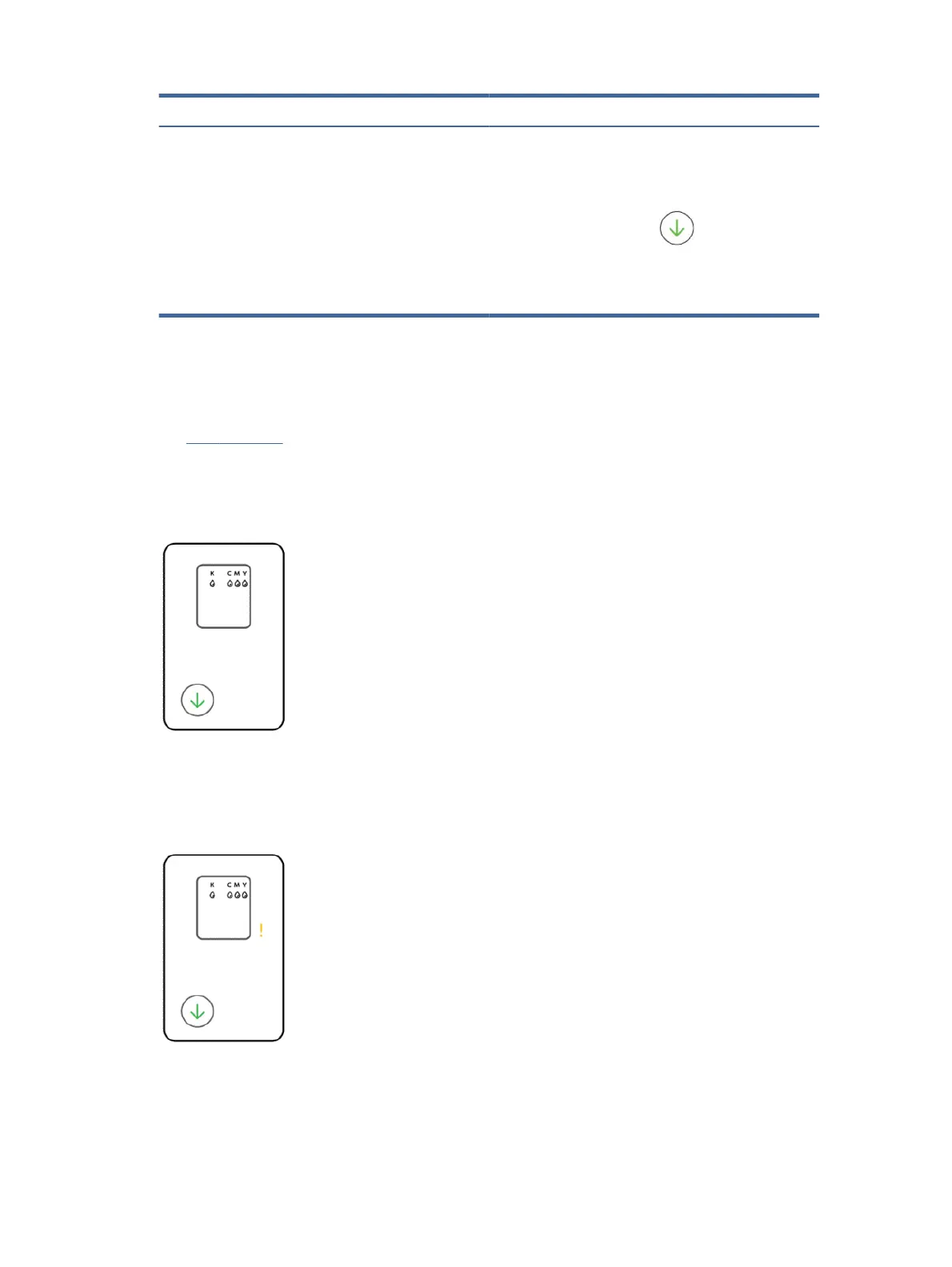
Cause Solution
Printhead alignment failed.
This could occur after you have scanned the alignment page.
Try one of the following:
● Press one of the Copy buttons to rescan the alignment
page.
● Press the Resume button to reprint the
alignment page.
If you do not do anything, printhead alignment gets
canceled after some time.
Ink icons and errors
For the following printer status, rell the indicated ink tank.
See Rell ink tanks.
One or more Ink icons and the Resume light are on.
One or more ink tanks are low on ink.
The Attention light is on, one or more Ink icons are blinking, and the Resume light is on.
One or more ink tanks are very low on ink.
The Attention light, error code E7, and one or more Ink icons are blinking.
One or more ink tanks are out of ink.
Ink icons and errors
51
Bekijk gratis de handleiding van HP Smart Tank 582, stel vragen en lees de antwoorden op veelvoorkomende problemen, of gebruik onze assistent om sneller informatie in de handleiding te vinden of uitleg te krijgen over specifieke functies.
Productinformatie
| Merk | HP |
| Model | Smart Tank 582 |
| Categorie | Niet gecategoriseerd |
| Taal | Nederlands |
| Grootte | 16951 MB |







