HP Smart Tank 582 handleiding
Handleiding
Je bekijkt pagina 47 van 106
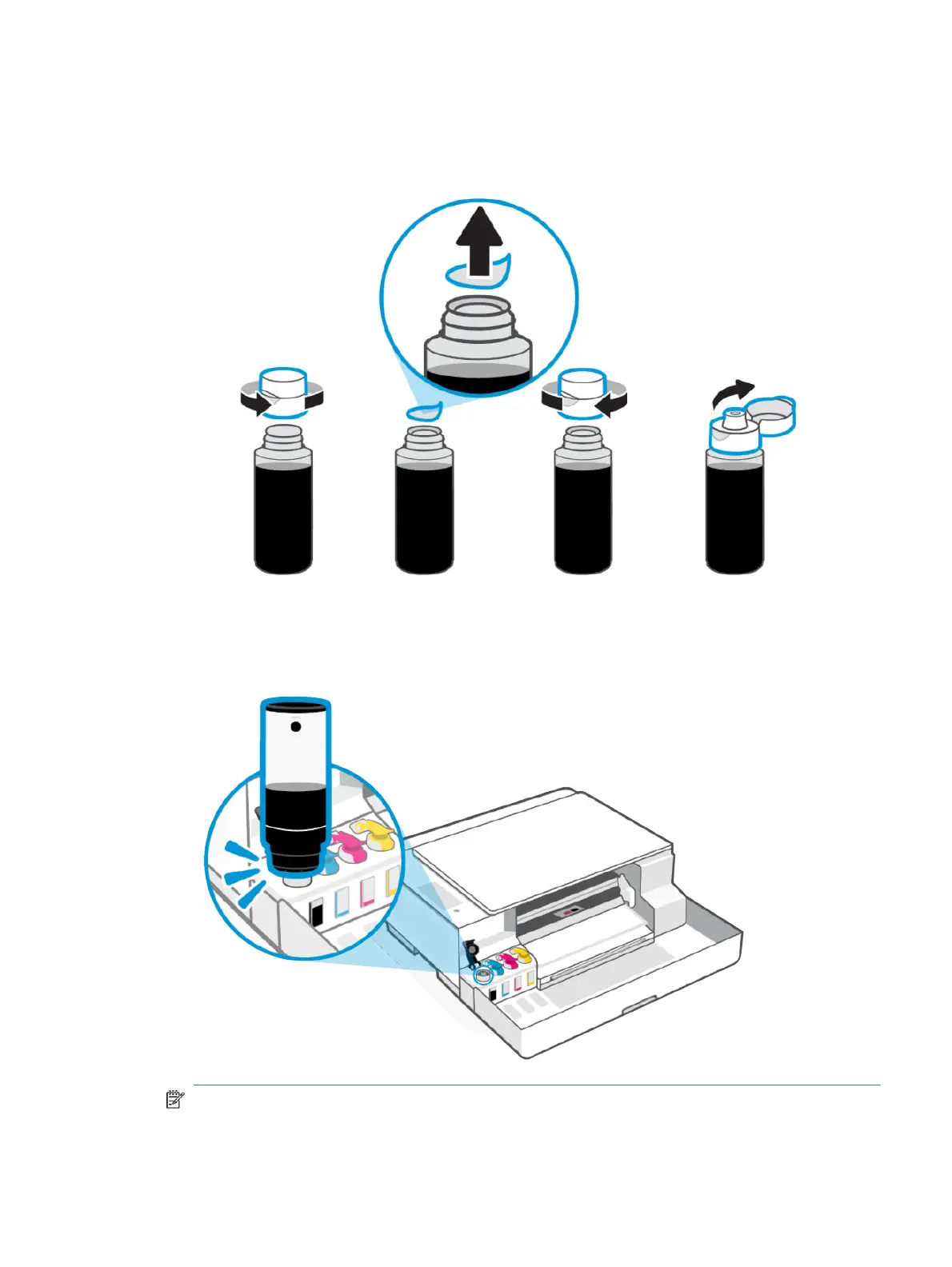
● If your ink bottles have a white ip-cap, ip open the top of the cap.
(If this is a new bottle, rst twist open the cap and remove the seal. Replace and tighten the cap on
the bottle, and then ip open the cap.)
4. Match the color of the bottle with the tank.
Place the bottle upside down on the tank and click into place. Wait for the ink to ll the tank.
NOTE:
● If the ink does not drain immediately, remove the bottle and properly reinsert onto the tank.
Rell
ink tanks 41
Bekijk gratis de handleiding van HP Smart Tank 582, stel vragen en lees de antwoorden op veelvoorkomende problemen, of gebruik onze assistent om sneller informatie in de handleiding te vinden of uitleg te krijgen over specifieke functies.
Productinformatie
| Merk | HP |
| Model | Smart Tank 582 |
| Categorie | Niet gecategoriseerd |
| Taal | Nederlands |
| Grootte | 16951 MB |







