HP Smart Tank 582 handleiding
Handleiding
Je bekijkt pagina 11 van 106
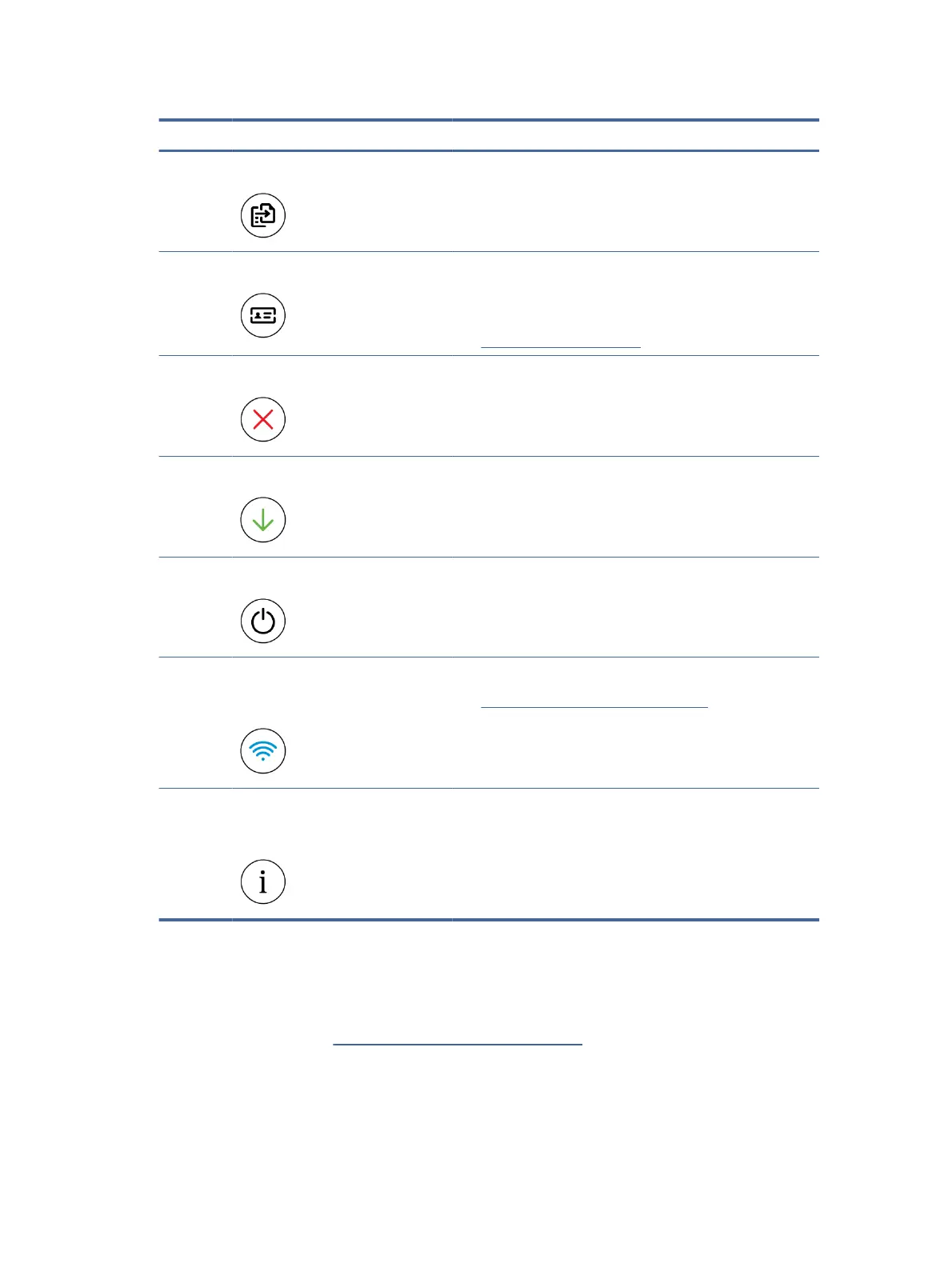
Table 1-4 Overview of buttons and lights (continued)
Feature Button Description
3 Black Copy button Start a black-and-white copy job. To increase the number of copies,
press and hold the button or press it multiple times.
Copying starts 2 seconds after the last button press.
4 ID Copy button The ID Copy feature allows you to place a card or small-size
document anywhere on the scanner glass to copy both sides onto
the same page.
See Copy an identication (ID) card.
5 Cancel button Stop the current operation.
6 Resume button Resume a job after a disruption (for example, after loading paper
or clearing a paper jam).
7 Power button Turn the printer on or o.
8 Wi-Fi button
(Wi-Fi models)
Turn on or o the wireless capability of the printer.
See Wi-Fi status, light, and icons (Wi-Fi models).
9 Information button
(Wi-Fi models)
Print an information page. The information page provides a
summary of the printer information and its current status
(including network, Wi-Fi Direct, Web Services, ink, and so on).
Control panel display icons
The control panel display has a number counter and several helpful status icons.
For more information, see Interpret error codes, lights, and icons.
Control panel display icons
5
Bekijk gratis de handleiding van HP Smart Tank 582, stel vragen en lees de antwoorden op veelvoorkomende problemen, of gebruik onze assistent om sneller informatie in de handleiding te vinden of uitleg te krijgen over specifieke functies.
Productinformatie
| Merk | HP |
| Model | Smart Tank 582 |
| Categorie | Niet gecategoriseerd |
| Taal | Nederlands |
| Grootte | 16951 MB |







