Handleiding
Je bekijkt pagina 54 van 103
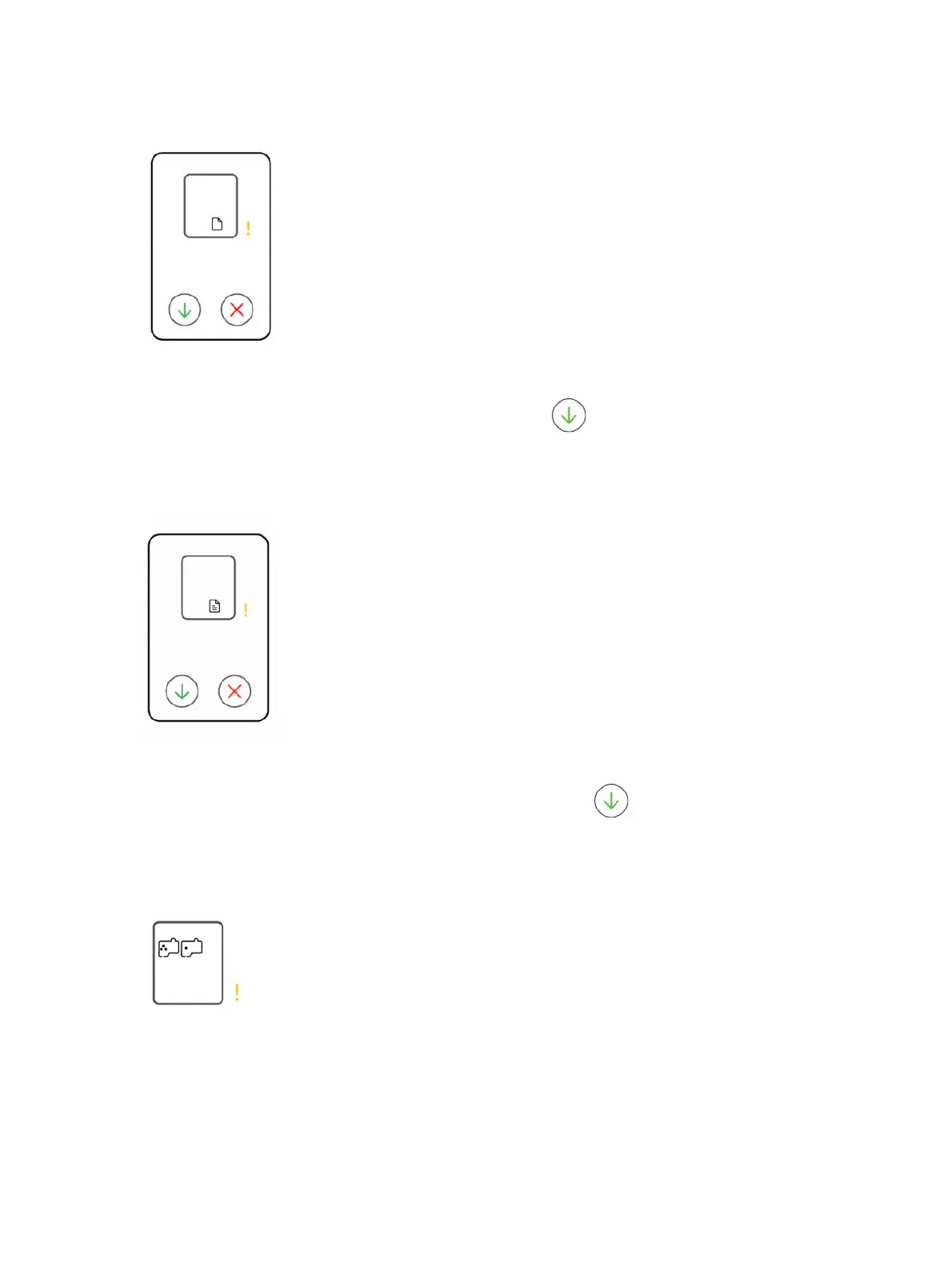
The Attention light and Blank Document icon are blinking. The Resume light and Cancel light are on.
The printer receives a printing job and detects that the printer is out of paper.
Load paper in the input tray, and then press the Resume button to continue.
The Attention light and Document icon with horizontal lines are blinking. The Resume light and Cancel light are
on.
The printer receives a copy or scan job and detects that there is no original on the scanner glass.
Load original on the scanner glass, and then press the Resume button to continue.
Printhead icons and errors
The Attention light and one or both the Printhead icons are blinking.
48 Chapter 8Solve a problem
Bekijk gratis de handleiding van HP Smart Tank 5000, stel vragen en lees de antwoorden op veelvoorkomende problemen, of gebruik onze assistent om sneller informatie in de handleiding te vinden of uitleg te krijgen over specifieke functies.
Productinformatie
| Merk | HP |
| Model | Smart Tank 5000 |
| Categorie | Printer |
| Taal | Nederlands |
| Grootte | 16888 MB |







