Handleiding
Je bekijkt pagina 47 van 110
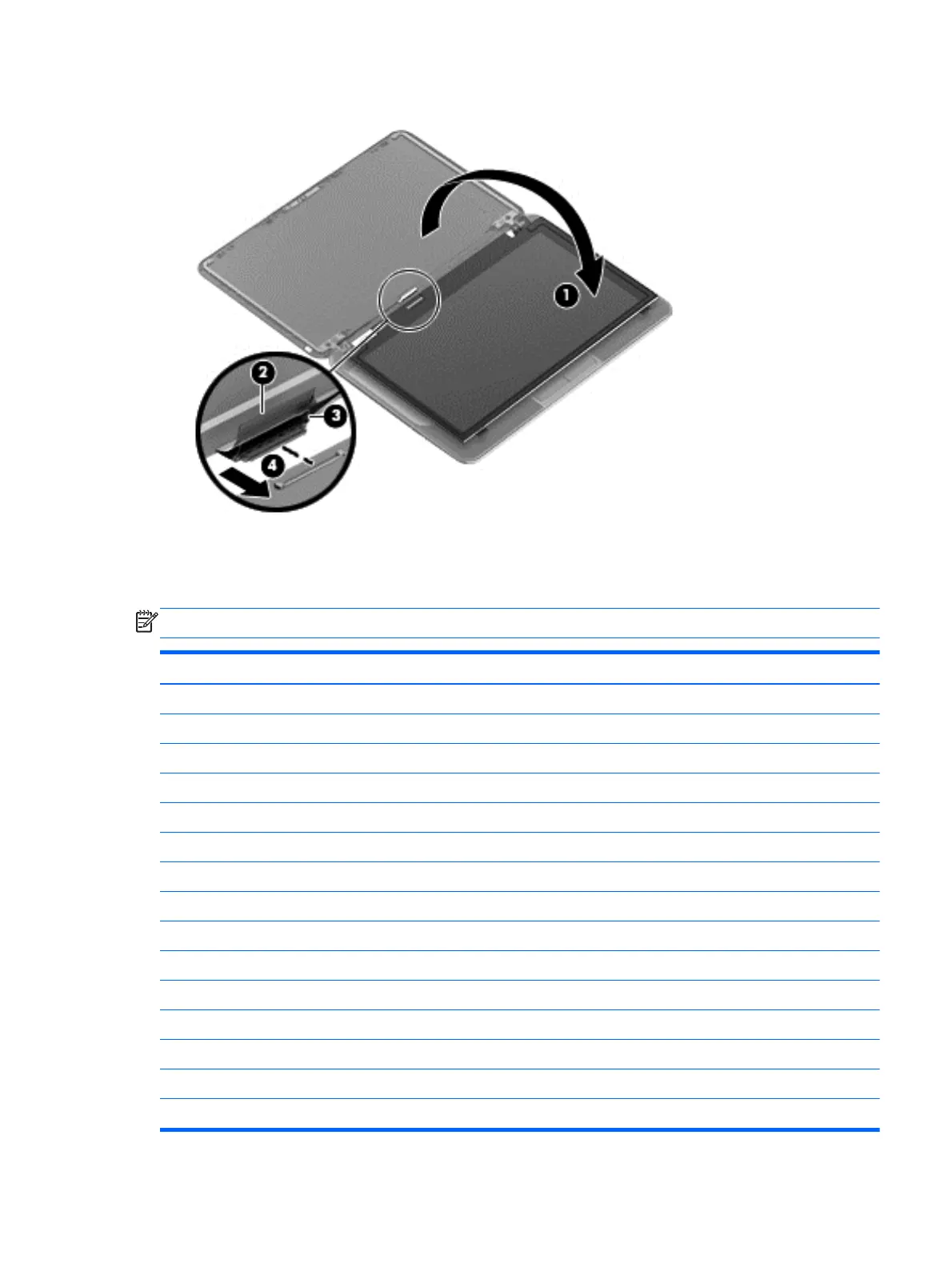
7. Disconnect the display panel cable (3) from the display panel, and then remove the panel (4).
Reverse this procedure to replace the panel.
Keyboard
NOTE: The keyboard spare part kit includes a keyboard cable.
Description Spare part number
Black keyboard:
● For use in Brazil, for use with computer models with Intel processors 697904-201
●
For use in Canada 697904-DB1
●
For use in France, for use with computer models with Intel processors 697904-051
● For use in Germany, for use with computer models with Intel processors 697904-041
●
For use internationally, for use with computer models with Intel processors 697904-B31
●
For use in Israel, for use with computer models with Intel processors 697904-BB1
● For use in Japan 697904-291
●
For use in Latin America 697904-161
●
For use in Nordic countries, for use with computer models with Intel processors 697904-DH1
● For use in Portugal, for use with computer models with Intel processors 697904-131
●
For use in Saudi Arabia, for use with computer models with Intel processors 697904-171
●
For use in Spain, for use with computer models with Intel processors 697904-071
● For use in South Korea 697904-AD1
●
For use in Taiwan 697904-AB1
Component replacement procedures 39
Bekijk gratis de handleiding van HP Sleekbook 14-b001au, stel vragen en lees de antwoorden op veelvoorkomende problemen, of gebruik onze assistent om sneller informatie in de handleiding te vinden of uitleg te krijgen over specifieke functies.
Productinformatie
| Merk | HP |
| Model | Sleekbook 14-b001au |
| Categorie | Laptop |
| Taal | Nederlands |
| Grootte | 14237 MB |
Caratteristiche Prodotto
| Kleur van het product | Zwart |
| Gewicht | 1800 g |
| Breedte | 347 mm |
| Diepte | 238 mm |
| Hoogte | 21 mm |







