Handleiding
Je bekijkt pagina 43 van 110
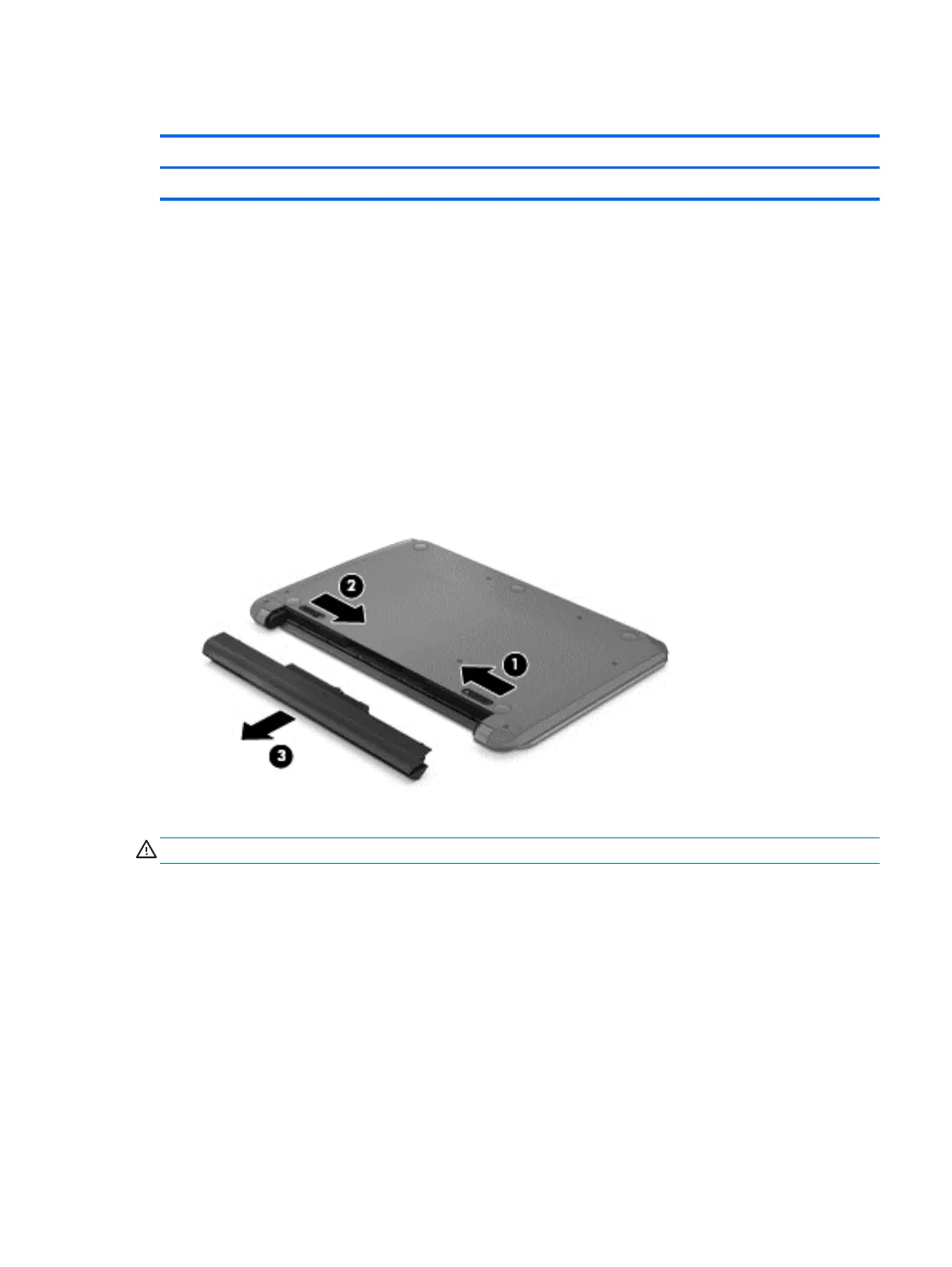
Battery
Description Spare part number
4 cell, 37 Whr, 2.55 Ah Li-ion battery 695192-001
Before disassembling the computer, follow these steps:
1. Shut down the computer.
2. Disconnect all external devices connected to the computer.
3. Disconnect the power from the computer by first unplugging the power cord from the AC outlet
and then unplugging the AC adapter from the computer.
Remove the battery:
1. Turn the computer upside down on a flat surface.
2. Slide the battery release lock (1) far enough that it rests in the unlocked position.
3. Slide the battery release latch (2) to release the battery.
4. Slide the battery (3) from the middle to remove it from the computer.
To insert the battery, follow these steps:
CAUTION: Do not slant the battery as you insert it.
1. Holding the battery in the middle, slide the battery (1) straight into the computer until the battery
release latch locks into place.
Component replacement procedures 35
Bekijk gratis de handleiding van HP Sleekbook 14-b001au, stel vragen en lees de antwoorden op veelvoorkomende problemen, of gebruik onze assistent om sneller informatie in de handleiding te vinden of uitleg te krijgen over specifieke functies.
Productinformatie
| Merk | HP |
| Model | Sleekbook 14-b001au |
| Categorie | Laptop |
| Taal | Nederlands |
| Grootte | 14237 MB |
Caratteristiche Prodotto
| Kleur van het product | Zwart |
| Gewicht | 1800 g |
| Breedte | 347 mm |
| Diepte | 238 mm |
| Hoogte | 21 mm |







