Handleiding
Je bekijkt pagina 24 van 110
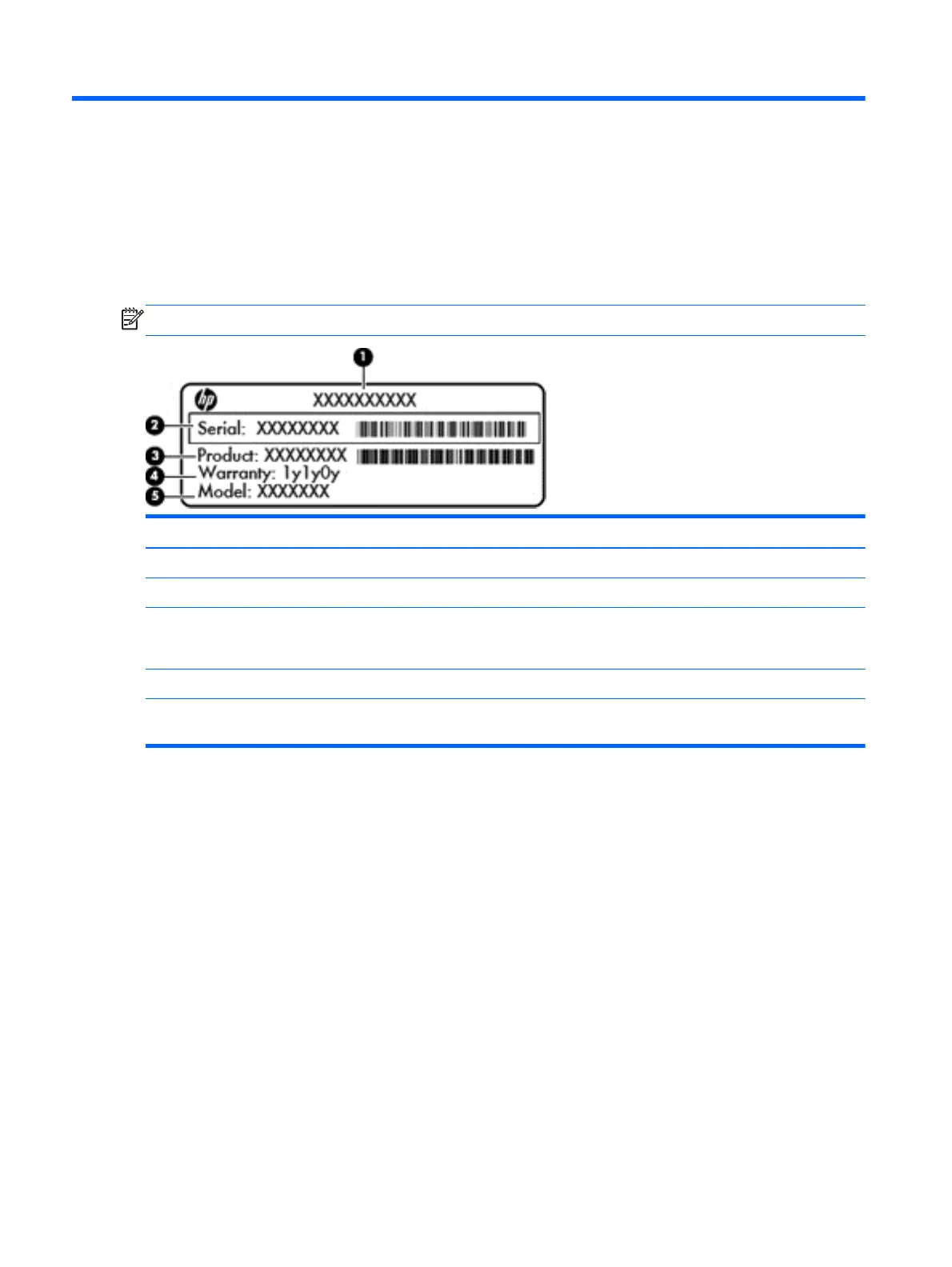
3 Illustrated parts catalog
Service label
When ordering parts or requesting information, provide the computer serial number and model
description provided on the service label. The service label is located on the bottom of the computer.
NOTE: Your label may look slightly different from the illustration in this section.
Item Description Function
(1) Product name This is the model name for the computer.
(2) Serial number This is an alphanumeric identifier that is unique to each product.
(3) Product part number This number provides specific information about the product's hardware components. The
part number helps a service technician to determine what components and parts are
needed.
(4) Warranty period This number describes the duration of the warranty period for the computer.
(5) Model description
(select models only)
This is the alphanumeric identifier needed to locate documents, drivers, and support for
the computer.
16 Chapter 3 Illustrated parts catalog
Bekijk gratis de handleiding van HP Sleekbook 14-b001au, stel vragen en lees de antwoorden op veelvoorkomende problemen, of gebruik onze assistent om sneller informatie in de handleiding te vinden of uitleg te krijgen over specifieke functies.
Productinformatie
| Merk | HP |
| Model | Sleekbook 14-b001au |
| Categorie | Laptop |
| Taal | Nederlands |
| Grootte | 14237 MB |
Caratteristiche Prodotto
| Kleur van het product | Zwart |
| Gewicht | 1800 g |
| Breedte | 347 mm |
| Diepte | 238 mm |
| Hoogte | 21 mm |







