Handleiding
Je bekijkt pagina 12 van 40
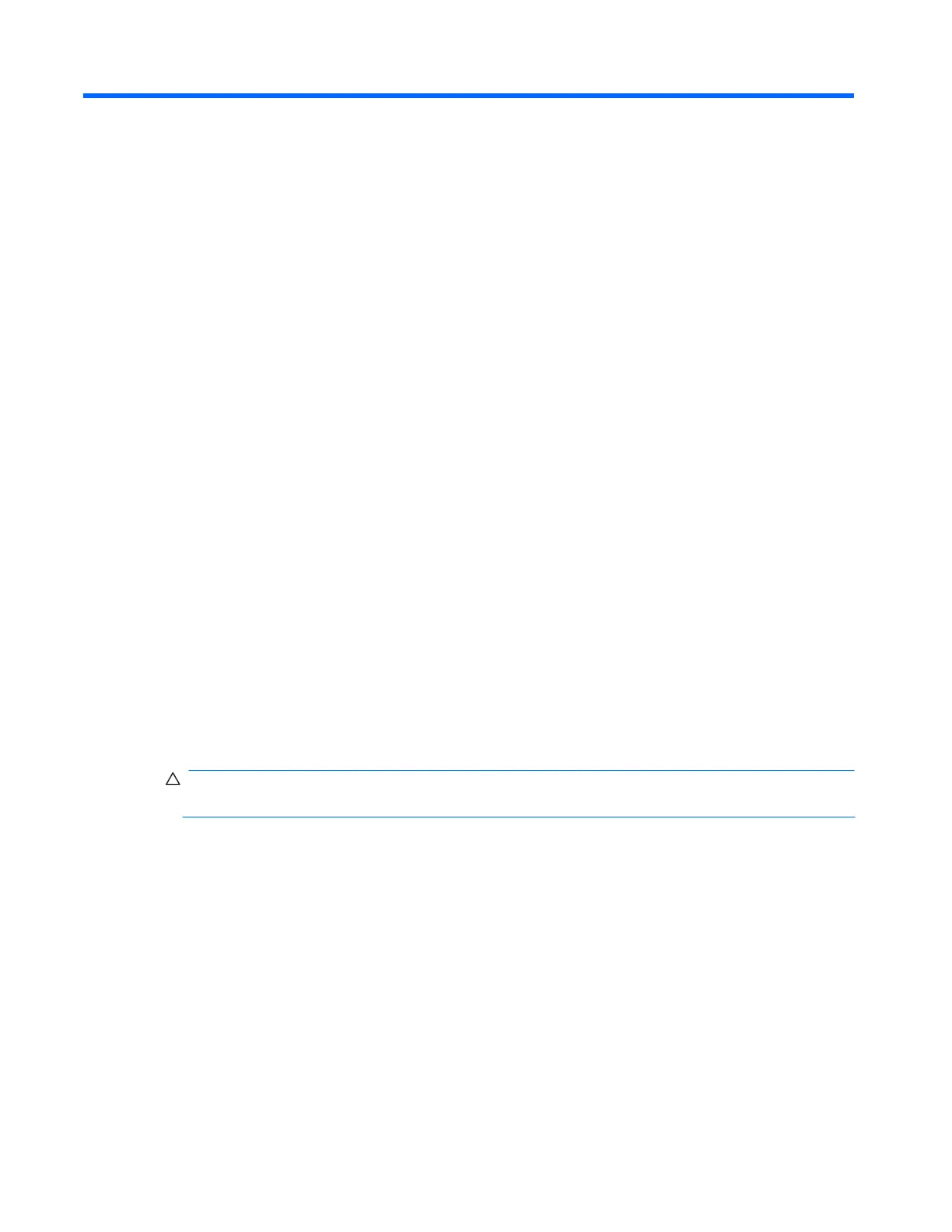
3
Setting Up the Monitor
Unpacking
the
Monitor
1.
Unpack the monitor. Make sure all contents are included. Store the packing box.
2.
Turn off the computer and other attached devices.
3.
Determine whether the monitor will be desktop mounted or wall-mounted. See “Installing the
Monitor” in this chapter.
4.
Prepare a flat area to assemble the monitor. You may need a flat, soft, protected area for placing
the monitor screen-down while preparing it for installation.
5.
You need a Phillips screwdriver for preparing the monitor for wall-mounting. You may need a
straight-slot screwdriver to secure some cables.
Installing
the
Monitor
You can install the monitor on a desktop or wall-mount it. Place the monitor in a convenient, well-
ventilated location near your computer. Connect the monitor cables after you have installed the monitor.
P
r
e
p
a
r
i
ng
t
he
m
o
ni
t
o
r
f
or
d
es
k
t
o
p
use
1.
Set the monitor screen face down on a flat, soft, protected table or desk surface with the support
column overhanging the edge.
C
A
U
T
I
ON
:
The screen is fragile. Avoid touching or applying pressure to the LCD screen; doing
so can cause damage.
6
Chapter 3 Setting Up the Monitor
ENWW
Bekijk gratis de handleiding van HP S2021, stel vragen en lees de antwoorden op veelvoorkomende problemen, of gebruik onze assistent om sneller informatie in de handleiding te vinden of uitleg te krijgen over specifieke functies.
Productinformatie
| Merk | HP |
| Model | S2021 |
| Categorie | Monitor |
| Taal | Nederlands |
| Grootte | 5785 MB |
Caratteristiche Prodotto
| Kleur van het product | Zwart |
| LED-indicatoren | Stroom |
| Beeldscherm | LCD |
| Beeldschermdiagonaal | 20 " |
| Resolutie | 1600 x 900 Pixels |







