Handleiding
Je bekijkt pagina 17 van 37
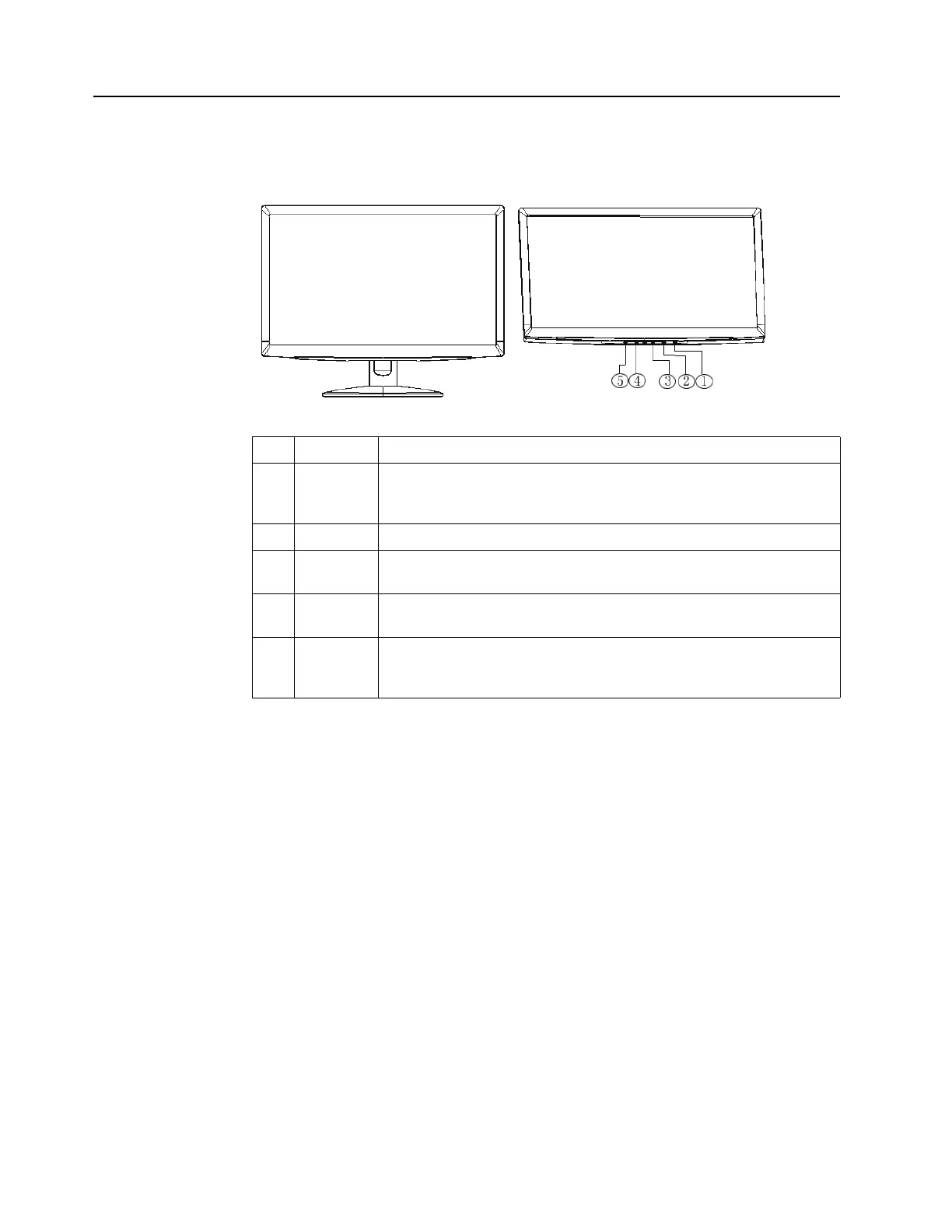
11 Appendix 4. Operating the Monitor ENWW
Front-Panel Controls
The monitor buttons are located on the bottom of the front panel
Figure 4-1 Front-panel control buttons
No. Icon Description
1Power Turns the monitor on or puts it in standby or sleep mode. The Power
button is located on the bottom or front of the monitor depending on the
model.
2Menu Opens, selects, or exits the OSD menu.
3+ Navigates forward through the OSD menu and increases adjustment
levels.
4- Navigates backward through the OSD menu and decreases adjustment
levels.
5Auto To utilize the auto-adjustment feature, press the key and release it
immediately. To use input source selection function, press and hold the
key for 3 seconds (multi-source models).
Bekijk gratis de handleiding van HP S1933, stel vragen en lees de antwoorden op veelvoorkomende problemen, of gebruik onze assistent om sneller informatie in de handleiding te vinden of uitleg te krijgen over specifieke functies.
Productinformatie
| Merk | HP |
| Model | S1933 |
| Categorie | Monitor |
| Taal | Nederlands |
| Grootte | 3224 MB |
Caratteristiche Prodotto
| Kleur van het product | Zwart |
| Gebruikershandleiding | Ja |
| LED-indicatoren | Stroom |
| Beeldscherm | LCD |
| Beeldschermdiagonaal | 18.5 " |







