Handleiding
Je bekijkt pagina 8 van 67
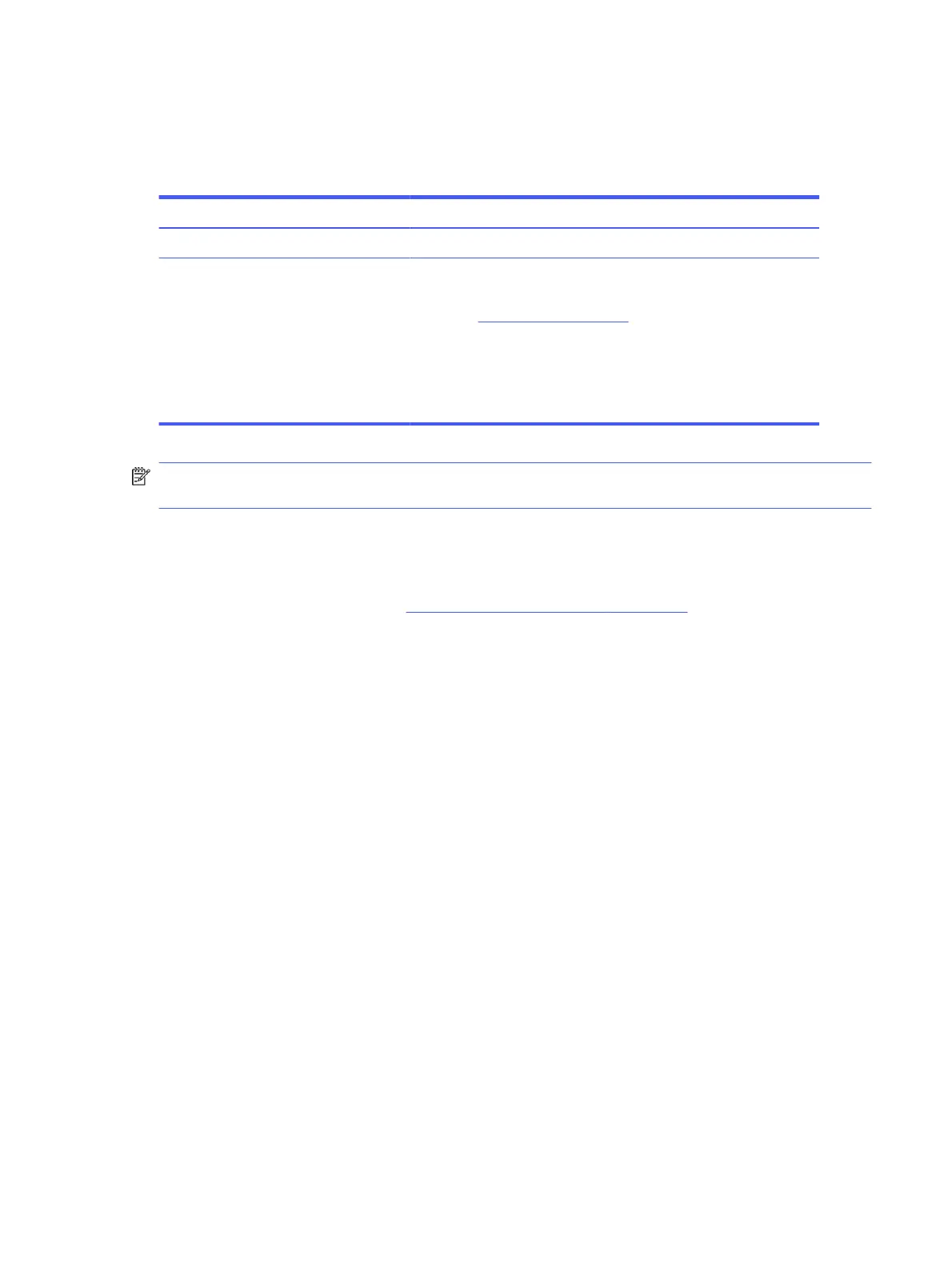
More HP resources
Use this table to locate resources that provide product details, how-to information, and more.
Table 2-1 Additional information
Resource Contents
Setup Instructions Overview of monitor setup and features
HP support For HP support or to resolve a hardware or software problem, perform
one of these tasks:
● Go to http://www.hp.com/support, and follow the instructions to
find your product.
● Select the Search icon in the taskbar, type support in the search
box, and then select HP Support Assistant.
● Select the question mark icon in the taskbar.
NOTE:
Contact customer support to replace the power cord, the AC adapter (select products only), or
any other cables that shipped with your monitor.
Preparing to call technical support
Use this information if you have to troubleshoot an issue.
If you cannot solve a problem using Support and troubleshooting on page 44, a call to technical
support can provide additional help. Have the following information available when you call.
● Monitor model number
● Monitor serial number
● Purchase date on invoice
● Conditions under which the problem occurred
● Error messages received
● Hardware configuration
● Name and version of the hardware and software that you are using
Getting to know your monitor
Your monitor has top-rated features. This section provides details about your components, where they
are located, and how they work.
Features
Depending on the model, your monitor might include the following features:
More HP resources
3
Bekijk gratis de handleiding van HP ProDisplay 8K167, stel vragen en lees de antwoorden op veelvoorkomende problemen, of gebruik onze assistent om sneller informatie in de handleiding te vinden of uitleg te krijgen over specifieke functies.
Productinformatie
| Merk | HP |
| Model | ProDisplay 8K167 |
| Categorie | Monitor |
| Taal | Nederlands |
| Grootte | 7853 MB |







