HP ProDesk 2 Tower G1i handleiding
Handleiding
Je bekijkt pagina 35 van 123
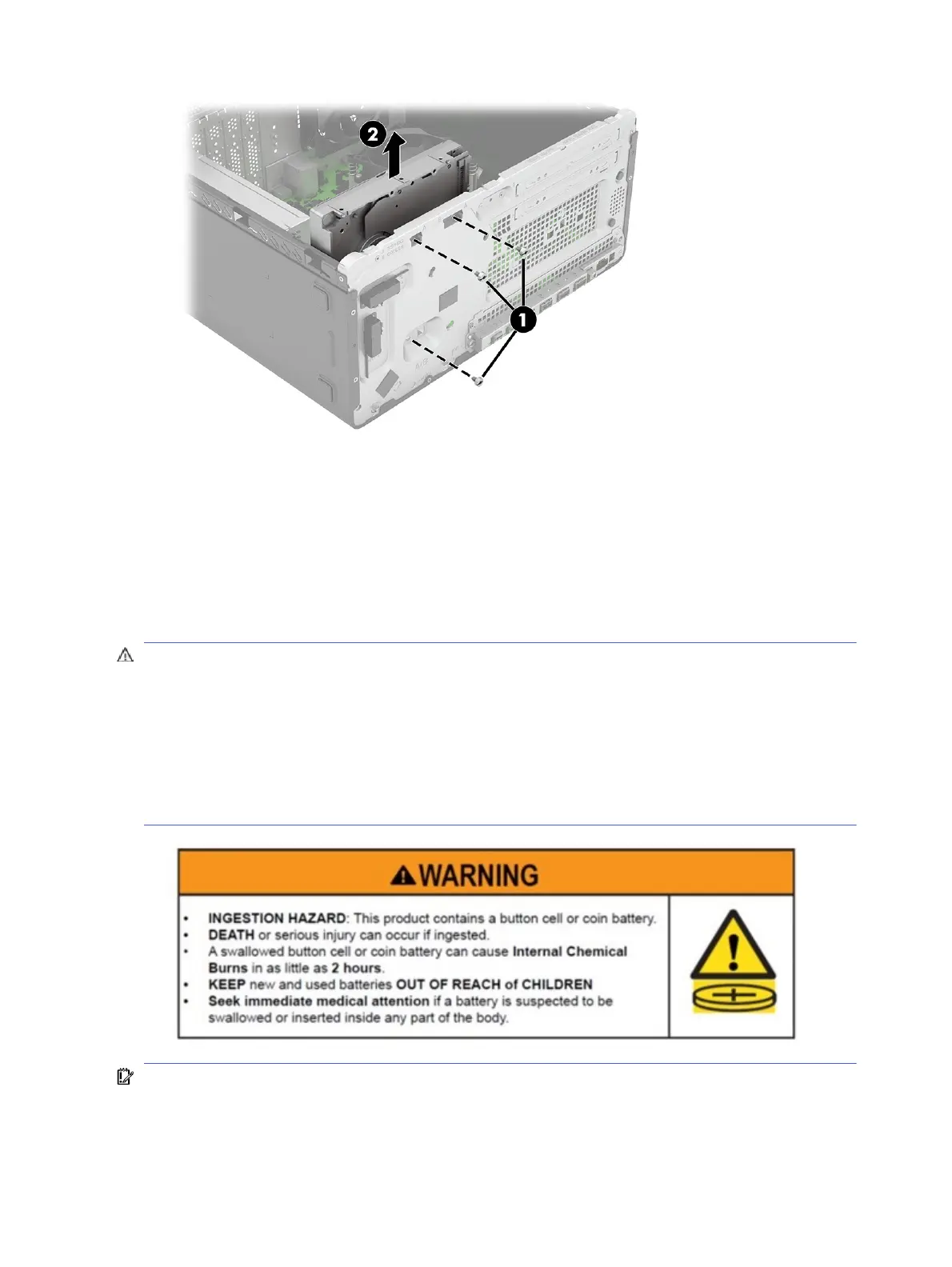
To install a hard drive, reverse the removal procedures.
Battery
To remove the battery, use these procedures. The battery that comes with the computer provides power
to the real-time clock. When replacing the battery, use a battery equivalent to the battery originally
installed in the computer. The computer comes with a 3 V lithium coin cell battery.
WARNING! The computer contains an internal lithium manganese dioxide battery. There is a risk of
fire and burns if the battery is not handled properly. To reduce the risk of personal injury:
● Do not attempt to recharge the battery.
● Do not expose to temperatures higher than 60°C (149°F).
● Do not disassemble, crush, puncture, short external contacts, or dispose of in fire or water.
● Replace the battery only with the HP spare part that is designated for this product.
IMPORTANT: Before replacing the battery, back up the computer CMOS settings. When the battery is
removed or replaced, the CMOS settings are cleared.
28
Chapter 4 Removal and replacement procedures
Bekijk gratis de handleiding van HP ProDesk 2 Tower G1i, stel vragen en lees de antwoorden op veelvoorkomende problemen, of gebruik onze assistent om sneller informatie in de handleiding te vinden of uitleg te krijgen over specifieke functies.
Productinformatie
| Merk | HP |
| Model | ProDesk 2 Tower G1i |
| Categorie | Niet gecategoriseerd |
| Taal | Nederlands |
| Grootte | 16360 MB |







