HP ProDesk 2 Tower G1i handleiding
Handleiding
Je bekijkt pagina 33 van 123
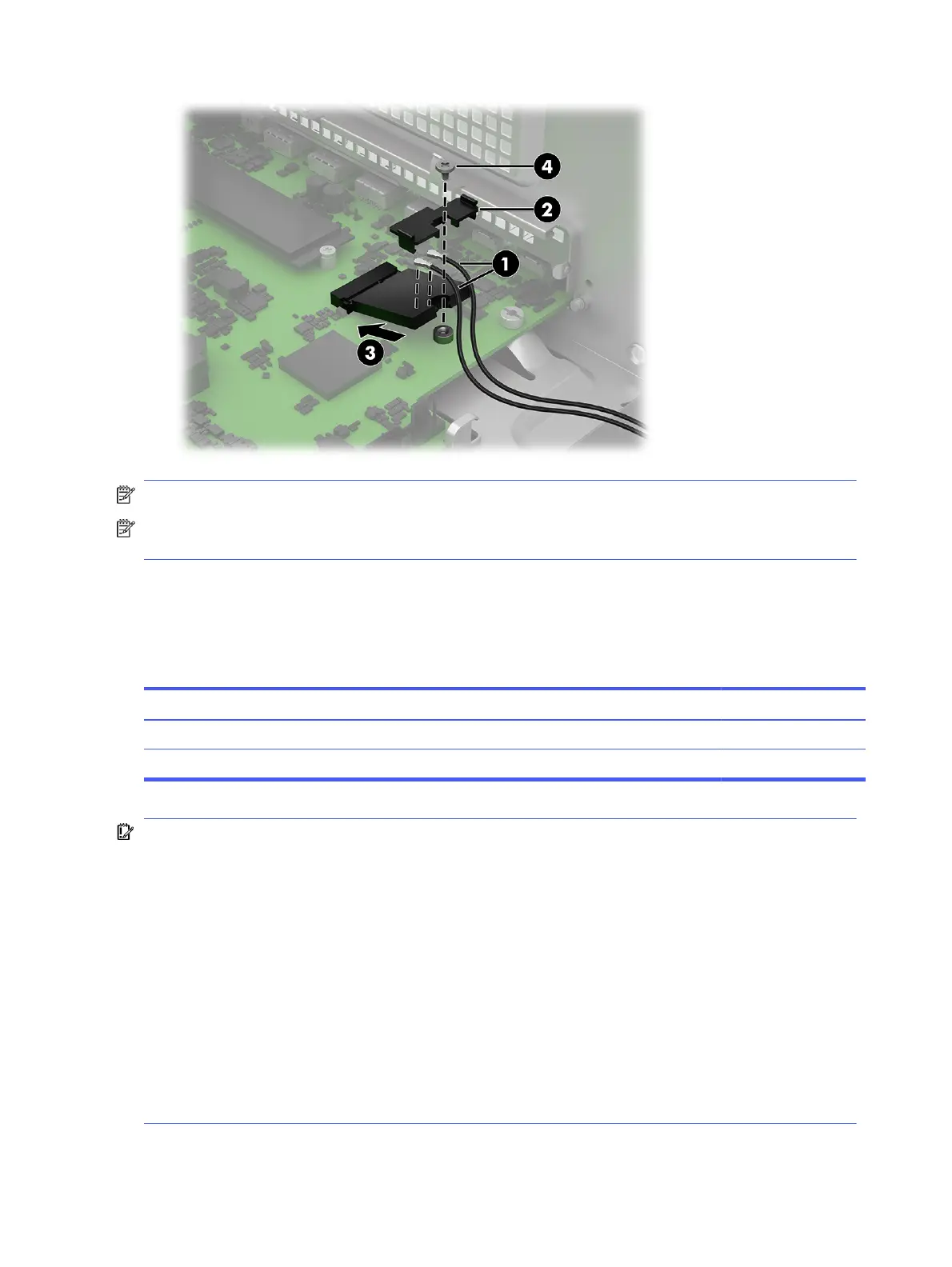
NOTE: WLAN modules are designed with a notch to prevent incorrect insertion.
NOTE: When installing a WLAN module, be sure to match the number label on the cable to the number
printed next to the connector on the module.
Hard drive
To remove a hard drive, use these procedures.
Table 4-6
Hard drive descriptions and part numbers
Description Spare part number
2 TB, 7200 rpm L89703-001
1 TB, 7200 rpm L89701-001
IMPORTANT: To prevent loss of work and damage to the computer or drive:
If you are inserting or removing a drive, shut down the operating system properly, turn off the computer,
and unplug the power cord. Do not remove a drive while the computer is on or in standby mode.
Before handling a drive, be sure that you are discharged of static electricity. While handling a drive,
avoid touching the connector.
Handle a drive carefully; do not drop it.
Do not use excessive force when inserting a drive.
Avoid exposing a hard drive to liquids, temperature extremes, or products that have magnetic fields
such as monitors or speakers.
If a drive must be mailed, place the drive in a bubble-pack mailer or other protective packaging and
label the package “Fragile: Handle With Care.”
26
Chapter 4 Removal and replacement procedures
Bekijk gratis de handleiding van HP ProDesk 2 Tower G1i, stel vragen en lees de antwoorden op veelvoorkomende problemen, of gebruik onze assistent om sneller informatie in de handleiding te vinden of uitleg te krijgen over specifieke functies.
Productinformatie
| Merk | HP |
| Model | ProDesk 2 Tower G1i |
| Categorie | Niet gecategoriseerd |
| Taal | Nederlands |
| Grootte | 16360 MB |







