HP ProDesk 2 SFF G1i E handleiding
Handleiding
Je bekijkt pagina 31 van 124
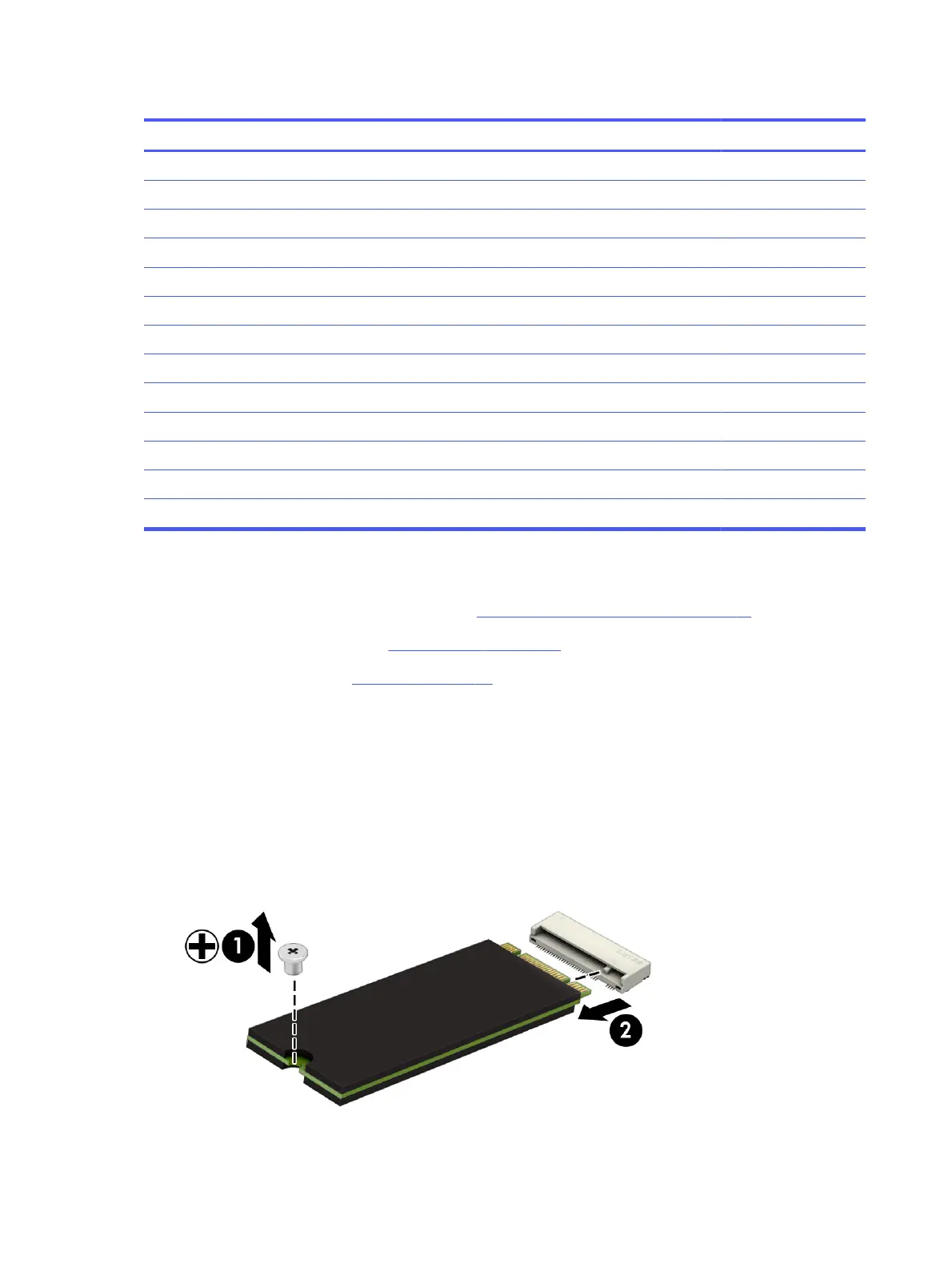
Table 4-4 SSD descriptions and part numbers
Description Spare part number
2 TB, PCIe-4 × 4, TLC M52027-001
2 TB, PCIe-4 × 4, TLC (for use in the People's Republic of China) N77396-001
2 TB, PCIe-4 × 4 P07215-001
1 TB, PCIe-4 × 4, TLC M16560-001
1 TB, PCIe-4 × 4, TLC (for use in the People's Republic of China) N77395-001
1 TB, PCIe-4 × 4 N45474-001
1 TB, PCIe-4 × 4 (for use in the People's Republic of China) N77394-001
512 GB, PCIe-4 × 4, TLC M17436-001
512 GB, PCIe-4 × 4, TLC (for use in the People's Republic of China) N77393-001
512 GB, PCIe-4 × 4 N45476-001
512 GB, PCIe-4 × 4 (for use in the People's Republic of China) N77392-001
256 GB, PCIe-4 × 4 N45477-001
256 GB, PCIe-4 × 4 (for use in the People's Republic of China) N77391-001
Before removing the solid-state drive, follow these steps:
1. Prepare the computer for disassembly (see Preparation for disassembly on page 19).
2. Remove the access panel (see Access panel on page 19).
3. Remove the fan duct (see Fan duct on page 22).
Remove the solid-state drive:
1. Remove the Phillips M2.0 × 3.0 screw (1) that secures the drive.
2. Pull the drive (2) out of the socket.
24
Chapter 4 Removal and replacement procedures
Bekijk gratis de handleiding van HP ProDesk 2 SFF G1i E, stel vragen en lees de antwoorden op veelvoorkomende problemen, of gebruik onze assistent om sneller informatie in de handleiding te vinden of uitleg te krijgen over specifieke functies.
Productinformatie
| Merk | HP |
| Model | ProDesk 2 SFF G1i E |
| Categorie | Niet gecategoriseerd |
| Taal | Nederlands |
| Grootte | 15941 MB |







