Handleiding
Je bekijkt pagina 62 van 93
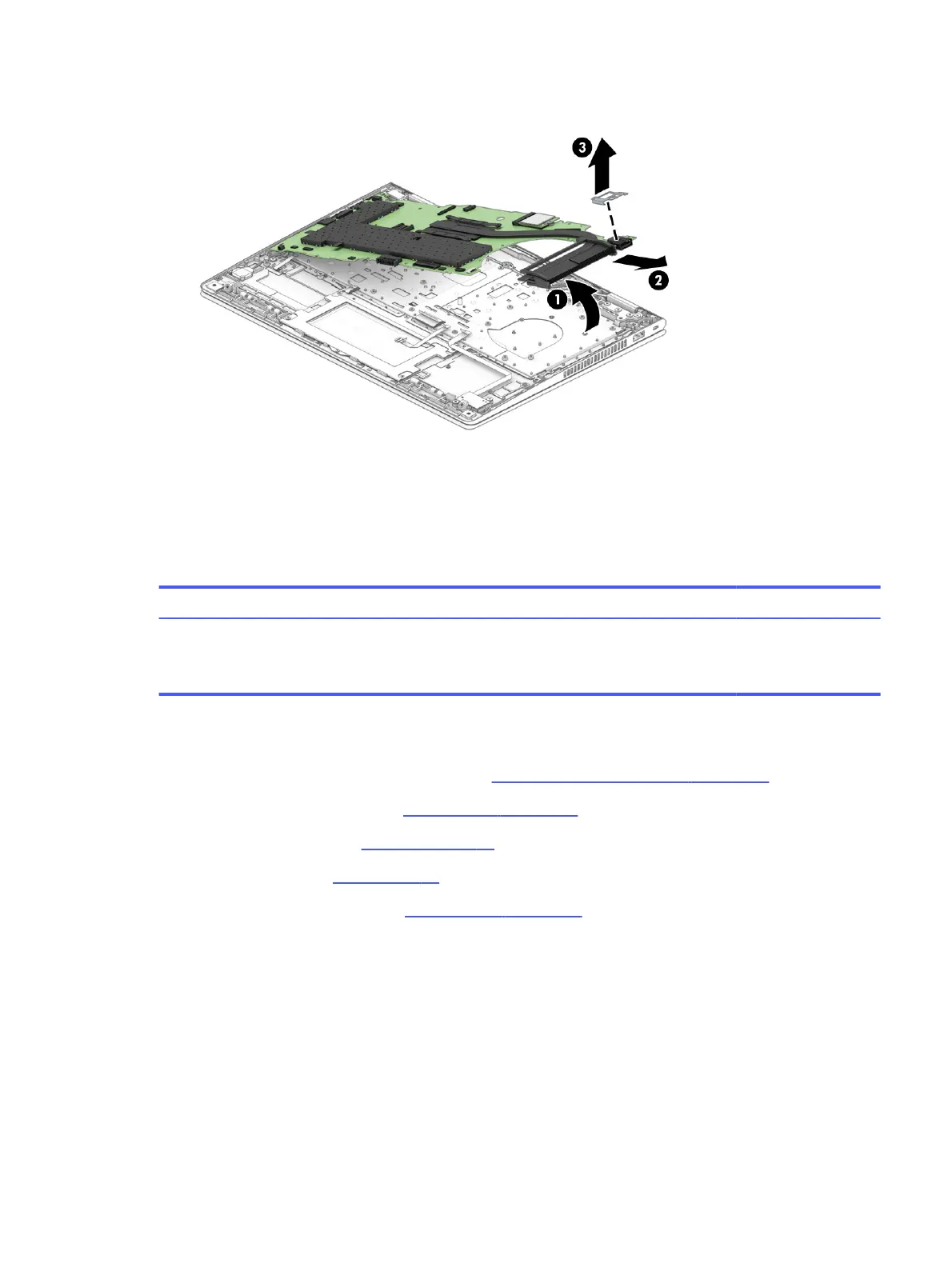
The USB port bracket is included in the Bracket Kit, spare part number M03436-001.
To install the system board, reverse this procedure.
Fingerprint reader (select products only)
To remove the fingerprint reader, use this procedure and illustration.
Table 5-14
Fingerprint reader description and part number
Description Spare part number
Fingerprint reader
NOTE: The fingerprint reader cable is available in the Cable Kit, spare part number M03431-001. The
fingerprint reader bracket is available in the Bracket Kit, spare part number M03436-001.
M46281-001
Before removing the fingerprint reader, follow these steps:
1. Prepare the computer for disassembly (see Preparation for disassembly on page 34).
2. Remove the bottom cover (see Bottom cover on page 34).
3. Remove the battery (see Battery on page 35).
4. Remove the fan (see Fan on page 48).
5. Remove the system board (see System board on page 52).
Remove the fingerprint reader:
1. Remove the Phillips M2.0 × 2.0 screw (1) that secures the fingerprint reader and bracket to the
computer.
2. Remove the fingerprint reader bracket (2) from the computer.
Fingerprint reader (select products only)
55
Bekijk gratis de handleiding van HP ProBook x360 435 G10, stel vragen en lees de antwoorden op veelvoorkomende problemen, of gebruik onze assistent om sneller informatie in de handleiding te vinden of uitleg te krijgen over specifieke functies.
Productinformatie
| Merk | HP |
| Model | ProBook x360 435 G10 |
| Categorie | Laptop |
| Taal | Nederlands |
| Grootte | 13041 MB |







