Handleiding
Je bekijkt pagina 107 van 164
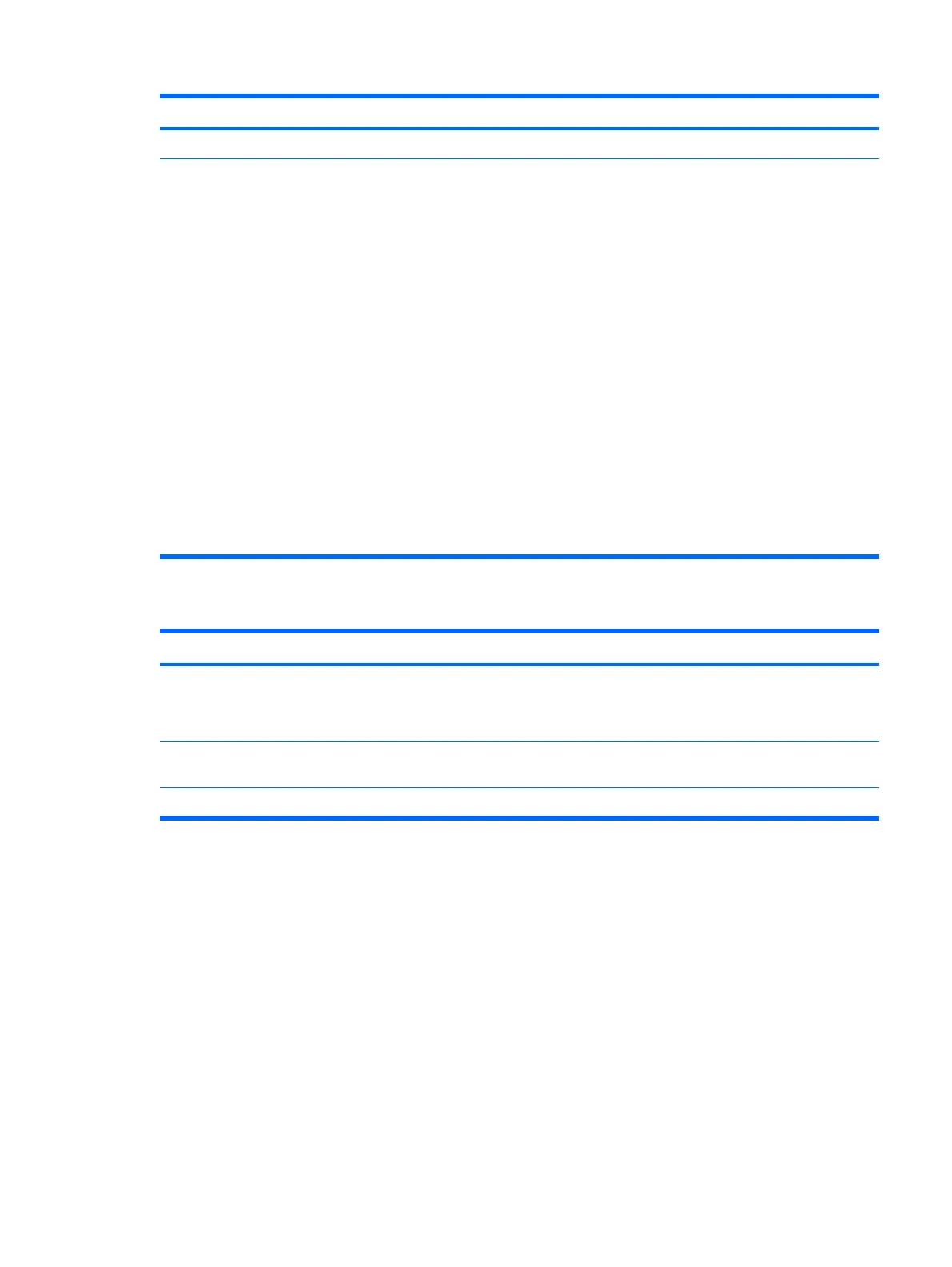
Select To do this
Fan Always On Enabled/disable Fan Always On. When enabled, the computer fan will always be on.
Boot Options Set the following boot options:
●
f9 and f10 Delay (sec.)―Set the delay for the f9 and f10 functions of the Setup
Utility in intervals of 5 seconds each (0, 5, 10, 15, 20).
●
CD-ROM boot―Enable/disable boot from CD-ROM.
●
Floppy boot―Enable/disable boot from diskette.
●
Internal Network Adapter boot―Enable/disable boot from Internal
Network Adapter.
●
Boot Order―Set the boot order for:
◦
USB Floppy
◦
Internal CD/DVD ROM Drive
◦
Hard drive
◦
USB Diskette on Key
◦
USB Hard drive
◦
Network adapter
Diagnostics menu
Select To do this
Hard Disk Self Test Run a comprehensive self-test on the hard drive.
NOTE: On models with two hard drives, this menu option is called the Primary Hard
Disk Self Test.
Secondary Hard Disk Self Test (select
models only)
Run a comprehensive self-test on a secondary hard drive.
Memory Test Run a diagnostic test on the system memory.
Setup Utility menus 99
Bekijk gratis de handleiding van HP Pavilion dv7-2090eo, stel vragen en lees de antwoorden op veelvoorkomende problemen, of gebruik onze assistent om sneller informatie in de handleiding te vinden of uitleg te krijgen over specifieke functies.
Productinformatie
| Merk | HP |
| Model | Pavilion dv7-2090eo |
| Categorie | Laptop |
| Taal | Nederlands |
| Grootte | 22737 MB |
Caratteristiche Prodotto
| Kleur van het product | Zwart |
| Gewicht | 3520 g |
| Breedte | 412.6 mm |
| Diepte | 277 mm |
| Hoogte | 43.2 mm |







