Handleiding
Je bekijkt pagina 93 van 164
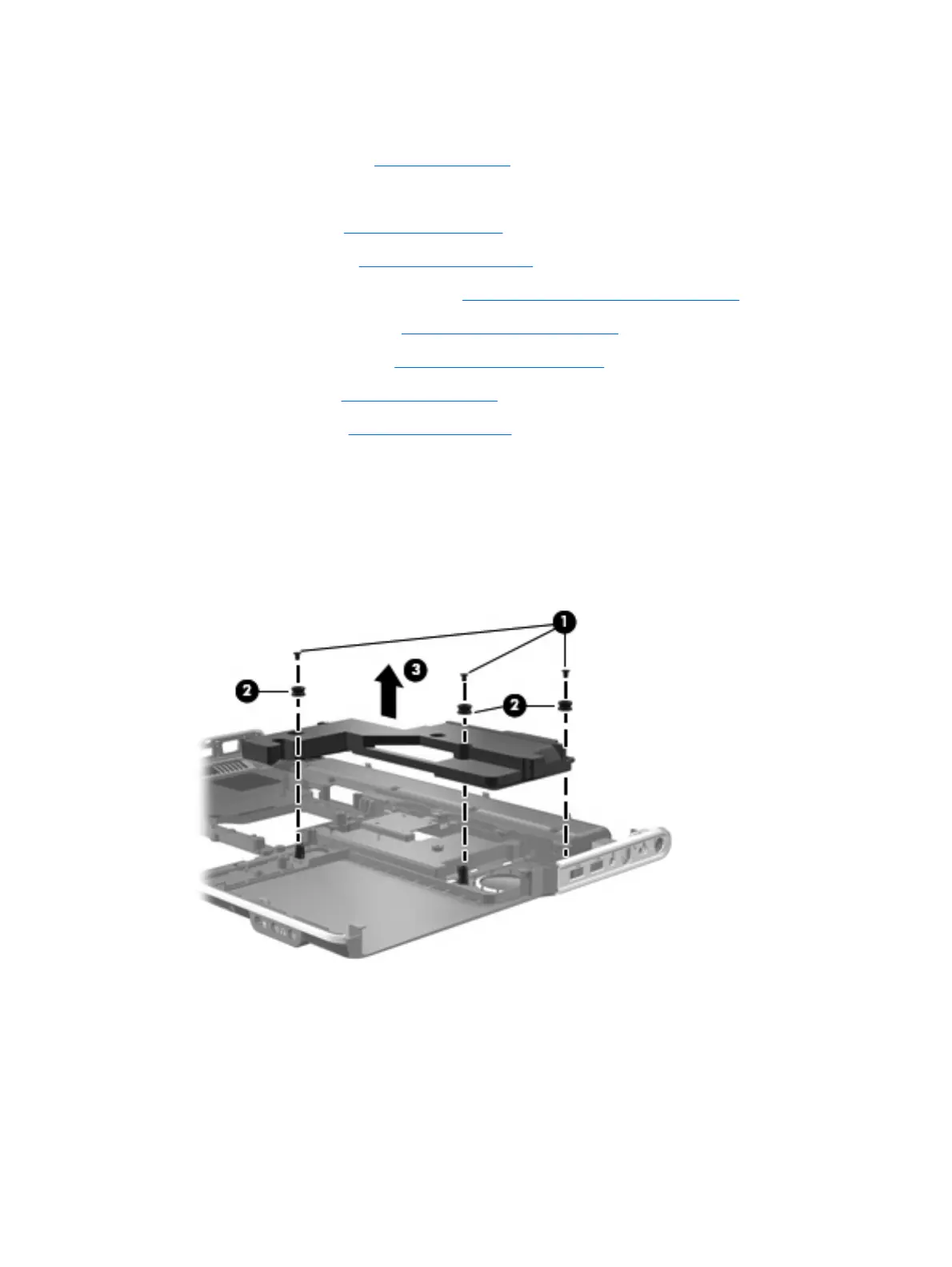
3. Disconnect the power from the computer by first unplugging the power cord from the AC outlet and
then unplugging the AC adapter from the computer.
4. Remove the battery (see
Battery on page 43).
5. Remove the following components:
a. Hard drive (see
Hard drive on page 48).
b. Optical drive (see
Optical drive on page 44).
c. Switch cover and keyboard (see
Switch cover and keyboard on page 57).
d. Speaker assembly (see
Speaker assembly on page 62).
e. Display assembly (see
Display assembly on page 64).
f. Top cover (see
Top cover on page 74).
g. USB board (see
USB board on page 83).
Remove the Subwoofer:
1. Remove the three Phillips PM2.5×5.0 broadhead screws (1) that secure the subwoofer to the base
enclosure.
2. Ensure the rubber grommets (2) that contained the broadhead screws are still in place.
3. Remove the subwoofer (3).
Reverse this procedure to install the subwoofer.
Component replacement procedures 85
Bekijk gratis de handleiding van HP Pavilion dv7-2050ea, stel vragen en lees de antwoorden op veelvoorkomende problemen, of gebruik onze assistent om sneller informatie in de handleiding te vinden of uitleg te krijgen over specifieke functies.
Productinformatie
| Merk | HP |
| Model | Pavilion dv7-2050ea |
| Categorie | Laptop |
| Taal | Nederlands |
| Grootte | 22737 MB |
Caratteristiche Prodotto
| Kleur van het product | Zwart |
| Gewicht | 3520 g |
| Breedte | 412.6 mm |
| Diepte | 277 mm |
| Hoogte | 43.2 mm |







