Handleiding
Je bekijkt pagina 22 van 164
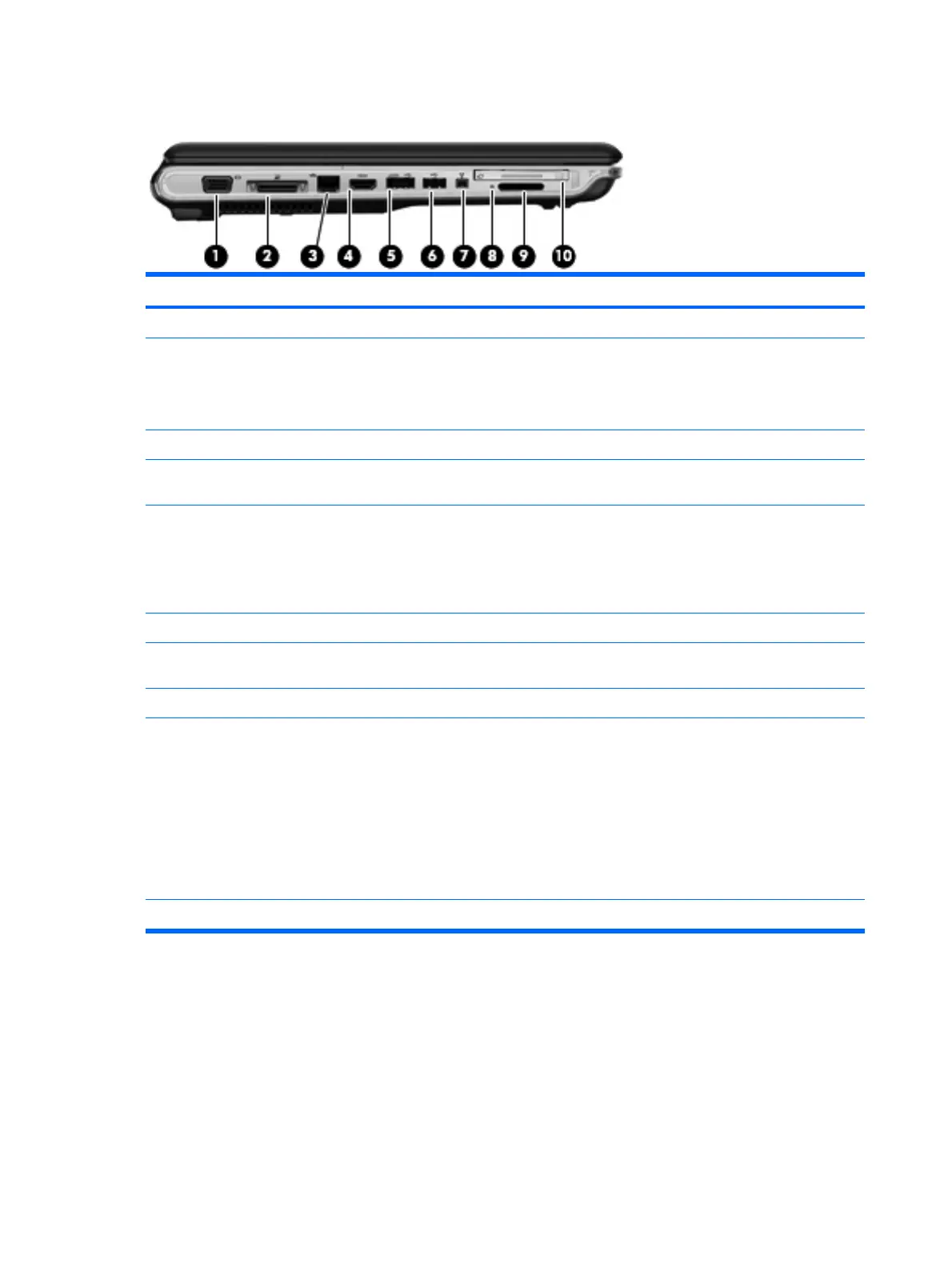
Left-side components
Component Description
(1) External monitor port Connects an external VGA monitor or projector.
(2) Expansion port 3 Connects the computer to an optional docking device or an optional
expansion product.
NOTE: The computer has only one expansion port. The term
expansion port 3 describes the type of expansion port.
(3) RJ-45 (network) jack Connects a network cable.
(4) HDMI port Connects an optional video or audio device, such as a high-
definition television, or any compatible digital or audio component.
(5) eSATA/USB port (select models only) Connects an optional high-performance eSATA component, such
as an eSATA external hard drive, or connects an optional USB
device.
NOTE: Depending on your computer model, the computer may
include a USB port only.
(6) USB port Connects an optional USB device.
(7) 1394 port (select models only) Connects an optional IEEE 1394 or 1394a device, such as a
camcorder.
(8) Digital Media Slot light On: A digital card is being accessed.
(9) Digital Media Slot Supports the following optional digital card formats:
●
Memory Stick (MS)
●
Memory Stick Pro (MSP)
●
MultiMediaCard (MMC)
●
Secure Digital (SD) Memory Card
●
xD-Picture Card (XD)
(10) ExpressCard slot Supports optional ExpressCard/54 cards.
14 Chapter 2 Components
Bekijk gratis de handleiding van HP Pavilion dv7-2036eg, stel vragen en lees de antwoorden op veelvoorkomende problemen, of gebruik onze assistent om sneller informatie in de handleiding te vinden of uitleg te krijgen over specifieke functies.
Productinformatie
| Merk | HP |
| Model | Pavilion dv7-2036eg |
| Categorie | Laptop |
| Taal | Nederlands |
| Grootte | 22737 MB |
Caratteristiche Prodotto
| Kleur van het product | Wit |
| Gewicht | 3520 g |
| Breedte | 412.6 mm |
| Diepte | 277 mm |
| Hoogte | 43.2 mm |







