Handleiding
Je bekijkt pagina 14 van 164
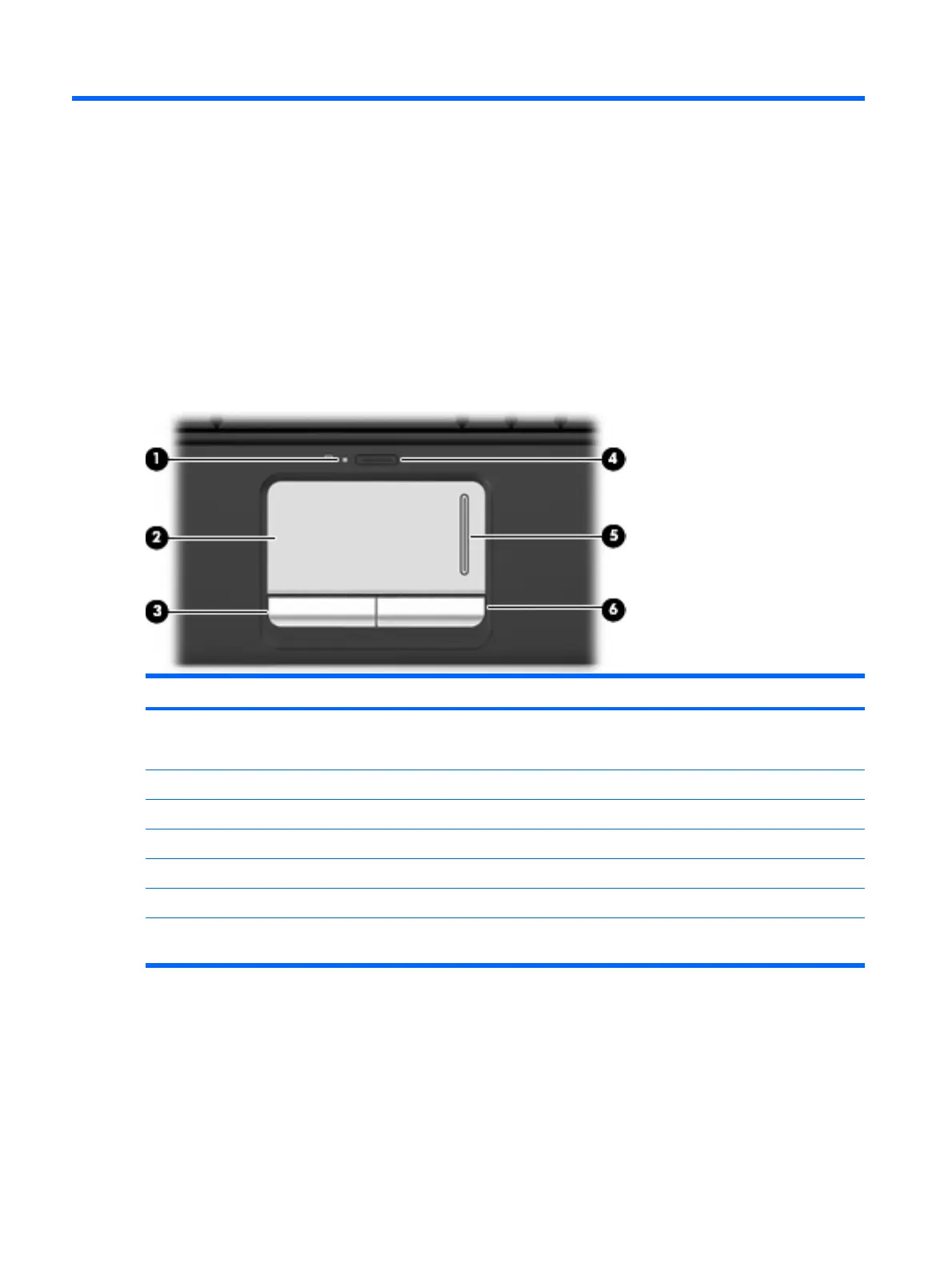
2 Components
Top components
TouchPad
Component Description
(1) TouchPad light
●
White: TouchPad is enabled.
●
Amber: TouchPad is disabled.
(2) TouchPad* Moves the pointer and selects or activates items on the screen.
(3) Left TouchPad button* Functions like the left button on an external mouse.
(4) TouchPad on/off button Enables/disables the TouchPad.
(5) TouchPad scroll zone Scrolls up or down.
(6) Right TouchPad button* Functions like the right button on an external mouse.
*This table describes factory settings. To view and change pointing device preferences, select Start > Control Panel >
Hardware and Sound > Mouse.
6 Chapter 2 Components
Bekijk gratis de handleiding van HP Pavilion dv7-1092eo, stel vragen en lees de antwoorden op veelvoorkomende problemen, of gebruik onze assistent om sneller informatie in de handleiding te vinden of uitleg te krijgen over specifieke functies.
Productinformatie
| Merk | HP |
| Model | Pavilion dv7-1092eo |
| Categorie | Laptop |
| Taal | Nederlands |
| Grootte | 22737 MB |
Caratteristiche Prodotto
| Kleur van het product | Zilver |
| Gewicht | 3460 g |
| Breedte | 396 mm |
| Diepte | 285 mm |
| Hoogte | 45 mm |







