Handleiding
Je bekijkt pagina 110 van 155
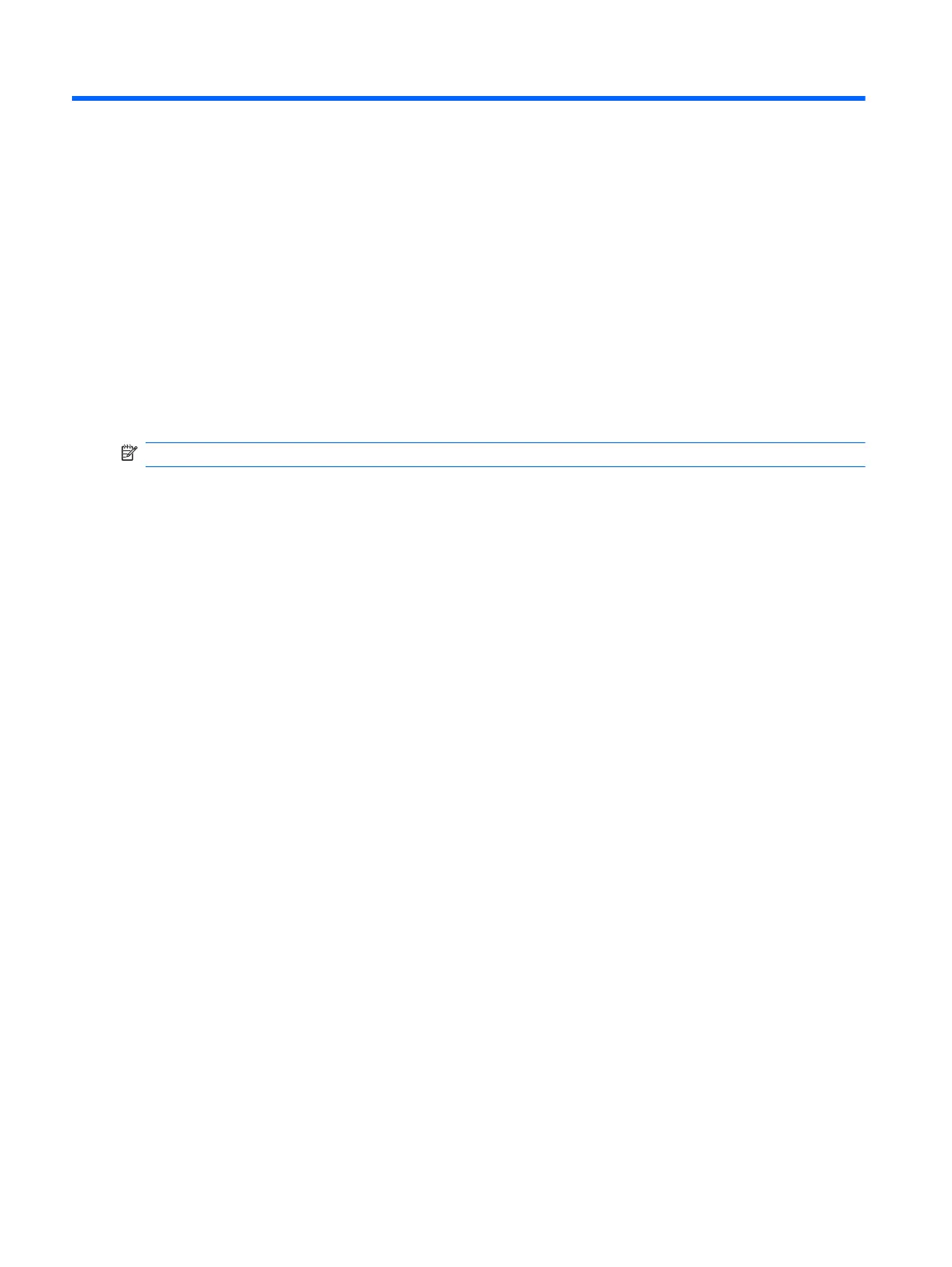
5 Setup Utility (BIOS)
Starting Setup Utility
Setup Utility is a ROM-based information and customization utility is used even when the Windows
operating system is not working.
NOTE: The Fingerprint Reader (select models only) cannot be used to access Setup Utility.
The utility reports information about the computer and provides settings for startup, security, and other
preferences.
To start Setup Utility:
1. Open Setup Utility by turning on or restarting the computer. When the Press the ESC key for
Startup Menu screen appears, press the f10 key.
– or –
Open Setup Utility by turning on or restarting the computer. When the Press the ESC key for
Startup Menu screen appears, press the esc key.
2. When the Startup Menu appears, press the f10 key.
Using Setup Utility
Changing the language of Setup Utility
To change the language of Setup Utility:
100 Chapter 5 Setup Utility (BIOS)
Bekijk gratis de handleiding van HP Pavilion dv6-3090eo, stel vragen en lees de antwoorden op veelvoorkomende problemen, of gebruik onze assistent om sneller informatie in de handleiding te vinden of uitleg te krijgen over specifieke functies.
Productinformatie
| Merk | HP |
| Model | Pavilion dv6-3090eo |
| Categorie | Laptop |
| Taal | Nederlands |
| Grootte | 17811 MB |
Caratteristiche Prodotto
| Kleur van het product | Zwart |
| Gewicht | 2490 g |
| Breedte | 378 mm |
| Diepte | 245 mm |
| Gewicht verpakking | 345 g |







