Handleiding
Je bekijkt pagina 20 van 155
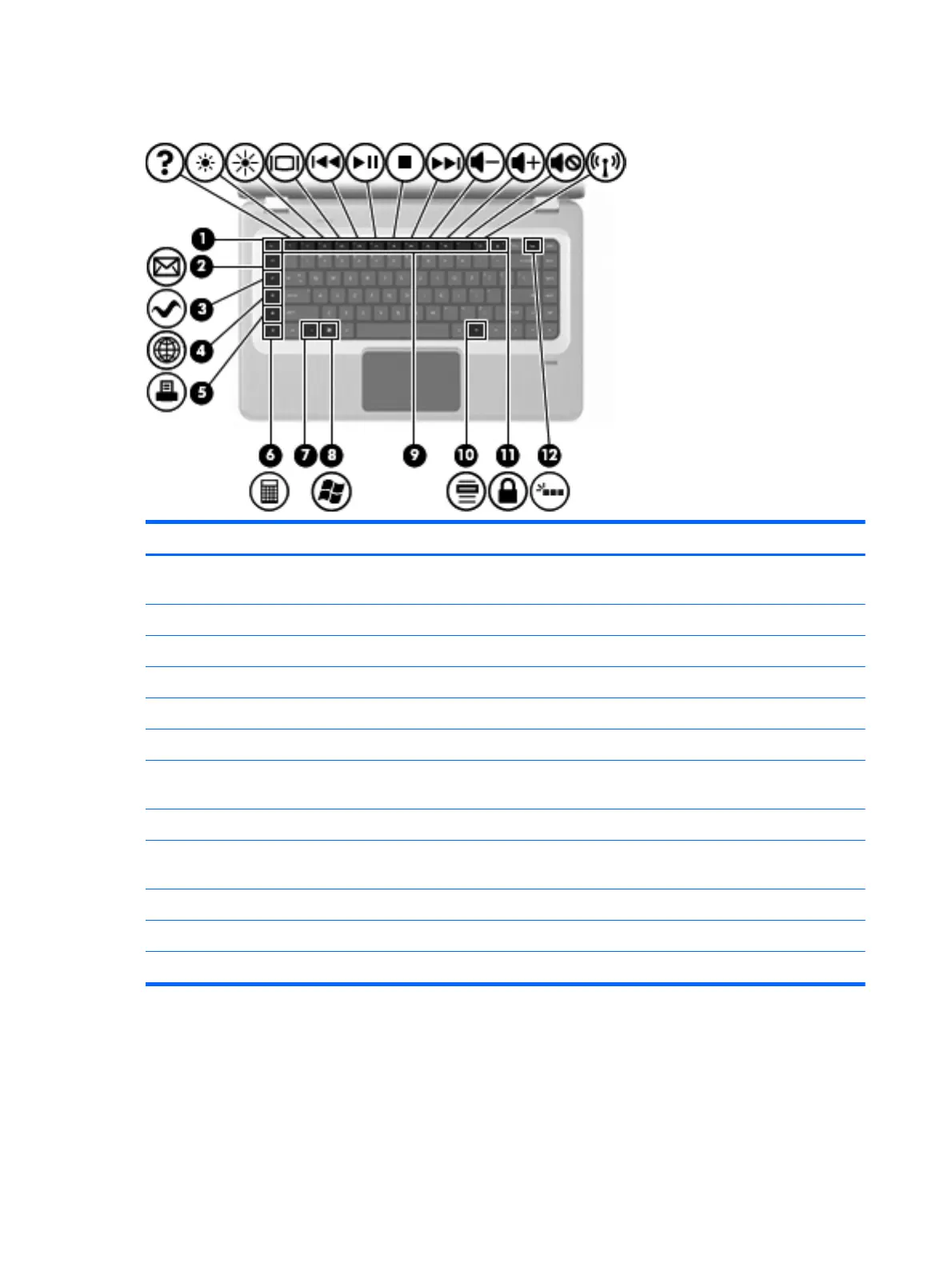
Keys
Item Description Function
(1) esc key Press the esc and fn keys at the same time to display
system information.
(2) E-mail key Opens a new e-mail in the default e-mail client.
(3) Media Application key Launches the MediaSmart application.
(4) Web Browser key Launches the default web browser.
(5) Print key Sends the currently-active document to the default printer.
(6) Calculator key Launches the Calculator application.
(7) fn key Press the fn key at the same time as a function key or the
esc key to execute frequently used system functions.
(8) Windows Logo key Displays the Windows Start menu.
(9) Function keys Press a function key and the fn key at the same time to
execute frequently used system functions.
(10) Windows Application key Displays a shortcut menu for items beneath the pointer.
(11) QuickLock key Initiates QuickLock.
(12) Backlight key Turns the backlit keyboard on or off.
10 Chapter 2 External component identification
Bekijk gratis de handleiding van HP Pavilion dv6-3046sa, stel vragen en lees de antwoorden op veelvoorkomende problemen, of gebruik onze assistent om sneller informatie in de handleiding te vinden of uitleg te krijgen over specifieke functies.
Productinformatie
| Merk | HP |
| Model | Pavilion dv6-3046sa |
| Categorie | Laptop |
| Taal | Nederlands |
| Grootte | 17811 MB |
Caratteristiche Prodotto
| Kleur van het product | Zwart |
| Gewicht | 2450 g |
| Breedte | 378 mm |
| Diepte | 245 mm |
| Gewicht verpakking | 345 g |







