Handleiding
Je bekijkt pagina 80 van 155
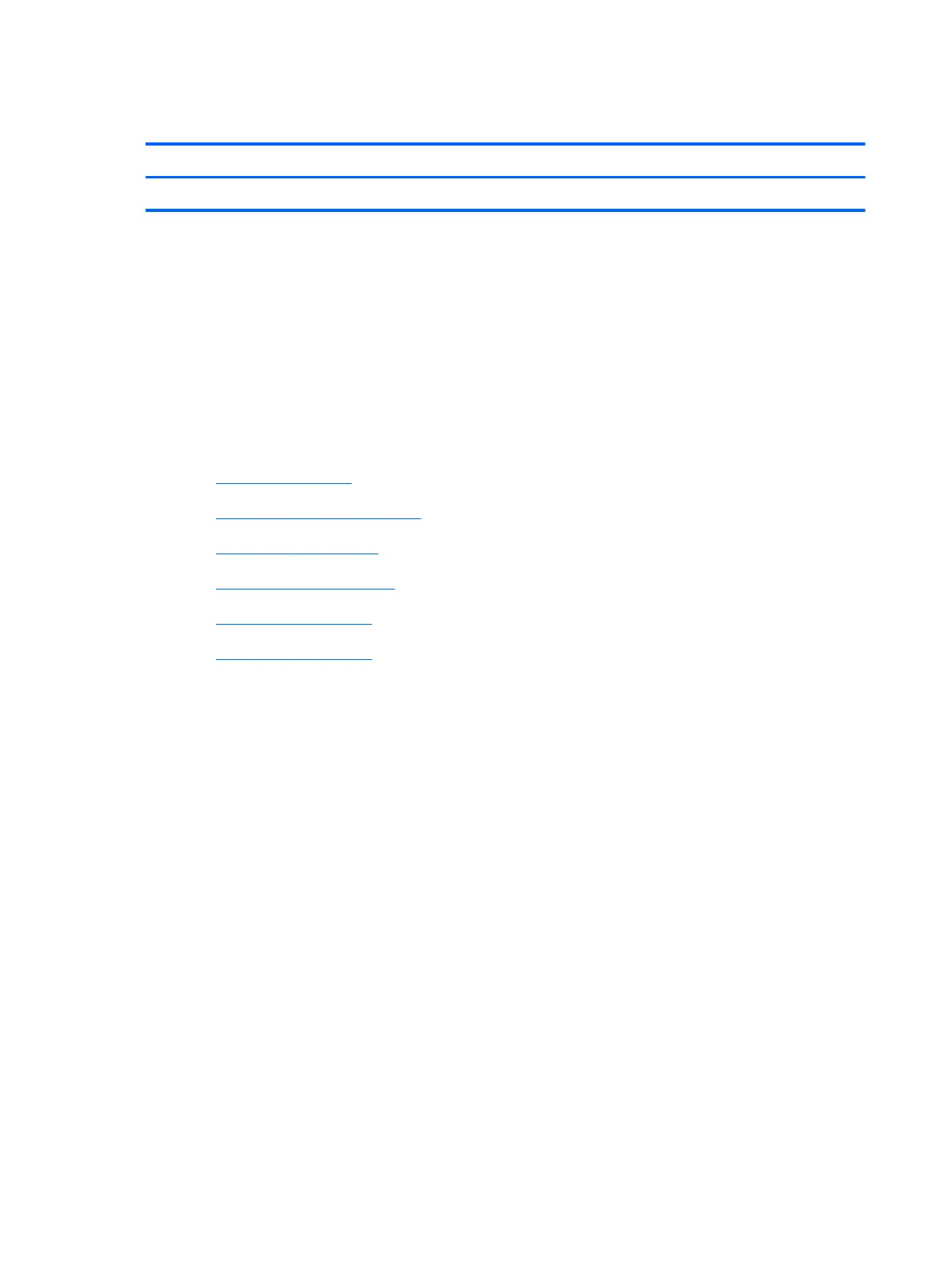
Power button board
Description Spare part number
Power button board (includes cable) 603682-001
Before removing the power button board:
1. Shut down the computer. If you are unsure whether the computer is off or in Hibernation, turn the
computer on, and then shut it down through the operating system.
2. Disconnect all external devices connected to the computer.
3. Disconnect the power from the computer by first disconnecting the power cord from the AC outlet
and then disconnecting the AC adapter from the computer.
4. Remove the following components:
a.
Battery on page 53
b.
Hard drive cover on page 54
c.
Hard drive on page 55
d.
Optical drive on page 63
e.
Keyboard on page 65
f.
Top cover on page 67
To remove the power button board:
1. Turn the top cover upside down with the front toward you.
2. Remove the two screws (1) that secure the power button board to the top cover.
70 Chapter 4 Removal and replacement procedures
Bekijk gratis de handleiding van HP Pavilion dv6-3043es, stel vragen en lees de antwoorden op veelvoorkomende problemen, of gebruik onze assistent om sneller informatie in de handleiding te vinden of uitleg te krijgen over specifieke functies.
Productinformatie
| Merk | HP |
| Model | Pavilion dv6-3043es |
| Categorie | Laptop |
| Taal | Nederlands |
| Grootte | 17811 MB |
Caratteristiche Prodotto
| Kleur van het product | Zwart |
| Gewicht | 2450 g |
| Breedte | 378 mm |
| Diepte | 245 mm |
| Gewicht verpakking | 345 g |







